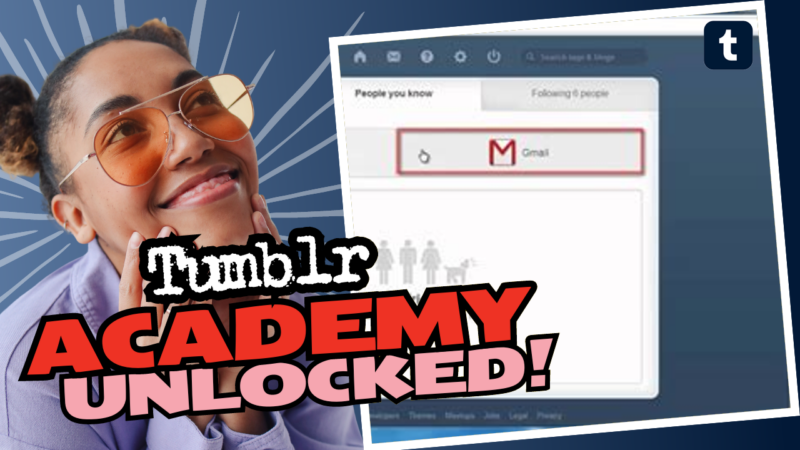Can People Find Me on Tumblr? Let’s Dive Deeper!
Ah, the eternal question of Tumblr anonymity! Can people really find you on Tumblr? If you’ve been scouring the settings for what feels like an eternity to find this option, you’re not alone. In fact, when you finally do a deep dive into the depths of Tumblr’s settings, it turns out the ability to be discovered through your email is as extinct as the dinosaurs! Kim K can’t save you now, folks. Let’s untangle this mystery, shall we?
Gone Are the Days of Email Searches
So, here’s the scoop: Tumblr used to allow users to be discovered via email addresses. But like that one friend who’s always late to the party, this function has left the chat. After reaching out to Tumblr’s customer support (yes, they *do* actually respond), it was confirmed that this feature was phased out and documented in their changes blog. Goodbye, email hunting!
Maintaining Your Anonymity—Because Who Doesn’t Want That?
If privacy is your goal, there are a few nifty tricks you can employ to keep your Tumblr life under wraps:
- Hide Your Blog: Tuck it away from Tumblr search and outside engines.
- Limit Visibility: Only allow those wonderful souls with Tumblr accounts to see your blog.
- Password Protection: Sure, it’s for side blogs only, but hey—and no followers or likes allowed! Who needs that pressure anyway?
Sideblogs: A Double-Edged Sword
Now, let’s chat about sideblogs. Yes, they can be a bit of a mixed bag. When it comes down to it, people may deduce that a sideblog is yours if you actively partake in liking and reblogging at the same time. But here’s the kicker—if you want to play stealth mode, consider disabling the “Show author portraits” setting. This way, your glorious main blog profile pic won’t be plastered all over your side posts, giving away your secrets! 🎭
Ultimate Privacy Settings—Your Fortress of Solitude
For those who want to go the extra mile and build a fort of digital solitude, check out these options on the desktop version:
- Disable “Share posts you like”: Simply a wise choice for undercover ops.
- Disable “Share the Tumblrs you’re following”: Shhhh, it’s a secret.
- Hide Your Account from Non-Members: A classic move for absolute incognito status.
- Discourage Searching: Because, heck, nobody needs to stumble onto your page!
For further details, check out this handy Tumblr Help link!
If you have more burning questions about digital snooping or just can’t wrap your head around Tumblr’s maze of privacy settings, feel free to live connect with us! We’re here to help navigate this fantastical chaos alongside you!