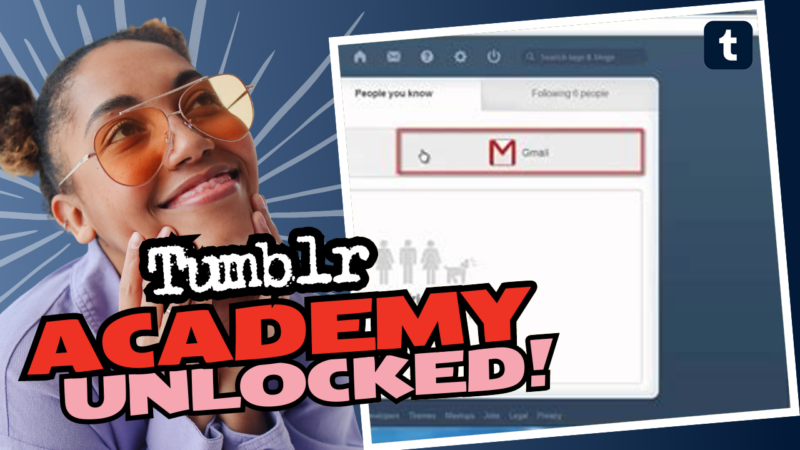Can People Find Your Email Through Tumblr? Spoiler Alert: Nope!
Alright, folks! Let’s dive into the rabbit hole of Tumblr privacy, because let’s face it, we all love a good mystery—especially when it involves safeguarding our digital identities. So the burning question kinda is: Can your email be a secret key to unlocking your Tumblr blog, or has that door been firmly bolted shut?
A Little Trip Down Memory Lane
Now, if you’re like me, the memory of a time when Tumblr allowed people to find blogs through emails may be a bit hazy—kinda like that one time you thought it was a good idea to try pineapple on pizza. Was it ever an option? Or is it simply a figment of our nostalgia? After scouring both mobile and desktop versions of Tumblr like an amateur archaeologist looking for a lost civilization, I couldn’t find a single trace of that mythical feature. It felt as if Instagram was whispering sweet nothings into my ear and leading me on a wild goose chase.
Turns Out Privacy Is the Name of the Game
As shadows of doubt crept in—was it ever there?—I decided to dig deeper. I mean, we’ve *all* heard stories of online entities leading us astray, right? Well, after querying Tumblr’s help center and firing off an email to their support team, the verdict was rather anticlimactic (and yet, comforting): No, you can’t find a Tumblr blog through someone’s email. That’s right folks, it’s like a game of hide and seek where nobody’s finding anybody. It’s stated that this function has been yanked—like pulling a surprised rabbit out of a magician’s hat!
Mediocre Connections and More Security, Please!
But wait, there’s more! Since Tumblr decided to turn off that email-finder feature (thank you, Tumblr Gods!), you might be wondering how to keep your blog low-key in this chaotic world of digital sharing. Spoiler alert: Tumblr actually gives you a decent toolbox for maintaining an air of mystery.
- Hide it from the Tumblr Search Box: This will keep your blog under wraps, away from those eager beavers who might want to scope things out. Perfect for your more eccentric posts that might raise some eyebrows, you know?
- Hide it From Search Engines: This feature is like switching off your porch light when you don’t want trick-or-treaters showing up. Your witty memes and existential crisis rants can stay between you and your chosen ones.
- Require Only Signed-In Users: Make your blog exclusive! This little toggle means that only those who are fully committers to the Tumblr universe can drop by and see what you have to offer. Bye-bye, lurking potential!
- Password Protection (for side blogs): Want to get really secret agent about it? Use a password to lock those side blogs. Just don’t try to hide them from your primary followers. This option is like an exclusive VIP event and allows you to share your most embarrassing thoughts with only your trusted crew!
So… What Changed?
Let’s throw it back to February 21st, 2023, when Tumblr decided to shake things up a bit. Their decisions probably stemmed from discussions about privacy and security, ultimately leading to that blog post that detailed the changes: You can read it here!. They want to ensure we don’t end up in some alternate universe where emails give way to unsolicited, weird messages from the ether. Can you imagine? “Hey, I found your blog through your email!” Yikes!
Why Did They Do This?
In the age of information, a user’s privacy is akin to a treasure chest: we want it to be locked up tight, far from those digital pirates looking to cause chaos. Tumblr’s decision reflects a greater trend across social media platforms. We want safety, and we don’t want to tumble down those privacy pitfalls!
What If You’re Still Anxious?
In this crazy and chaotic internet bazaar, if you find yourself still wringing your hands over privacy concerns, try these ways to further enhance your defenses:
- Limit Personal Information: You know it’s a tightrope walk! Before you share, think: Is this really necessary? Sometimes, ‘just too much information’ is the actual TMI.
- Use Separate Emails: Have an email solely for your Tumblr activities? Separate work emails from fun-time emails, it’s like putting on different hats!
- Public vs. Private: If you’re feeling exhibitionist, go public! If you want to keep it cozy, go private! The choice is yours!
Conclusion: The Quest for Anonymity
In this techno-magic world where our unique identities can sometimes feel like they’re hanging in the balance, it feels good to have some control, doesn’t it? Tumblr’s changes mean that you’re safe against those who might inadvertently—or even purposefully—try to snoop into your online antics thanks to your email address.
So, while some options to hunt down blogs via email have bellied up and bid adieu, fear not: you have the tools to craft your anonymity in the Tumblr universe like a true wizard of the web! Keep your secrets close and your posts daring, because the digital world is your oyster! Dive in, but keep those pearls under wraps!
And always remember: if someone claims they found your blog through your email, kindly let them know that the feature has sailed away like a pirate ship on a moonlit night. Cheers to a world where we all can remain delightfully mysterious!