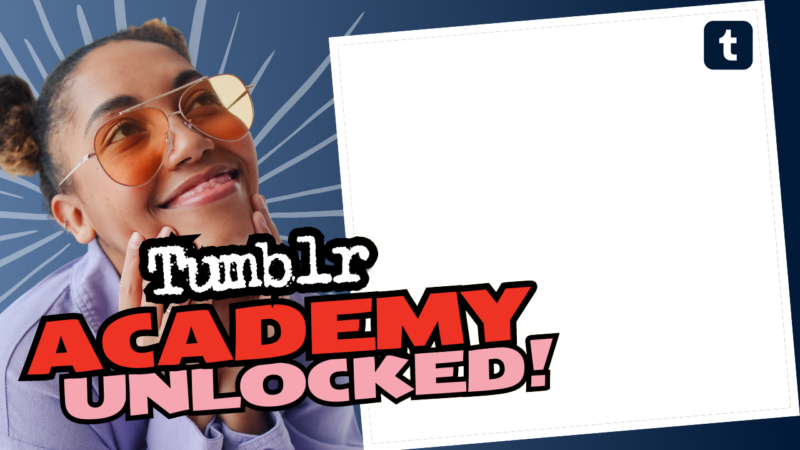Searching for Replies on Tumblr: The Ultimate Guide
Ah, Tumblr, the whimsical land of GIFs, fandoms, and late-night existential musings. It’s a place where creativity knows no bounds, and your favorite post may be buried beneath a literal mountain of memes. But let’s address the elephant in the room: can you really search for replies on Tumblr? Well, settle in, because we’re diving into the good, the bad, and the mildly frustrating.
The Not-So-Advanced Search
Here’s the deal: unfortunately, there’s no advanced search option on Tumblr. I know, it’s the stuff of dreams, right? If you thought that you could magically type in a keyword to unearth all those brilliant tidbits you left on some post, think again! The built-in search feature might work for finding posts *sometimes*, but when it comes to tracking down your clever remarks or those spicy comments on a hot topic? Well, let’s just say it’s about as effective as using a colander to carry water.
Pinpointing Replies Like a Pro
But don’t pack up your dreams of finding your replies just yet! There is a way to sift through that sea of reblogs and tags. The best tactic is to limit the viewing options to show “comments only.” This nifty trick screens out all the empty reblogs and tag-only posts, enabling you to pin down the juicy comments buried in the notes section. Voilà!
Using the Right Version
Are you team web or team app? If you’re using the web version, hunt down those notes like a pro! Click on the “X amount of notes” button—yes, that magical spot that reveals the treasure trove of comments and reblogs. You’ll see replies and reblogs displayed separately, making it easier than ever to locate your hidden gems!
If you’re on someone’s blog and they’ve opted for a custom theme, be warned! Sometimes, the notes button behaves differently and might not show what you need. If that’s the case, don’t panic! A quick and painless workaround involves modifying the URL. Simply change username.tumblr.com to tumblr.com/username to access the standard view. After that, you can click on the notes button and—BAM!—you can see the replies and reblogs!
| Team | Method |
| Web | Click on “X amount of notes” to see replies |
| App | Use “comments only” in notes section |
Final Thoughts
While hunting for your replies on Tumblr may feel like a wild goose chase at times, remember that every scrolling sigh brings you one step closer to rediscovering your clever quips. And who knows? You might stumble upon some forgotten gems from your friends too!
Need more tips, tricks, or just a myth-busting guide about searching on Tumblr? If you seek further assistance or want to dive deeper into the labyrinth of Tumblr, don’t hesitate to connect with us! Your endless quest for answers might just find its home here!