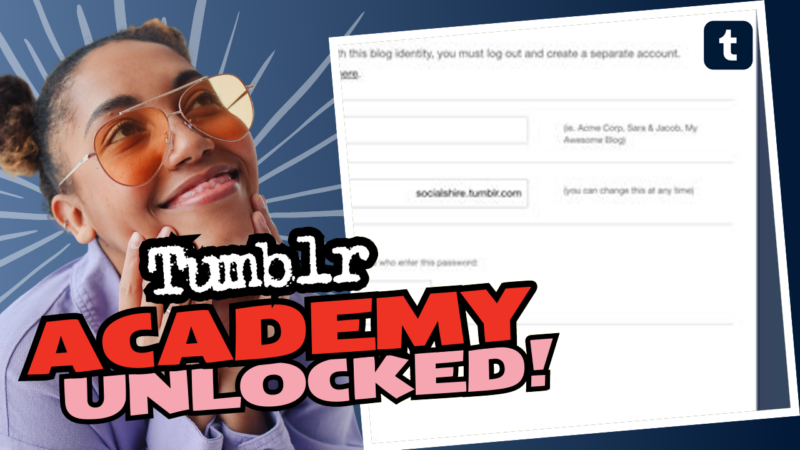Your Chance to Get Social on Tumblr—Kind Of!
Hey there, Tumblr enthusiast! 🐢 Are you itching to chit-chat with your followers using a secondary account but feel stuck in the quicksand of Tumblrs’ limitations? Well, fret not! Let’s dive deep into whether secondary accounts can initiate conversations on Tumblr and hit you up with some nifty workaround suggestions!
Now, let’s get real; Tumblr is like that friend who loves to tease you with “maybe” responses. Unfortunately, you can’t initiate conversations from a secondary blog on the app or through your browser. It feels a bit like trying to swim in syrup—sticky and frustration-inducing. Your primary account holds all the conversational power when it comes to messaging.
But how can you still engage with your audience? Here’s the clever hack: Grab your phone and use the Tumblr app for one account and your browser for the other. Voilà! You’re now juggling two accounts like a circus star—with slightly less chance of dropping something on your foot. Admittedly, managing multiple accounts feels more like herding cats than a walk in the park, but at least it’s a fun challenge!
Now, let’s talk about what secondary blogs can do. Sure, they can’t like posts or follow accounts, but they function pretty darn close to primary blogs for content creation. They’re like the supporting cast in your epic Tumblr movie. 🚀 But here’s the catch; if you want folks to know that your secondary blog is actually yours, you might have to sprinkle in some breadcrumbs by reblogging links or dropping subtle hints.
Can People See that My Sideblogs Are Mine?
Short answer: Sort of! If you’re feeling particularly open, there’s a setting available exclusively on desktop so you can enable “Show author portraits.” When you do this for your sideblog, your main blog’s profile picture parades around, making it glaringly obvious who’s behind the curtain. If you’d rather keep things on the down-low, simply disable that feature, and you’ve got a good chance of flying under the radar! 🤫
Privacy Settings for Extra Covert Ops
Want to create a clandestine vibe around your sideblog? Here are the top-secret privacy features you can enable (as long as you’re not afraid of using the desktop version):
- Disable “Share posts you like”: Keep your love for cat gifs on the DL.
- Disable “Share the Tumblrs you’re following”: Let’s not spill the beans on who you admire.
- Enable “Hide [account name] from people without an account”: Keep it to the insiders.
- Enable “Discourage searching of [account name]”: Because sometimes, less is more!
And if you want to keep certain mutuals outta your side blog, you can block them from that specific account without them ever realizing your main blog is, in fact, your main blog! Just navigate to that sneaky little settings area using the desktop version.
So there we have it, my digital friend! If you still find yourself tangled in the web of Tumblr mysteries and need anything else, feel free to live connect with us for more help, answers, or research resources regarding secondary accounts that wish to start those crucial conversations!