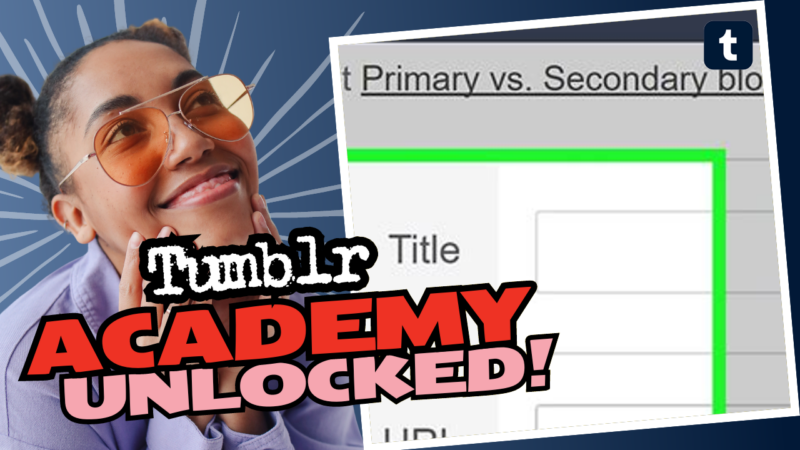Can Secondary Tumblr Blogs Comment? Let’s Unravel This Mystery!
Oh, the age-old question of Tumblr’s side blogs: Can secondary Tumblr blogs comment on posts? Well, buckle up, buttercup, because we’re diving into the tangled web of Tumblr’s social features (or lack thereof).
The Lowdown on Secondary Blogs
First off, let’s clarify what a secondary blog, or sideblog, is. In the majestic realm of Tumblr, each user can create up to ten of these little gems per day. Sideblogs are like that one friend who only shows up at the party for the snacks—not super social, but always there for some fun! 🌟
So, here’s the catch: your secondary blogs can’t do the social butterfly dance like your main blog. They lack some key features such as liking posts and following other blogs. But fear not, they can still engage in the conversation via reblogs and replies! However, and this is a gargantuan but— you cannot follow anyone using a sideblog. Yes, you heard that right! Your sideblog acts like that wallflower at a party. It may stick around in the background but won’t partake in the social activities.
The Sneaky Peek—Can People See Your Sideblogs?
Now, to answer that burning question: Can people tell that those sideblogs are yours? Well, it’s a bit like playing hide and seek—sort of! If you don’t mind staying semi-anonymous, you can take certain precautions. People typically can’t find your main blog just by looking at your sideblog unless you reblog something from your main to your side or link them explicitly.
However, if you want to broadcast that “Yes, this is indeed MY sideblog,” there’s a sneaky little feature available only on the desktop version of Tumblr that you might want to be aware of: Show author portraits. When enabled, each post made from your sideblog will display your main blog’s profile picture, acting as a giant neon sign that says “Hey, this is me in disguise!” So, if you prefer not to have everyone snooping into your sideblog escapades, simply disable this feature and carry on with your secret blogging missions like the covert ninja you are! 🥷
Privacy Options—Because We All Need Some
If you are all about that privacy life and want to make sure your sideblog remains blissfully hidden, Tumblr offers several options to ensure you keep your secrets super secure. Here’s your trusty sidekick list:
- Disable “Share posts you like” from your main account settings. This can keep your likes more elusive.
- Turn off “Share the Tumblrs you’re following.” Nobody needs to know about your browsing habits, right?
- Enable “Hide [account name] from people without an account.” This adds an extra layer of mystery.
- Activate “Discourage searching of [account name].” No one enjoys unwanted attention, after all!
If you’re feeling really bold, you can block specific users from seeing your sideblog. Go to the sideblog settings, find “blocked tumblrs,” and type in their name. Voila! Instant privacy!
Wrapping it Up
In summary, your secondary Tumblr blogs cannot comment in the usual way because they lack traditional social features. While others may discover them with a little digging, you hold the keys to your own privacy vault with settings at your disposal! If you need more help understanding the labyrinth of Tumblr or other research resources about your secondary Tumblr blogs, don’t hesitate to comment or connect with us! We’re just a click away in this seemingly chaotic world of sideblogs! Enjoy your tumbling adventures and happy blogging! 🎉