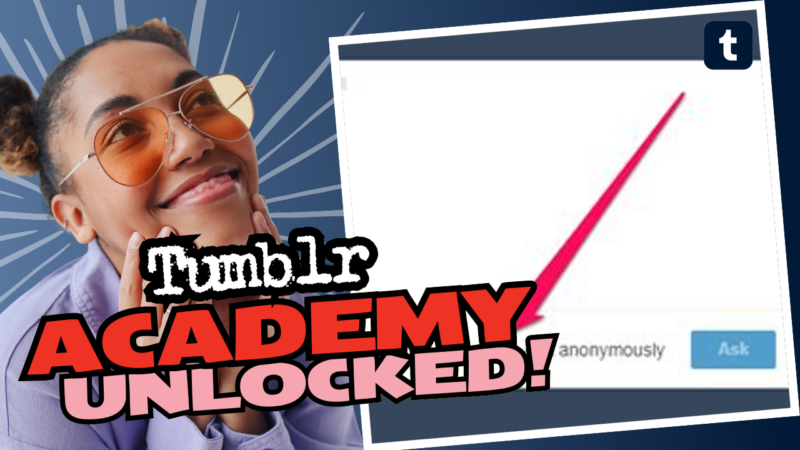Can You Unmask Your Mysterious Anonymous Askers on Tumblr?
Ah, Tumblr. The platform where creativity blossoms, emotions overflow, and—wait for it—anonymous asks lurk in the shadows like uninvited guests at a party. If you’ve ever found yourself staring at an anonymous ask, pondering whether it’s a secret admirer, a troll, or perhaps your roommate just messing with you, you’re not alone!
Many Bumblers (yes, I coined that!) wonder what happens when someone sends them an anonymous ask. Can you unveil the masked sender? Can you track down this enigma without resorting to supernatural means? So, let’s unravel the mysteries of Tumblr together—to clear up some confusion and settle that burning curiosity once and for all!
The Basics of Anonymous Asks
First off, let’s get right to it: the whole point of anonymous asks is… well, anonymity! If you could see who sent you one, it would completely defeat the purpose—spilling precious secrets like an overenthusiastic gossip. The rules of the game are simple: the person sending the ask remains a ghost, and you’re left to ponder their identity.
- Anonymous asks maintain that air of mystery; it fosters a delicious sense of intrigue and unpredictability.
- Some asks can be a playful exploration of thoughts and feelings, while others may serve as forums for trolling (we’re looking at you, negativity!).
- That said, everyone loves a good riddle now and then—just embrace the enigma!
So, What If the Ask Is Abusive?
Alright, let’s tackle the uncomfortable stuff. Sometimes, anonymous asks can seep into darker territories, with some users wielding hate-filled comments or harassment like it’s a badge of honor. If you receive a nasty ask, it’s best to report the situation straight to Tumblr.
When reporting, you don’t have to worry about figuring out the sender’s identity. Here’s a little insider tip: simply block and report the ask before you publish it! Tumblr has a nifty little system in place to handle these types of asks swiftly and effectively. Once you do this, Tumblr will gladly put restrictions on that nefarious sender, making sure they never set foot in your blog again, just like a bouncer guarding the entrance of an exclusive club!
How Anonymous Asks Work: The Nitty-Gritty
Let’s break down the underlying mechanics:
- The anonymous asker has a free pass to toss their thoughts your way without revealing their identity.
- When you choose to respond, you can play nice, get spicy, or completely ignore them!
- As for the person who sent the ask? They remain as masked and mysterious as a Batman villain lurking in the shadows.
And no, it doesn’t matter how much you squint at your screen or beg the universe for answers—because *Tumblr staff* CAN see who they are, and they keep that information tightly locked away from prying user eyes. So, if you’re thinking about pulling a Sherlock Holmes—put the magnifying glass down. It’s a good way to frustrate yourself and experience a few existential crises along the way!
Responses: The Power Is Yours!
Now comes the good part—your response to those anonymous asks. Depending on how you feel that day, your reply can swing in a few delightful directions. Let’s explore some creative responses:
- The Polite Reply: “Thanks for your input! I appreciate hearing from all my fans—even if I can’t see you.”
- The Sassy Comeback: “Anonymous huh? Kind of like my long-lost social life!”
- The Ignoring Game: “Oh look, more mail for me! *Checks e-mail* Oh wait, that’s just spam.”
When you respond, remember that your track record with anonymous asks can influence your followers’ excitement (or trepidation!) about sending theirs in the future. So, be playful, be creative, and most importantly, be YOU!
Keep an Eye on Your Community
While we all love the thrill of a surprise ask, it’s essential to cultivate a safe space for your followers. Use this platform to promote positivity and healthy discussions. If you notice patterns in anonymous asks leaning toward negativity, it may be time to set some boundaries. Keep in mind: your happiness reigns supreme!
And let’s be honest, nobody wants to deal with a stream of toxic asks. Use moderation features, ask for more positive dialogue, and maintain the fun vibes! After all, unless you enjoy artistic interpretations of negativity, few people thrive in such an environment.
The Bottom Line
So, can someone see who sent an anonymous ask on Tumblr? The answer is a resounding “NO!”. Your friendly neighborhood Tumblr takes anonymity seriously. Unless you’re secretly an undercover detective (and what a comfy disguise that would be), you won’t unveil the masked mystery sending those asks your way!
But fear not! With the right attitude, you can turn those thrilling mysteries into opportunities for connection, fun, and maybe a touch of sarcasm. And should the ever unpleasant trolls appear and spoil the fun? Just report, block, and carry on living your best Tumblr life!
A Little Reminder: Respect Privacy
In this digital age, maintaining online privacy remains paramount. Please consider your approach when responding to anonymous asks. While the anonymity grants senders freedom, everyone deserves to feel comfortable voicing their unique thoughts and feelings—minus the pressure of public scrutiny.
Engage, uplift, and embrace that playful, breezy vibe—because at the end of the day, that’s what it’s all about. Happy Tumbling!
“Be yourself; everyone else is already taken.” – Oscar Wilde 🦄
Now go ahead and craft the best responses to those anonymous asks—while keeping a cheeky grin as you ponder who the heck has been sending them. You’ve got this!