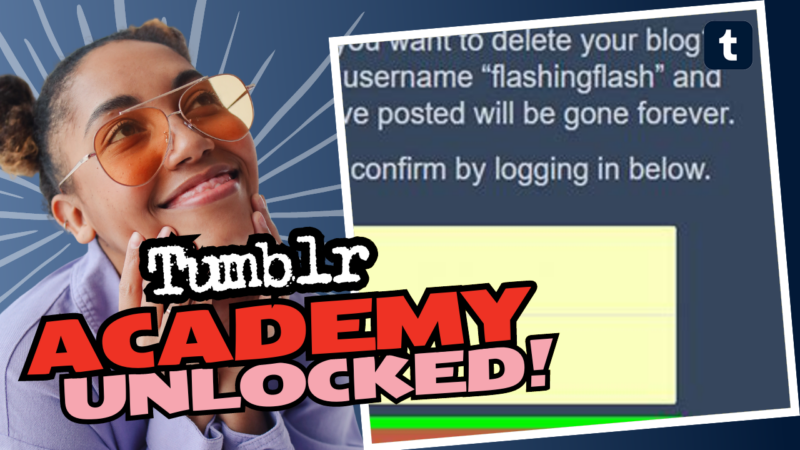Can Tumblr Recover a Deleted Side Blog? Your Ultimate Guide!
Ah, the bittersweet tale of social media: a place where we share our thoughts, our art, and at times, our *existential crises*. It’s where we build our little corners of the internet, creating a cozy nook filled with shared memes, witty banter, and candid photos. But, *oh no*, what happens when one day you accidentally click that ill-fated “delete” button? Or, in a fit of nostalgia, you decide to obliterate a decade’s worth of the digital scrapbook we call a side blog? You’re left staring at that blinking cursor, wondering, “Can I get it back?” Well, saddle up, friend! We’re diving into the chaotically emotional waters of Tumblr’s blog recovery and the far-fetched possibility of finding your beloved posts amidst the *multiverse of deleted content*. Brace yourselves because this might just feel like an episode of “Lost,” minus the polar bears and time travel – or maybe with some metaphorical time travel, just to keep it interesting!
Understanding the Mirage of Deleted Blogs
First things first: let’s clarify something. When you delete your Tumblr side blog, it doesn’t instantly disappear into the black hole of the internet. No, my friend, it’s more like letting your blog take a vacation to a remote island—one that still has some connection to the real world! The digital footprint gets a little murky, but it’s not as dead as a doornail just yet.
As of now, Tumblr does not offer a straightforward way to recover a deleted blog. Once you hit that delete button, the signal sent out to the vast ether of the internet is akin to a Monty Python sketch: “And now for something completely different!” It’s *gone* but not entirely forgotten. So what options are left in this digital graveyard?
Channel Your Inner Archaeologist: The Wayback Machine
If you just did something tragic, like hitting the delete button or primed your delete finger because you were feeling “over-emo,” fear not! You may still have a friend in the internet preservation business: the Wayback Machine! This nifty tool from Archive.org functions as the time capsule of the internet, allowing users to retrieve snapshots of web pages over time.
Here’s the deal: If your side blog was active enough to be indexed and archived, there’s a potential time machine waiting to catapult you back through your digital history. So, dust off those fossils of old URLs:
- First, check out the Wayback Machine.
- Type in the URL of your deleted side blog.
- Use the calendar tool to explore different snapshots of your activism in meme creation and reblogging masterpieces.
Remember, this might not always work, especially because it depends on how often your blog was crawled and indexed. If you see nothing but crickets, then *oops*, time traveling might be out of service for you!
Reconnect with the Past: Search for Friends and Mutuals
If you’re desperately searching for those cherished posts that once filled your dash with joy, consider reaching out to your fellow Tumblr users. Cry out into the void (or your friend list) with a hesitant smile and say, “Hey! Do you remember that time I posted that super funny cat meme?” You just might get lucky!
Check this out:
- Think of friends you engaged with and see if you remember their URLs. Who knows, they might still have your reblogged content!
- Look for mutual followers. They could be sitting on a treasure chest of reblogged or liked posts that have been cursed with *deletion*. You never know!
- Dig through tags. If you created a few unique tags for your posts, search those! It may reveal some tagged treasures, even from those embarrassing teenage poetry moments.
Mystery in the Air: Can Tumblr Support Help?
Now, let’s get real. If you are like me and occasionally forget the existence of logical thinking, your next step is to reach out to *Tumblr Support* like a lost child searching for parental guidance.
“Hello, dear support team! I seem to have misplaced my blog. Can I have it back, please?” This might not work, but you won’t know unless you try!
They may ask you to validate your account, so have any details they might find interesting handy. This could include:
- Your old email used for the account
- Specific posts or themes you remember and the dates
- Anything else that screams you like a *screaming goat*!
Even though Tumblr has a notoriously challenging support system, it’s worth throwing a digital message in a bottle into the message void. You may receive a note in return—or a sad, “Sorry, we can’t help you.” Either way, it’s worth the risk!
Backups: The Unsung Hero of the Internet
Okay, lesson time: *BACK UP YOUR STUFF!* You may not think of your blog as a treasure, but trust me, future you will thank you profusely for not falling into the “oops, I deleted my blog” trap.
Launch a backup strategy, including:
- Periodically saving your important posts to your computer or a cloud service.
- Using browser extensions that save web content automatically.
- Taking screenshots of key blog moments—because who doesn’t love a good collage?
Finding Comfort in the Digital Wasteland
Let’s face it, losing a blog (especially after a decade of content) stings like stepping on a rogue Lego. You are allowed to mourn the loss of your unfiltered thoughts, cringy teen poetry, or those perfectly timed memes. It mattered to you—there’s no need to justify your feelings to the “good riddance” crowd!
Remember that the memories you created, the friendships you built, and the lessons you learned during your Tumblr journey aren’t permanently erased because you’ve hit delete. It’s more like an episode of “Friends”—the moments might be *gone*, but those experiences live forever in your heart—or at least in an intricate web of nostalgia!
A Final Note: Embracing New Beginnings
If you’ve genuinely lost your blog and can’t retrieve it, take a deep breath. Understand that you can always create another side blog, just like you can always replant a garden after a surprising snowstorm. Perhaps this is an opportunity to start anew, to create a fresh content journey or to even explore other social media platforms. Maybe this time, opt for a more conservative approach—archiving instead of obliterating!
In Summary: The Journey Goes On
Can Tumblr recover a deleted side blog? The answer remains quite tricky. While direct recovery seems like a myth similar to the existence of unicorns, a few strategies may guide you through the chaos of lost digital memories. Searching the Wayback Machine, reaching out to friends, or asking Tumblr support can offer salvation—but be prepared for those painful *what-ifs* lingering in the background.
Ultimately, even if the past seems tangled and lost, remember there’s always a way to redefine your digital identity. So, grab that keyboard, don your artistic cape, and let’s get crafting a new reality. You’ve got this, and your next chapter awaits! 🎉