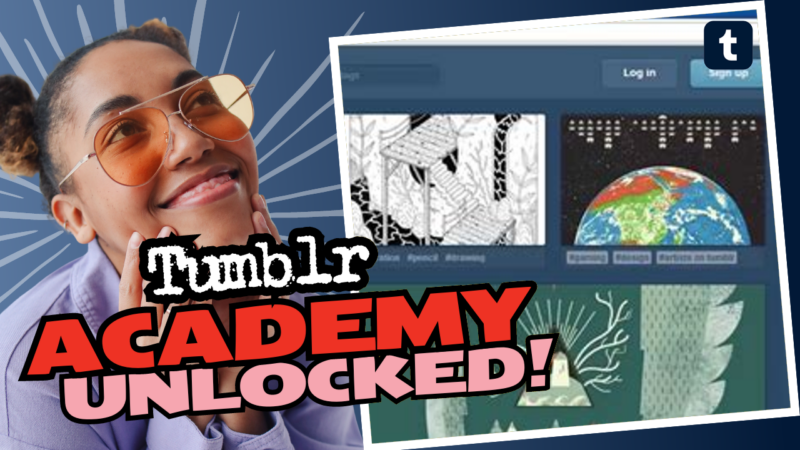Can You Add Mods to a Tumblr Side Blog? Let’s Break It Down!
Ah, the thrill of navigating the quirky world of Tumblr! You might be asking yourself, “Can I add mods to my side blog?” Well, buckle up because the answer is yes, but with a few quirky conditions attached.
First up, when you add other mods or members to your side blog, that shiny title of “primary admin” stays attached to you like a clingy ex. As long as you remain on that side blog, folks will know you’re the boss. But fear not, not everyone will be able to sniff out your secret identity—unless, of course, you accidentally turn on that pesky “Show author portraits” option. This charming little feature is a double-edged sword. If you enable it, your main blog’s profile picture will show up on every post you make. Goodbye, anonymity! So, before you hit that “save” button, make sure that feature stays off. You don’t want your main account giving away your side blog secrets, do you?
Now, for those who are master strategists plotting for ultimate privacy, there are a few tricks up your sleeve. Check out these nifty options on the desktop version of Tumblr:
- Disable “Share posts you like”: Keep your inner thoughts on the down-low.
- Disable “Share the Tumblrs you’re following”: Secretive much? You bet!
- Enable “Hide [account name] from people without an account”: Because who needs clueless lurkers?
- Enable “Discourage searching of [account name]”: Turning that search engine off like a pro!
For an extra layer of slyness, if you find pesky mutuals peeking at your side blog, simply block them using the “blocked tumblrs” feature! Sneaky, right? You can keep your main account in-the-clear while shutting the door on your side blog.
Now, let’s be honest here. The fine line between public and private can get as blurry as a low-quality filter. If you’re liking or reblogging like a social butterfly, some watchful eyes might just put two and two together. I mean, who hasn’t gotten caught gossiping in the schoolyard?
So, if you need further help, answers, or resources about adding mods to a Tumblr side blog, feel free to reach out to us. We’ve got you covered!