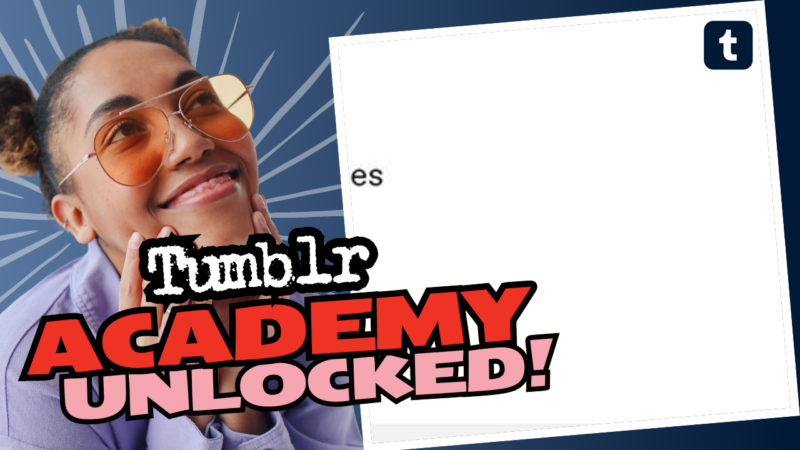Can You Change the Filter Settings on Tumblr? Spoiler Alert: Nope!
So, you’re diving back into Tumblr after a hiatus, only to be greeted by a freaky new world of filter settings that make you question your life choices? Welcome to the new age of Tumblr, where the “safe mode” filters are *permanently* on. Yes, you heard that right! Once you’re flagged for sensitive content, it feels like a one-way trip to the Bermuda Triangle of blogland—good luck finding your way back!
To give you some context, Tumblr, in its quest for a “cleaner” image, decided to put most, if not all, nudity and other similar content under the blanket of “sensitive material.” You might be searching for wholesome art references only to be met with a wall of “This Tumblr may contain sensitive material.” How’s that for a buzzkill?
Even though some folks on the platform may turn their art into comedic gold, poking fun at what the algorithm flags as “naughty,” the truth is, it doesn’t make it any easier to navigate. Drawing a line between “art” and “adult” now feels like trying to find Waldo in a crowd of fully striped shirts. It’s challenging and, let’s be honest, pretty annoying.
You can’t turn off this feature; it’s essentially a permanent fixture now. If you’re looking for a workaround, my dear digital explorer, you’re in luck! People have discovered some sneaky alternatives:
- Reddit’s Possible Workaround: A thread that shares tips on tiptoeing around the safe mode restrictions.
- Tumbex.com: This site lets you browse through blogs that are under the “NSFW/Safe Mode” radar. It’s like a secret garden of “forbidden” posts!
- Tumblr Safe Mode Bypass Chrome Extension: This handy tool can help you see the content you want. You can try it, but honestly, you may still feel like you’re walking through a maze sometimes.
Searching on Google with the format site:tumblr.com [keyword] might also yield better results than Tumblr’s own search function. Go figure!
In conclusion, while you can’t change the filter settings on Tumblr (thanks, algorithm), there are workaround routes you can explore! If you encounter any glitches or the bending of digital realities as you navigate through this new Tumblr, feel free to connect with us. We’re always ready to lend a hand or offer advice on how to stick it to the automated overlords of the internet!