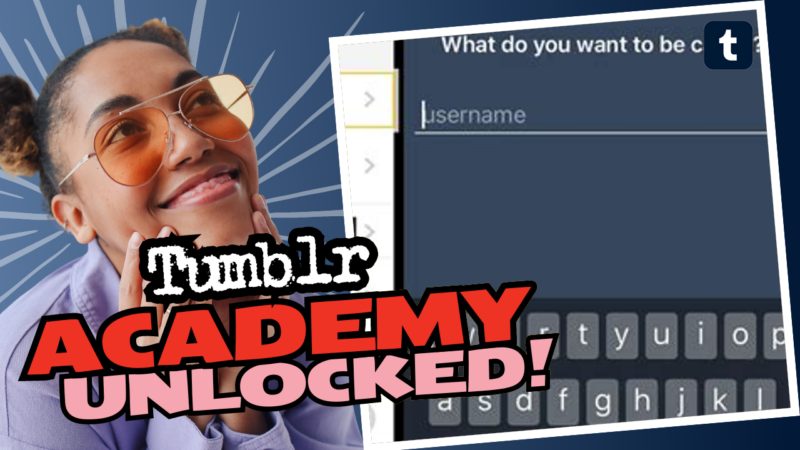Changing Your Name on Tumblr: The Ins and Outs of Name Changing!
Ah, Tumblr! The haven for all things funky, quirky, and utterly bizarre. It’s the place where art meets memes, and everyone has an opinion about everything! But sometimes, one simple question bewitches us: “Can I change my name on the Tumblr app?” Well, grab your favorite snack, sit back, and let’s dive into the delightful world of Tumblr name-changing!
Why Would You Even Want to Change Your Name?
Before we dive into the nitty-gritty mechanics, let’s ponder the question of “why.” There are several reasons why someone might consider changing their blog name:
- Fresh Start: Maybe you’ve outgrown your old name. Perhaps your obsession with specific fandoms shifted like the phases of the moon.
- Branding: If you plan to go full-fledged influencer (like you didn’t already dream of being one), you might need a snappier name for branding purposes.
- Privacy: Maybe you’ve decided that your emu-loving persona is not for everyone, and you want to keep that tidbit in your back pocket.
- Personality Shifts: You evolved! Your blog should reflect who you are now, not who you were two years ago when you were obsessed with that 2010 TV show.
How to Change Your Name on the Tumblr App
First things first, changing your name on the Tumblr app is quite straightforward! Worry less—let’s get to it.
- Open the App: Fire up the Tumblr app on your device.
- Access Your Profile: Tap on your profile icon located at the bottom right corner (it’s the cute little person outline, not a potato).
- Edit Your Blog: Tap the Settings Gear (you might feel powerful like you’re entering a top-secret area).
- Select the Blog: If you have more than one blog, tap on the one you wish to rename.
- Edit the Name: Find the “Name” field, and tap it. Choose a new shiny name that floats your boat!
- Save Changes: Don’t forget to hit the Save button—otherwise, it’s like ordering pizza and forgetting to pay!
Ta-da! You’ve officially changed your name on Tumblr – a momentous occasion worthy of a macaron celebration.
Can You Change Your Name via the Web Instead?
Now, here comes the juicy part! You might be thinking: “What if I storm into the web version and change it there? Will it also work?” Spoiler alert: it does! In fact, many users find the web interface a bit more user-friendly for certain tasks. Plus, you can perform multiple actions simultaneously, and honestly, who doesn’t like multitasking?
Here’s how you would go about changing your name on the web:
- Open Your Browser: Look for your favorite browser (please avoid Internet Explorer if you can).
- Access Tumblr: Navigate to tumblr.com and log in to your account.
- Go to Your Blog: Click on your blog name (it’ll be right there on your dashboard, blinking, waiting for your attention).
- Edit Your Blog Settings: Click on the Edit appearance button.
- Change the Name: Find the “Name” field, pop in your fresh name, and hit Save.
Double Trouble: Changes on Both Mobile and Web
Can you change your name on both mobile and web seamlessly? You bet! Some users have reported that changing on one platform reflects on the other almost instantly. So if you’re a multi-device user (with all that power), feel free to switch it up however you please!
However, be cautious and mindful! If you’ve got a name that’s short or particularly catchy, the fear of someone snagging it right under your nose might loom like a cloud. Many users have shared tales of their anxieties every time they hit that delete button. It’s almost like when you open your fridge and find an old container of food—you know you should toss it, but what if there’s a last scrumptious morsel left? Yikes!
What If Something Goes Wrong? Troubleshooting Your Name Change
While changing your name on the Tumblr app and web should be a smooth process, let’s face it—sometimes, technology misbehaves like a toddler on a sugar high. So here are a few troubleshooting steps to try if things go awry:
- App Update: Ensure your app is updated to the latest version. An outdated app is like wearing socks with sandals—uncomfortable and embarrassing!
- Clear Your Cache: Sometimes, clearing the app cache can work wonders. It’s similar to spring cleaning, but for your digital space.
- Restarting the App: Close the app completely and open it again. If tech can work magic, restarting usually does it.
- Try Submit Again: If it seems stuck, reattempting the change may yield successful results.
What Happens If You Wait Too Long?
So, what happens if you take your sweet time? Well, you may risk someone else snapping up that coveted name. While we don’t want to empower those sneaky internet ninjas, it’s a harsh reality! If you sit on the name for too long, someone else might swoop in, saying “Not today, pal!” and snag it for themselves.
And if you have a penchant for short or unique blog names, it’s especially critical to make your move quickly. You may thrive on impulse—changing things on a whim can be fun! Just keep an eye out for those quick-fingered name predators.
Post-Change Shenanigans
You’ve changed your name – exclamation point required! But what do you do next? Here are a few fun ideas:
- Announce it!: Create a quirky post announcing your name change to your followers. Maybe throw in a fun poll or a space-themed gif for added delight!
- Update Your Profile: Don’t forget to update your bio, avatar, and theme to match your beautiful new name. It’s like a makeover, minus the harsh lighting!
- Engage with Your Followers: Ask for their thoughts on the name change—and brace yourself for the flood of emoji reactions. Expect mixed responses, including heart-eyes and facepalms!
Can You Change It Back?
Now that you’ve changed your name, what if you suddenly crave that old name like a late-night snack? Good news, my friend! You can always revert back to your previous name as long as someone hasn’t snatched it up. Just follow the same steps for changing your name, and voila!
However, this is where caution kicks in again. If you’re changing back to a very popular name, perhaps take a moment to evaluate. If two people battle for the name in the cosmic name realm, it could potentially lead to a name war—one that you won’t want to be a part of!
Final Thoughts: The Name Is Everything!
Your blog name isn’t just a sequence of characters; it represents your brand, your personality, and the dazzling wonders of your world. Boldly choosing to change it opens up a realm of possibilities.
So, go ahead—swipe that name and reinvent yourself! Share your thoughts on the name-change adventure, what thoughts crossed your mind during the process, and some funny stories that might have occurred along the way. As you navigate the whimsical waters of Tumblr, remember—it’s all about having fun and expressing yourself, even if the world sometimes feels like a confusing enigma!
In summary, be brave, be bold, and may your chosen name reflect all the awesomeness you possess! Happy Tumblr-ing, and remember: It’s never too late for a fresh new name!