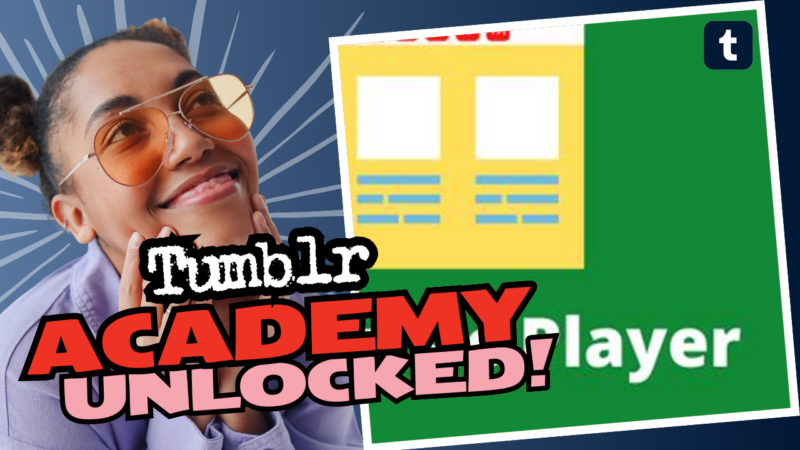Can You Embed a Media Player on Tumblr? The Wild Goose Chase
Ah, Tumblr. The quirky little corner of the internet where fan art meets deep existential musings, cats reign supreme, and everyone collectively grumbles about how to get the music playing without the embarrassing awkwardness of silence. So you want to embed a media player on your Tumblr, huh? Buckle up, because we’re about to dive into this whimsical journey! Spoiler alert: It’s going to involve a bit of code wrangling and some head-banging against your desk.
So, You Want to Play Music?
First things first, you *absolutely can* embed a media player on Tumblr. However, like many things in life, it comes with its own set of challenges—and by challenges, I mean tech-induced hair-pulling and possibly some tears. The good news is that people have figured out some ways to make it work! Let’s jump into the rabbit hole.
Downloading Songs? Pfft. So Last Season!
Sure, downloading songs as MP3s might sound like a nifty solution at first, but it isn’t the most efficient way of getting some sweet tunes onto your blog. Instead, you want to take advantage of all the free resources out there that give you more aesthetics and 21st century vibes. So keep your headphones handy, and let’s get to the juicy stuff!
Setting Up the SCM Player
For those who might not be in the loop, SCM Player is a cool tiny media player that lets you embed music straight into your Tumblr posts. You can create playlists or even add that one song that really speaks to your soul. But going through the motions of setting it up can sometimes feel more complicated than assembling IKEA furniture without the Allen wrench. Who designed these things? Why are there extra pieces?
Okay, back to business. If you run into trouble with the SCM Player—like, say, it just decides it won’t play anything—here’s what you can do:
- First, head to the SCM Player website. Here you can create your playlist.
- Copy the provided code and embed it into your Tumblr theme. Spoiler alert: Tumblr LOVES HTTPS links—and they can get a bit cranky with HTTP ones.
- That’s right, folks. If you see “http” anywhere in your code, replace it with “https.”
To clarify: omit the janky parts of the internet! It’s all about that secure life now; you want your blog to be protected, secure and able to rock out at the same time!
The Playlists Are Alive!
Here we go, now your playlist is all set, and you’ve got the right code – *wait*, what’s that? It won’t play? Hold your horses! Check your settings!
Your Tumblr Needs to Allow Sound!
Go into your Site Settings on Tumblr. This is where the magic happens (or – sometimes – just complete chaos). Under the audio settings, ensure that sound is enabled. If it isn’t, your beautiful playlists will be just a sad echo of what could have been.
My Programming Boyfriend to the Rescue!
Let’s dig even deeper! If things still aren’t working out, having a tech-savvy partner might just come in handy—or at least can entertain your woes with cheesy tech jokes. Seriously, he can help double-check what’s going on, and maybe debug that code like a pro!
Alternative Options: Keep Your Options Open!
So, perhaps your journey with SCM Player didn’t end up in a ‘happily ever after’ way. If your playlist remains mute and sad, fear not! There are other options you can explore. Here are a few:
- Wikiplayer: This used to be a popular option, but according to the latest gossip (yes, the blog kind), it might be on its last legs. Still, worth checking if you’re feeling adventurous!
- Spotify: Did you know that you can embed Spotify playlists into your Tumblr? It’s perfect for sharing your favorite tunes without the hassle.
- SoundCloud: Much like Spotify, SoundCloud allows the embedding of tracks and playlists, accommodating options for those of us who prefer the independent artists and lo-fi vibes.
In embedding, again pay close attention to the HTTPS rule—nobody enjoys having Tumblr throw a tantrum because it doesn’t recognize the links’ security.
Curious Case of Non-HTTPS URLs
As you wander through the labyrinth of code, be extra vigilant about those pesky non-HTTPS URLs. If you run into a situation where Tumblr refuses to save your changes due to these annoying links, here’s a sweet solution:
- Use your keen eye and replace all the “http” with “https”.
- Give your browser a lil’ refresh, and try saving your changes again.
Why Wouldn’t It Work?
Sometimes it feels like Tumblr has its own set of rules, and we are the mere subjects of their craft. Several users have reported that their playlists show up but just go mute just when they start feeling the groove. Maybe it’s the code jumbling itself or outdated URLs from long-forgotten playlists. Could it be a conspiracy? The world may never know.
YouTube Embedding: The Musical Wonderland!
Here’s a wild idea! If you have some sick tracks on YouTube, why not embed the full video instead? Though it’s not quite the same as a media player, your blog could certainly rock out with embedded videos. Just copy the embed code from YouTube and paste it into your Tumblr’s HTML. Viola! Instant musical content that makes the silence vanish.
Life Hacks to Make Music Work
Now that you’re armed with these handy hacks, here are a few reminders for troubleshooting your playlists:
- Make sure your playlists showcase up-to-date links. Old tracks might have been wiped off the face of YouTube.
- Consistently use HTTPS throughout. Just do it! Your future self will thank you when you’re grooving to the beats rather than yelling into the void.
- Regularly update your HTML codes under the theme settings, especially if you notice that something’s gone awry.
Engaging Your Followers with Music
Let’s face it, who doesn’t love a good playlist while scrolling through their dashboard? It can reflect your personality, give more zest to your posts, and even attract followers who vibe with your music taste. Feel free to dive into playlists that evoke moods like “Chill Beats for Procrastination” or “Epic Music for Dramatic Gothic Poetry.”
At the end of the day, the right playlist could make your Tumblr experience a delight while boosting the chances of your blog being shared and adored by fellow Tumblrs! So why not let loose, add the beats, and see what fun conversations come alive in your comments?
Until Next Time, Fellow Tumblrs!
So there you have it. Your ultimate guide on embedding a media player on Tumblr and sidestepping those pesky difficulties. From SCM Player to Spotify and the occasional YouTube video, there’s a musical avenue for every creative mind out there. And should you still be standing on the edge, admiring the abyss of silence, just remember—it’s all about experimentation!
Put on your coding hat, switch those URLs, summon your programming boyfriend, and turn that grim silence into a melodic experience. Now go forth, embed that media player, and let the good vibes roll! 🎶