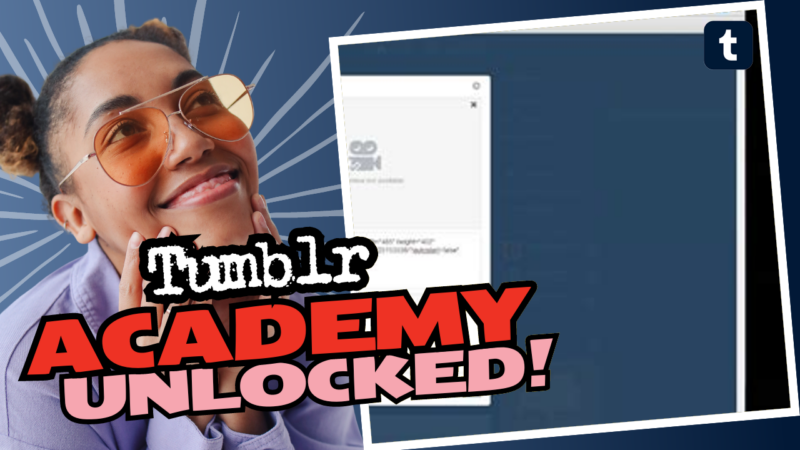Can You Embed Scratch Projects on Tumblr? Let’s Dive In!
Ah, the digital world where creativity dances with technology! So, you’re wondering if you can embed Scratch projects in your Tumblr posts. Well, buckle up because I’m about to unwrap this complicated gift for you, complete with sparkles and sass.
A Brief Introduction to Scratch and Tumblr
First, let’s clarify what Scratch and Tumblr are. Scratch is a visual programming language aimed primarily at children and novices, allowing users to create interactive stories, animations, games, and more. It’s like kindergarten for coders! On the flip side, Tumblr is the quirky social media platform where you can share microblogging posts, images, GIFs, and downright odd memes. Think of it as a collage of your internet fantasies!
So why in the world would you want to embed your Scratch masterpiece on Tumblr? Well, it’s a great way to share your creations with the world, showcase your coding skills, and get feedback from your followers (or friends, or family—let’s not kid ourselves, they have to support you!).
The Big Question: How to Do It?
Ready to sprinkle some tech magic on your Tumblr? Let’s break it down into bite-sized steps.
Step 1: Create Your Scratch Project
First things first, wade into the waters of Scratch and create your project. You can customize it using all those lovely little blocks that come together to make something fabulous. Once you’re satisfied with your electronic baby, it’s time to share it with the world!
Step 2: Share Your Scratch Project
Now, the sorcery begins. To share your Scratch project, follow these quick steps:
- Head to Scratch: Go to the Scratch website and find your project.
- Click on “Share”: If you haven’t already shared your project, click the green share button. Because why keep all this awesomeness to yourself?!
- Get the Embed Code: After hitting that magic button, look for the “Embed” option, typically situated beneath the project viewer. Click on it and grab the HTML code hitching a ride there! This is the golden ticket, the little snippet that tells Tumblr, “Hey, I have some artsy stuff to show!”
Step 3: Head Over to Tumblr
Feeling like a coding wizard? Great! Now it’s time to showcase your project on Tumblr.
- Create a New Post: Click on ‘Create a Post’ on your Tumblr dashboard. A blank canvas awaits your artistic touch. However, this canvas can be a bit different from your usual posts. You got it; we’re going HTML here!
- Choose the HTML Option: When you get to the post editor, pick “HTML” instead of the regular text, photo, quote, etc. Believe it or not, this is where the magic happens.
- Paste the Embed Code: Time for the pièce de résistance! Paste the Scratch embed code you snagged earlier into the HTML editor. Make sure it fits snugly in there, like the last piece of a jigsaw puzzle.
- Finish and Publish: Tweak your post with titles, tags, and all that jazz — whatever floats your boat. After that, hit “Post” and voilà! Your Scratch project is alive and kickin’ on Tumblr!
Troubleshooting the Embed
The universe isn’t without its hiccups. If your Scratch project doesn’t appear when you publish, fear not! Here’s what you can do:
- Check Your Privacy Settings: You might want to ensure that your Scratch project is public. If it’s private, it won’t show up for anyone.
- Double-Check the Code: Sometimes the HTML can get fussy! Make sure you copied your embed code entirely and correctly. Typos aren’t just for back-to-school vocabulary lists, they can pop up anywhere!
- Browser Compatibility: If you find the embed working on some browsers but not others, don’t panic! This could be a temporary glitch. Just like your ex, they don’t always work on our terms.
Instagram Versus Tumblr: Which One’s Better for Sharing?
Now that you’ve accomplished embedding your Scratch project on Tumblr, you might wonder how it compares to other platforms like Instagram. Sure, Instagram is all about the visuals, perfect for eye-popping images and videos. But the catch? Instagram doesn’t allow embeds. Like, come on, Instagram—what’s the harm in letting us display our coding brilliance? Give us a break!
In contrast, Tumblr is a galaxy of multimedia sharing. You can giggle with animated GIFs, share educational posts, and finally showcase your coding skills without the fear of disappearing into the infinite scroll. The beauty of Tumblr allows the display of interactive content, which is a game changer!
Bonus Tips for Tumblr Enthusiasts
Alright, you’ve embedded your project, and it’s beaming with pride. Let’s take it a step further! Here are some tips to maximize the effectiveness of that shiny new post:
- Engage with Your Audience: Encourage your Tumblr followers to play with your Scratch project. Ask for feedback, suggestions, or even a tiny bug report! People love being included in your creative journey.
- Utilize Tags: Don’t forget to tag your post with relevant terms (like “Scratch,” “coding,” “interactive,” etc.) so it’s easy for others interested in those topics to find your dazzling creation. Remember, millions of eyeballs want to see what you’re working on—make sure they can find you!
- Share Links Outside of Tumblr: After sharing your Scratch project on Tumblr, consider cross-posting to other platforms like Twitter or Facebook to boost visibility. More eyeballs = more fun!
- Connect with Other Creators: Follow and engage with other Scratch users and creators on Tumblr. Collaboration is key; your next project could be an astounding alley-oop with someone else’s creativity!
What if You Want Additional Portfolio Platforms?
So, you love the idea of sharing your Scratch projects, and now you want to expand your horizons? Totally understandable! You’re a creator who doesn’t want to put all your eggs in one basket (or embed all your projects in one Tumblr). Here are some other platforms where you can showcase your genius ideas:
- Notion: Not only can you create a pretty sweet portfolio, the organizational aspects mean your projects are within an easily navigable interface for clients or fans.
- Behance: This Adobe-powered portfolio site is perfect for creatives. You can share not just Scratch but any creative endeavor your heart desires.
- Dribbble: If graphics and design are your jam, Dribbble plays to your strengths beautifully!
- GitHub Pages: A powerful option for those who dabble in coding. You can host an entire website for free if HTML is your second language.
- Wix or Framer: Got a vision? These platforms let you construct vibrant websites to exhibit your extensive collection of Scratch projects and beyond.
In Conclusion: Embedding Made Easy!
And there you have it, coding aficionados! You are now equipped with all the tools necessary to embed your Scratch projects into your Tumblr posts, making you the envy of all your friends. Not only are you sharing your creative genius, but you’re also inspiring little coder hearts and minds all over the internet!
Now go forth and make your Scratch project shine on Tumblr—who knows, it just might go viral! Remember, it’s not just about the end product but also the joy of sharing and creating within a community.
So, what are you waiting for? Get out there and let your creativity flow! Happy coding! 🎉