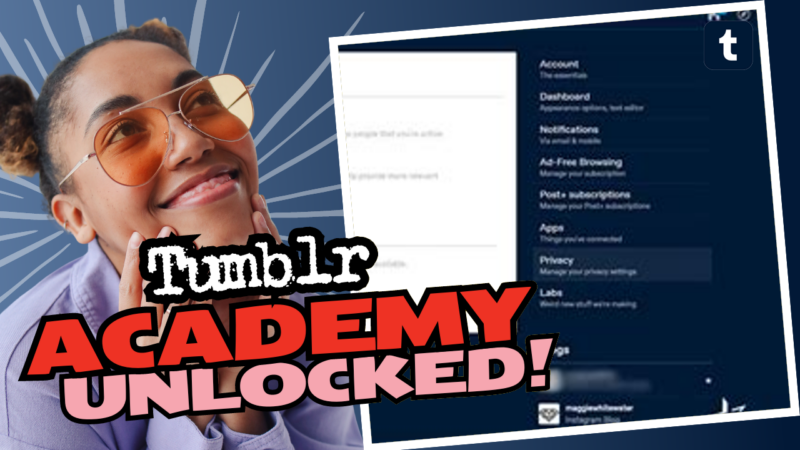Can You Hide Your Tumblr Account? The Definitive Answer!
So, you’ve decided you want to keep your Tumblr account under wraps. Hiding in the digital world can be quite the task, right? But fear not, my curious friend! While hiding your entire Tumblr account like a sneaky ninja may be a pipe dream, you do have some options to cloak your activity and control who sees your creative musings. Let’s roll up our sleeves and explore how you can achieve this mysterious feat while keeping your digital footprints on the down-low.
First things first, if you’re looking to create a hidden haven, a secondary blog is where you should start, my friend! This is your secret lair, and it gives you the option to password protect it. However, let’s not get too excited too fast. This nifty feature is only available for secondary blogs, which means you can’t hunker down in your primary account and expect privacy without some extra work.
Now, here’s the kicker… you might find yourself scratching your head, wondering why you can’t spot that oh-so-coveted password protection option in your settings. I mean, *who doesn’t love a little mystery?* It turns out that Tumblr may have decided to pull a fast one on us — some users, like yourself, can’t find the option anywhere on mobile or desktop. Some users swear it was once a thing, while others can’t seem to remember if it ever existed. It’s like trying to remember an old friend’s name who just vanished into thin air!
As of the latest updates, if password protection is no longer available (thanks, Tumblr team), here are some alternative moves to keep your blog pointedly private:
- Hide your blog from Tumblr search: This option makes your blog invisible in Tumblr’s search results, so snoopers can’t stumble upon your posts without proper credentials.
- Disable outside search engines: If you want to ensure your inner workings don’t spill over onto Google and the likes, this setting helps keep your posts in-house.
- Limit visibility to signed-in Tumblr users: Only those with Tumblr accounts can see your blog. Sorry, outsiders!
While these options may not provide the total privacy you initially craved, at least you can control a bunch of who gets to hold the “key” to your posts.
And here’s a juicy tidbit: if you were hoping to keep your blog away from prying eyes via email addresses, you’re in luck! Tumblr mentioned in their recent changes blog that this feature is no longer a thing. So go ahead and breathe a little easier; folks can’t find you through your email anymore! Check out more about that here!
So there you have it, you digital phantom! While you can’t completely vanish, you still have a myriad of options that can keep your Tumblr life a little less public. If you have any questions or need further help unraveling the mysteries of Tumblr settings, don’t just hover around—live chat with us! Even the most enigmatic users sometimes need a trusty sidekick. Let’s cloak that creativity together!