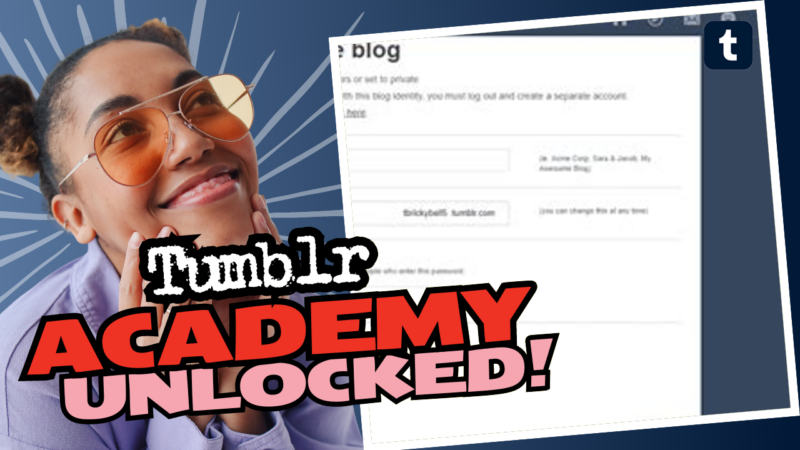Can You Make Your Tumblr Blog Private? Absolutely!
So, you want to keep your Tumblr blog more private than a secret club handshake? You’re in luck! Tumblr offers options that allow you to guard your precious posts like a dragon hoarding gold. Let’s dive in, shall we?
Making Your Blog Private:
Your first stop on this privacy adventure is to set your blog to private. When you make your blog private, it’s like throwing a cozy blanket over your digital space. Only you can view the posts. To do this:
- Go to your blog’s settings.
- Toggle the “Private blog” option.
Now, even your nosy neighbor won’t be able to sneak a peek at your quirky cat pics or existential ramblings. Feel free to pour your heart out without anyone judging you… except for maybe your cat; they can be judgy.
Posting Privately:
But wait! You might want to share some posts with select friends without broadcasting it to the entire galaxy. When you’re about to hit the “Post” button, look for a clever drop-down menu. This nifty feature lets you choose “Post Privately.” What does this do? It hides the post from everyone on their dashboards, but they can still access it if they have the link (so maybe not totally secret, but a bit like a VIP pass).
Password Protection for Blogs:
If you’re looking for even more security, creating a secondary blog under your account can be your best bet. This little gem gives you the option to set a password, making it like a speakeasy for your thoughts. Here’s how:
- Create a new blog within your account.
- Go to the settings and find the password protection option.
- Set your password, and voilà—your blog is now like a top-secret diary that only trusted friends can open!
So there you have it! With just a few clicks, you can keep your Tumblr blog as private as a squirrel’s secret stash of nuts. If you need more tips, advice, or a witty remark, don’t hesitate to connect with us for more delightful insights about making your Tumblr world a little cozier!