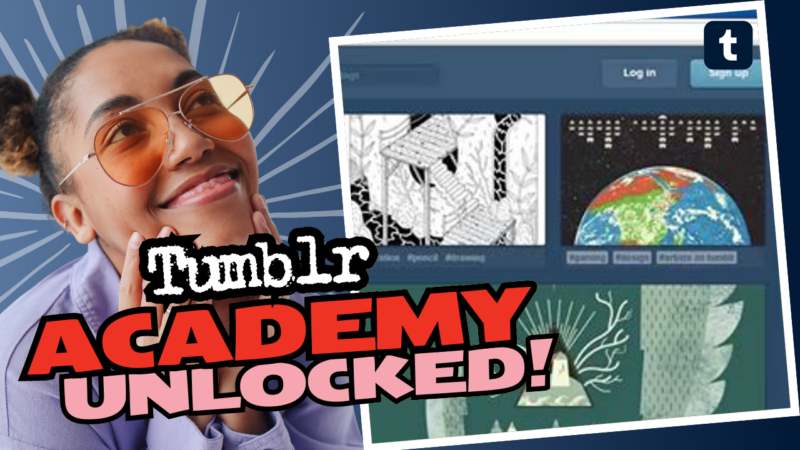Can You Post WebMs to Tumblr? Here’s the Scoop!
So, you’ve got this shiny WebM file that you think would absolutely spice up your Tumblr blog, huh? Well, let’s talk about that, shall we? You might want to sit down for this one because Tumblr has some quirks and tight restrictions that could make your head spin faster than a GIF of a cat landing comically on its feet. You’ve probably heard the grumbles about shitty Tumblr GIFs, and let me tell you, they have their reasons.
The WebM Quandary
First off, here’s where it gets interesting: Tumblr allows for video uploads, but when it comes to WebM files, the rules are a little … muddled. You see, while most browsers can handle WebM just fine, Tumblr’s servers seem to have a bit of an identity crisis regarding supporting them. People have tried to submit them, many have failed, and the lucky ones who do manage to post often see their uploads rejected, boohoo!
In essence, WebM is not the chatty friend you want to take to every party. It can be a real downer at time, leading to unnecessary frustration. But don’t throw in the towel just yet! There’s a lifeline in the form of FFmpeg, a powerful command-line tool that can help convert your WebMs into a more Tumblr-friendly format.
Getting Down and Dirty with FFmpeg
Now, about FFmpeg, I know what you’re thinking: “Command line tools? Yikes!” But fear not! This handy tool can help you compress your file size without totally sacrificing quality. You might want to check out this awesome guide that’ll make you an FFmpeg wizard in no time. You can even get a .bat file running that covers a whole folder’s worth of media—now that’s what I call efficiency!
Here’s a quick rundown of how you’d typically go about it:
- Check File Size: Play detective and see if your WebM files are over 2MB.
- Resize and Reduce Frame Rate: If they are, FFmpeg can help you resize those bad boys down to 400 pixels width and crank that FPS down to 12. It’s like a spa day for your videos!
- Final Touches with Photoshop: Sometimes, just reducing the size isn’t enough. If it’s still over 2MB, Photoshop’s “Lossy” function could come in handy to give it that final polish.
But beware, the command line might make you feel like you’re casting spells in an ancient tome. It’s very much a love it or hate it kind of tool.
Bring On the Drama!
So, while you can’t exactly throw a WebM at Tumblr and expect it to be graciously accepted, you can certainly convert it into something more palatable. With a dash of creativity and the right tools, you’ll have your audience marveling at your media mastery in no time. Just remember, you might need to sprinkle in a little extra work using Photoshop if you want the absolute best outcomes for size and quality.
So, in short—can you post WebMs to Tumblr? Technically, no; but you can convert them to make sure they don’t end up in the dreaded rejection pit! Feeling overwhelmed? Don’t worry—if you need more tips or have burning questions about those stubborn WebM files, feel free to reach out and chat with us! We’ll equip you with everything you need to know about mastering your media on Tumblr!