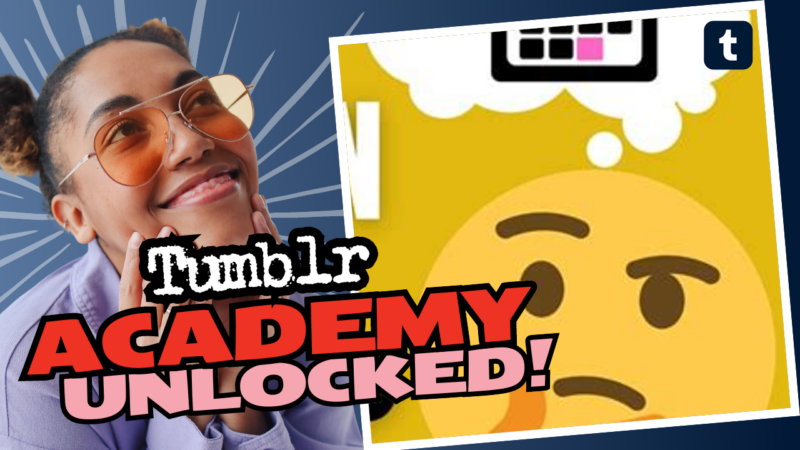The Great Tumblr Posting Dilemma: Can You Schedule Posts Every Day?
Ah, Tumblr—the land of fandoms, memes, and that friend who insists on reblogging their favorite GIF 27 times in one day. You may find yourself pondering the age-old question: “Can I actually schedule my posts to pop up every single day?” Well, grab your best cup of coffee, because we’re diving into the whirlpool of Tumblr’s scheduling capabilities and best practices!
Understanding Tumblr’s Scheduling Feature
First things first, let’s talk about scheduling. Yes, you can schedule posts on Tumblr! Isn’t that neat? It’s like having your very own personal assistant who gets you—only this assistant doesn’t complain about the lack of coffee or frequent breaks. So, how does this scheduling wizardry work?
- Just head over to the post you want to schedule—be it a glorious meme or your insightful musings on the meaning of cat videos.
- Click that magical “Queue” button, set your preferred time slot, and voilà! Your post is all set to appear when you want it to. This can be any time of day or night. Isn’t time travel fabulous?
Timing is Everything (or is it?)
But hold your horses! Wanting to post is one thing, but knowing when to post is a game changer. When your followers are active can significantly impact how many likes and reblogs you get. Here’s a handy tip: Most Tumblr users find that their followers are most active during the afternoons and nights in the US. So if you’re targeting Tumblr audiences, you might want to set your posts for those times.
But here’s the catch—every blog is different! Maybe your followers are night owls, or perhaps they’re early risers who slap their phones awake as soon as the sun kisses the sky. You can experiment with posting times and see what works best for your audience. Also, don’t forget to consider time zones—after all, we aren’t all living in the same bubble!
Keep It Coming with the Queue
The best way to ensure that your blog remains active? Use the queueing feature. Queue up your reblogs and original posts so that your blog is buzzing throughout the day. Think of it as preparing a delightful buffet, allowing your followers to sample your content throughout their day rather than cramming it all in at once. Too much content in one sitting can make anyone feel overwhelmed—like trying to marathon an entire season of your favorite show on a busy Monday.
Navigating Scheduling Quirks
Now before you dive into the scheduling pool, let’s chat about some quirky hiccups you might encounter. Because, let’s face it, tech loves to keep us on our toes, right?
- Curious Dates: Sometimes the scheduled date might not match your expectations. For instance, if you set a post to go live on Wednesday, it might give you a heads up saying it will post tomorrow. Tricky, right? So, double-check your settings, or you might end up accidentally sharing your deep thoughts on a Tuesday instead of a Wednesday, leaving people confused about your timeline.
- Time Zone Trauma: Keep an eye on UTC—UTC might be an alien concept to many, but it’s crucial for getting your posting times right. If you schedule a post late on a Monday in your local time zone, it might mean it’s firing off as a Sunday post in UTC land. So unless you’re living in the future, time your posts accordingly!
- Repeat Offenses: For those of you who want to schedule recurring posts—be cautious! Every time you change something (like the title), it prompts Tumblr to reset the scheduling. So you might be looking at a calendar thinking, “But I scheduled a post for today!” and poof—it’s pushed to tomorrow. Turning your schedule into a wild guessing game!
Optimizing Your Posts for Maximum Engagement
While you’re mastering the art of posts, let’s sprinkle in some SEO magic (because who doesn’t love a little wizardry?). Here are some golden rules for optimizing your Tumblr posts:
- Use Tags Wisely: When you schedule your posts, equip them with relevant tags. Tagging is like giving your blog a map. It helps users discover your content through Tumblr’s search feature. Think of tags as the breadcrumbs that lead the forest of the internet right back to you!
- Engage Your Audience: Always reply to comments, ask questions, and encourage your followers to share their thoughts. The wider your engagement, the better your blog’s visibility. Plus, it’s just plain fun to interact with fellow bloggers.
- Quality Over Quantity: Don’t just post for the sake of posting! Focus on quality content that resonates with your audience. That means compelling images, catchy captions, and unique perspectives. Trust me, your followers will appreciate it! They don’t want to read the same “I love this meme” comment a hundred times.
Final Thoughts on the Posting Process
In conclusion, yes, you absolutely can schedule posts every day on Tumblr! Just take your time to understand the quirks, expand your tagging skills, and keep your audience engaged. Find a rhythm that suits your blog and your followers, and don’t be afraid to experiment with timing. Who knows? Maybe your unique posting schedule could lead to overwhelming engagement and comments asking how you do it!
So go forth, Tumblr user! Embrace the scheduling feature like it’s your favorite pair of sweatpants. Never miss a beat in keeping your blog active and thriving, all while basking in the sweet glow of likes and followers who adore your content.
And remember, every post you make is like a stepping stone on the path to becoming a Tumblr star. Schedule wisely, engage passionately, and revel in the chaotic charm that is the Tumblr community! Now go unleash your creativity on the world, one post at a time!
“Remember, every post you schedule is just a click away from epic engagement!”