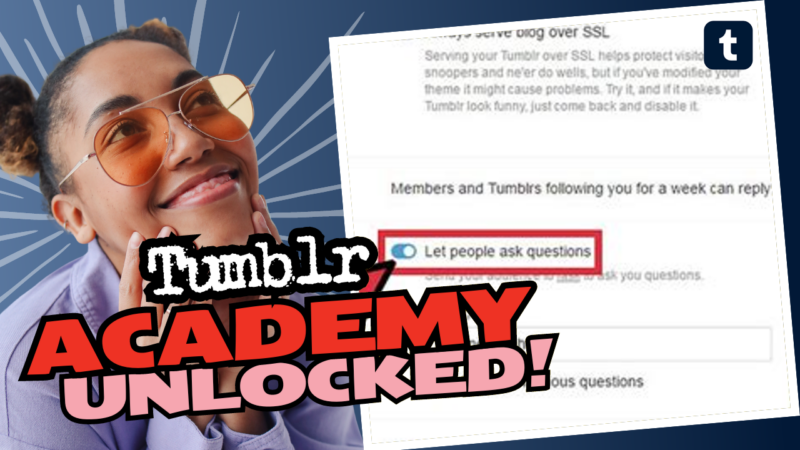Can You See Your Sent Asks on Tumblr? Let’s Dive In!
Ah, Tumblr, the whimsical land of GIFs, fan art, and the occasional existential crisis. It’s a great platform for self-expression, where you can share and ask (and yes, even receive!) anonymous queries from fellow users. But one burning question remains: Can you see your sent asks on Tumblr? Well, grab a snack and settle in, because we’re about to unravel this digital mystery!
The Reality of Sent Asks
So, here’s the scoop: once you hit that send button on your ask, it’s like sending a message into the great void. Poof! It disappears, and there’s no visible record for you to see. Talk about a bummer! You can’t revisit your lost words of wisdom or your clever inquiries—those little nuggets of thought vanish into the ether along with the anonymity of your question.
But let’s face it, that’s part of the fun, right? It’s all about the thrill of sending an ask without revealing who you are. What’s a bit of digital mystery among friends? However, if you’re the type who really needs to track your sent asks, all hope is not lost! Enter: Xkit.
Enter Xkit: Your Digital Sidekick!
Okay, let’s get to the juicy part! If you’re desperate to see those sneaky little asks you sent, Xkit is your best friend. What is Xkit? Glad you asked! It’s a browser extension that adds a myriad of features to the Tumblr experience, essentially turning your blogspace into a customized playground.
With Xkit, you can actually view your sent asks! Magic? Almost! By installing this extension, you’ll be able to see what you’ve thrown out into the world and hold onto those treasure troves of creativity. Sounds great, right? So, how does it work? It’s simple:
- Install the Extension: First, download Xkit from their official site or a trusted source. It’s usually straightforward, but keep an eye out for those pesky pop-ups!
- Logging In: After installation, log into your Tumblr account, and let Xkit work its wonders.
- Access Your Asks: Navigate the Xkit interface and look for the feature that allows you to view your sent asks. Go on, give yourself a pat on the back for being such a clever Tumblr user!
Now, isn’t that just delightful? You can relive all your awkward, witty, or even downright mysterious asks all thanks to a not-so-secret extension. Just be sure to snag it from a reliable source! Who knows what other skeezy things are lurking in the depths of the internet?
Anonymous Who? Protecting Your Privacy on Tumblr
Now, with great power comes great responsibility! As you send those anonymous asks, it’s essential to remember that Tumblr holds privacy dear—or at least aims to. The whole point of anonymous asks is to let users interact without the pressure of identity. It’s a beautiful concept: say what you want without fear of judgment. However, the anonymity can also have its darker side.
If you ever receive an anonymous ask that makes you feel uncomfortable or crosses the line into the realms of abusive or inappropriate behavior, fear not! Tumblr provides options for you to maintain a sense of safety and security. Here’s what you can do:
- Block the Sender: When you receive an abusive ask, you can block the user. This way, they can no longer interact with your blog. Block and report—two birds, one stone!
- Report the Ask: After blocking, don’t just let it slide. Report the ask to Tumblr. This helps keep the platform a safe place for everyone and encourages community standards.
Remember: Reporting is not only your right; it helps protect other users too!
Rest Easy: Tumblr Has Your Back
When you block and report an anonymous ask, Tumblr kicks into action to ensure that the offending user never accesses your blog again. It’s amazing how efficiently the Tumblr team takes care of these situations — like a superhero but without the cape. Once reported, they’ll take measures, ensuring that you can continue your digital journey without unwanted disruptions.
Your safety online is a priority! So, always ensure you protect your online space. Feel empowered to block those shadowy figures lurking in the corners of anonymity and stay on top of your Tumblr game!
Why Can’t You See Your Sent Asks? The Philosophical Side
Let’s get a tad philosophical for a moment. Why does Tumblr choose to keep sent asks a mystery? Is it to protect the guilty? Or perhaps it’s because the beauty of the ask system lies in its transient nature. Much like life—fleeting and full of surprises! Seeing your former asks could lead to second-guessing or even regret. No one wants to dive into that rabbit hole!
Additionally, keeping asks hidden maintains that sweet little frosting of ritual. Think about it: every time you send an ask, you engage in a form of active participation, a light-hearted exchange in the vast expanse of Tumblr. Each ask is a little gift to the cosmos, and once you send it, it’s like releasing a message in a bottle. Will it wash ashore or drift into oblivion? Who knows! That’s the beauty of it!
So next time you fire off an anonymous question, savor the moment. It’s like tossing a paper airplane filled with secrets and wishes into the sky. You might never see it land, and that’s just part of the deal.
Wrapping It Up: Your Ask Adventures
So, there you have it! In a nutshell, no, you can’t see the asks you’ve sent on Tumblr—unless you jump on the Xkit bandwagon! Keep in mind that being anonymous has its perks, but also some responsibilities. Whenever you send an ask, keep the spirit of fun alive while also protecting your space. And if anyone’s out of line? Trust in Tumblr’s ability to keep things safe through block and report mechanisms.
Wrap it all up with a bow! Navigate through the whimsical world of Tumblr, where mystery, creativity, and expression blend together. Whether you’re sending questions that provoke thought or looking to connect in delightful ways, remember: your asks are like starlight—brilliant in their moment, but ultimately meant to shine and drift. So go forth, send your asks, and let the digital magic happen!
Happy Tumblin’, and may your asks be ever intriguing!