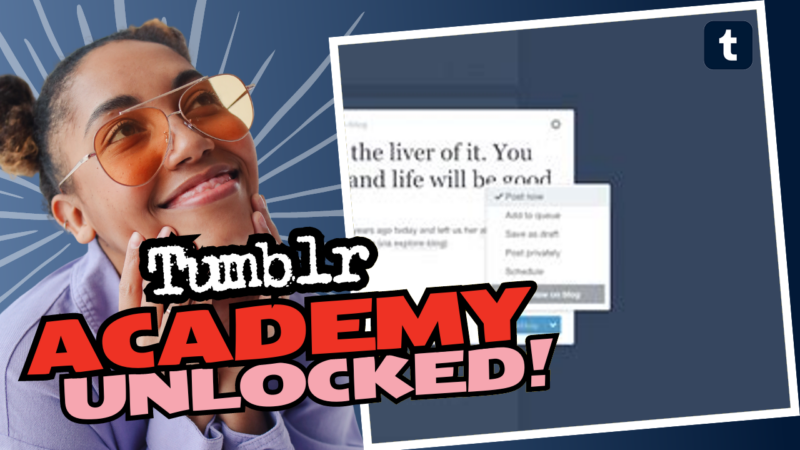Can’t Interact with Tumblr? Let’s Unravel This Mystery!
So, you’ve hit a digital wall with Tumblr, huh? And now you’re feeling like an outsider peering through the glass of a party that you were totally invited to *but somehow now can’t join*? First things first—take a deep breath and let’s dive into what might be happening!
What’s triggering your Tumblr blues? Is your screen flashing messages like a dramatic soap opera? You might see something like, “you have this blog blocked, view anyway,” or perhaps a “ghost blog” message on a black screen. If it’s the former, congratulations, you’re the one with those magical blocking powers! But if the “ghost” shows up, then it’s time to face the music—you’ve been blocked! Sorry, no secret passageways here.
Blocked You or You Blocked Them? Here’s the Lowdown
If you’re the one who did the blocking, you can wave goodbye to that blog simply by navigating to your blog settings. Find blocked users and *voila*, you can remove them from your block list. Easy peasy, right? But we’re not here to throw shade; it’s totally possible they blocked you back. In that case, darling, it’s time to grab the popcorn and enjoy their posts from a distance—because there’s no *unblocking magic* that’s gonna fix that!
Meanwhile, yes, you read that right! When you block someone, you can still see their posts and interact as you please—like some kind of benevolent ghost. Liking and reblogging is still on the table; you’ll just have to ignore their posts in your search results. But if you’re still having trouble seeing their ‘spook-tacular’ content, then the plot thickens—this means they’ve blocked you. Only way out? Create a whole new account, and, well, good luck remembering all those passwords!
Here’s the kicker: It seems you’re not alone in this digital conundrum. Many users are experiencing interaction issues, and it’s downright frustrating. If you hit a snag where you can’t send messages or asks, don’t lose hope just yet! Tumblr’s customer support might be your lighthouse in this stormy sea of confusion.
So, what do you do?
- Submit a support request. Make sure to toss in every detail—this isn’t the time for half-hearted stories!
- Follow their troubleshooting steps like they’re breadcrumbs leading you out of the woods.
- If things don’t get better, don’t be scared to reach out again! Remind them it’s not a you thing; it’s totally a Tumblr thing.
Now, if you’re in the same situation as our friend who took a year to fix this (seriously, a year!), don’t sweat it. There’s always a glimmer of hope hidden somewhere under that hefty layer of support tickets.
Just remember: *Communication is key. And sometimes, persistence pays off!*
In summary, whether you find yourself being blocked or just having a malfunctioning account, there’s a path forward. And if you need more help or delightful creative resources to unravel any more mysteries, don’t hesitate to live connect with us. We’ve got your back in this tangled web of Tumblr interactions!