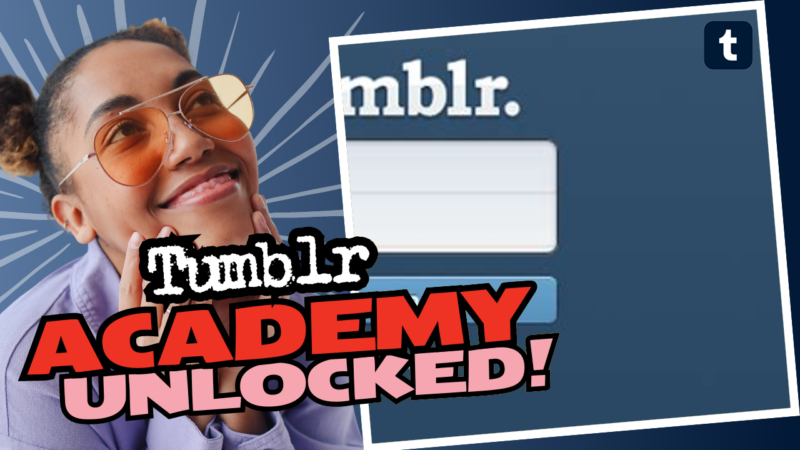Can’t Log In to Tumblr on Your Computer? Let’s Untangle That Mess!
So, you’re trying to dive into the whimsical world of Tumblr, and instead, you’re met with an “access denied” sign? Frustrating, right? Don’t worry; we’ve all been there. But before you go pulling your hair out or throwing your computer out the window (please don’t), let’s troubleshoot this little hiccup together!
Step 1: Disable Those Troublesome Extensions
If you’re using Google Chrome and can’t log in to Tumblr, your pesky browser extensions might be the culprits. Sometimes, these little add-ons have more drama than a reality TV show. Start by disabling them:
- Open Google Chrome and click on the three vertical dots in the top right corner.
- Hover over More Tools, and select Extensions.
- Here, you’ll see a list of all those little devils trying to complicate your life. Disable them by toggling off the switch next to each extension.
- Now, try logging into Tumblr again.
If you find success, slowly re-enable your extensions one by one to identify the troublemaker. If it’s not extensions, move on to the next step!
Step 2: Switch Your Browsers
Sometimes, your browser might just not be having a good day. Have you thought about trying a different one? Like switching from Chrome to Firefox or Safari? It’s like trying a new hair color; you won’t know how fabulous it can be until you give it a shot! Here’s how:
- Download a different browser (if you don’t already have one).
- Open the new browser and head on over to the Tumblr website.
- Attempt to log in.
Did it work? Great! If so, good riddance to that old browser. But if you’re still stuck, let’s keep digging.
Step 3: Clear Your Cache and Cookies
Your browser’s cache and cookies are like that old cluttered attic nobody ever wants to clean up. If it becomes too full, it can slow everything down—your login process included! To clear your cache and cookies in Chrome:
- Click on the three vertical dots in the top right corner.
- Choose More Tools > Clear Browsing Data.
- Select Cookies and other site data and Cached images and files.
- Click Clear data.
Take a deep breath and try logging in to Tumblr again!
Step 4: Check Your Internet Connection
This might seem basic, but sometimes the simplest solutions are the most effective. Ensure that your internet connection is stable. Try visiting other websites to see if they load. If they don’t, it might be time to reset your router or wait for your internet service provider to work their magic.
Step 5: Final Resort – Tumblr Support
If you’ve tried all of this and still can’t log in, it might be time to reach out to Tumblr Support. They can often see things from their end that you can’t.
So there you have it! If this rollercoaster ride didn’t fix your Tumblr login issue, don’t hesitate to live connect with us for more support. We can figure this out together, and we’ll make sure you’re back in your fabulous Tumblr world in no time. 🌀✨