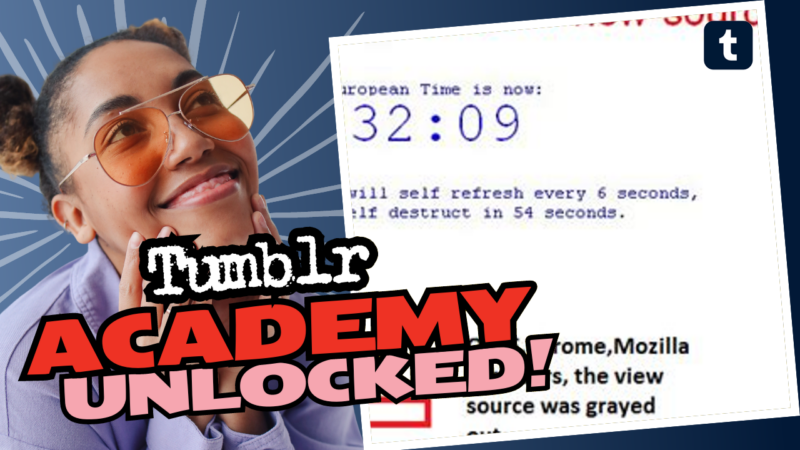Can’t View Activity Page for Sideblogs on Tumblr? Here’s What You Need to Know!
So, you have a side blog on Tumblr and you’re playing hide-and-seek with your activity page, huh? Well, let’s dive into this mysterious world of sideblogs and activity feeds and unravel this cosmic riddle, shall we? 🚀
First things first, let’s address the bloated elephant in the chat room: you can’t actually follow other blogs using your side blog. Yeah, you heard me right! Welcome to Tumblr’s magical land of restrictions! When you create a secondary blog (or as I like to call it, your secret lair), you’re about as much of a socialite as a cat in an introvert’s convention. Secondary blogs can send messages and replies but have *none* of the fun social features like liking or following. Talk about a party pooper!
“In addition to the primary blog, you can create secondary blogs. However, secondary blogs lack some of the social features enjoyed by primary blogs.” – Tumblr’s Own Help Page
- Secondary Blogs: You can create up to ten secondary blogs per day. So yes, the Tumblr world is your oyster, albeit an oyster with some missing pearls.
- Limited Abilities: Your side blog cannot like posts or follow other blogs. Sorry, not sorry!
- Messages and Replies: You can still use messaging and replying features – kind of the real reason we all still hang around in this digital playground.
Now, if you notice that your main blog activity isn’t showing up properly, it’s likely due to some good ol’ Tumblr wizardry gone awry. Minor glitches can creep in from time to time, as precious tech will have it, which can mess with how activity displays on the platform. So, if a mutual’s activity isn’t reflected correctly, or is showing only as “following” rather than “mutual,” don’t panic just yet! It could just be a temporary cosmic hiccup.
If you’ve noticed other users, including our dearly beloved moots, experiencing this same conundrum, you’re in good company! Many users – yes, even the ones with tens of thousands of followers – have reported similar issues, and consistently, it boils down to glitches! Don’t you love technology? 🤷♂️
What Can You Do?
- Try refreshing your Tumblr dashboard. Sometimes, the simplest solutions are the best!
- Check if the issue resolves itself; these glitches often disappear as suddenly as they arrive.
- If things seem broken for longer than a lazy Sunday morning, it could be time to reach out for help.
If you’re trying to reach out about an issue with your main blog or have a techy problem that’s just as pesky, consider contacting Tumblr support. It’s a bit like shouting into the void, but occasionally, they do respond! Maybe you’ll be lucky enough to hear from a charming tech support wizard who has a solution to your tumultuous troubles.
In the end, if you still can’t get that activity page to dance to the beat of your drum, or if you’ve stumbled upon additional questions (especially on sideblogs, which always seem to evoke more “whys” than “whats”), feel free to live connect with us and we’ll help you get to the bottom of it together! Happy Tumblring!