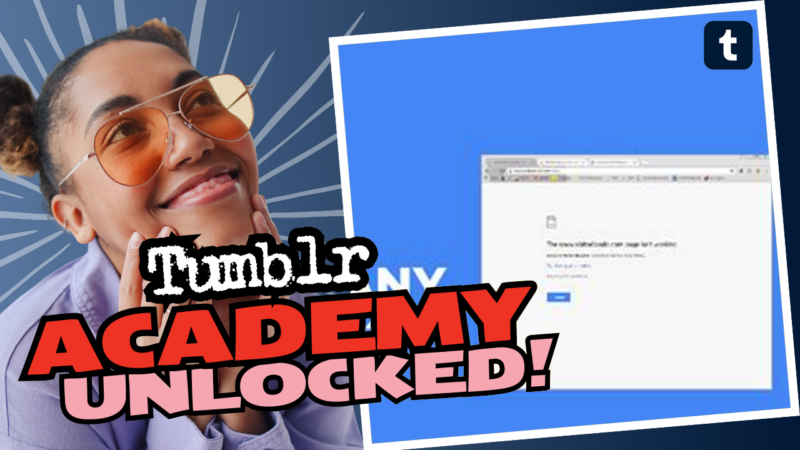Fixing the Mysterious “ERR_TOO_MANY_REDIRECTS”: A Playful Guide
Ah, the delightful ERR_TOO_MANY_REDIRECTS error – almost like an unwanted guest who just can’t take a hint and leaves your Tumblr party crashing down. You’re not alone in this whirlwind of redirects. So, let’s roll up our sleeves and uncover some playful solutions that might just save your surfing day!
Feeling Silly in Incognito Mode?
First, kudos if you’ve tried opening Tumblr in incognito mode and it actually worked! If that’s the case, it’s a hint that some quirky extension or your quirky browser settings are just being a handful. Think of it like you’re hosting a party, and one of your friends just can’t stop misbehaving – the solution? Kick ’em out!
Bye-bye Extensions!
To do this, get rid of those extensions that might be throwing a party of their own. Here’s a quick guide:
- Open your browser settings.
- Find the extensions or add-ons section.
- Disable each one meticulously.
- Now, reload Tumblr and let the magic happen!
If it works, congratulations! You’ve just evicted the party pooper from your browser. 🎉
Delete the Cache: Clean Up Crew Time!
Still seeing the pesky error? Seriously? Let’s get academic here. Clearing your browser’s cache is like giving it a fresh haircut; it needs it sometimes. Go ahead and:
- Open your browser settings again.
- Look for “Clear Browsing Data” (trust us, it’s there!).
- Select cached images and files.
- Hit that “Clear Data” button with flair!
Try refreshing Tumblr now – is it working? If so, high five; if not, the plot thickens!
Cookie Crumbles: Cookie Management
Sometimes, these cookies are the culprits. Just like you don’t want unwanted cookies in your jar, your browser might not want the wrong cookies gracing its digital presence. Here’s your next move:
- Navigate to the cookie management section.
- Delete cookies related to Tumblr (or even better, all of them!).
Like a magician’s assistant making those cards disappear – poof! Reload that Tumblr page!
DNS Flushing: Techy but Fun!
And if you’re still struggling after all that, we can get a little techie. Flushing your DNS can refresh things like shaking up a snow globe. Here’s how you can do it:
- Open the command prompt by typing ‘cmd’ in the search bar.
- Type `ipconfig /flushdns` (make sure to have a cape on – it helps).
- Hit enter and feel that rush of power!
Try visiting Tumblr once more! But remember, if not, something’s cooking under the hood at Tumblr, and you might just need to give them a moment.
So, whether you evicted extensions, cleaned your cache, or even flexed your DNS skills, you now hold the keys to the kingdom (or at least your Tumblr page). But don’t get tangled in redirects forever – if you find yourself stuck, I’m here for you! If you need further help or more scorching hot tips on conquering that ERR_TOO_MANY_REDIRECTS issue, feel free to live connect with us! Stay witty, my friends!