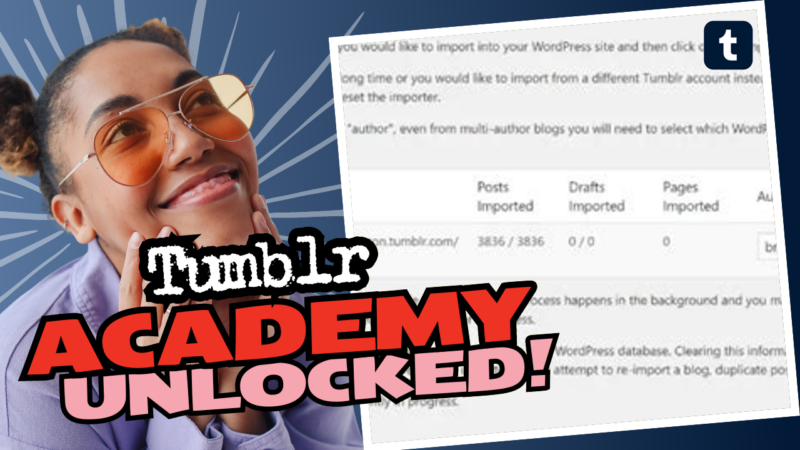Do I Need to Keep Tumblr Open for Backup? Let’s Dive In!
If you’re pondering whether to keep Tumblr open for the sake of backing up your precious blogs, you’ve stumbled upon a very valid question! The answer is a classic “it depends”—but mainly on the tools you choose to use. Let’s get into the nitty-gritty, shall we?
First things first, if you’re using third-party tools like TumblThree (for Windows), RipMe (available on Windows, Linux, Mac OS), and even the cool Tumblr Likes Downloader, you won’t need to keep Tumblr open while they work their magic. These programs can download your blog’s contents without needing to hog a whole window of your browser. Neat, right?
None of those options, though, will save your blog’s beautiful theme or overall homepage vibe. For that, you might want to bring in the big guns—like HTTrack. This powerful website copier allows you to archive an entire Tumblr blog offline. Just a heads up, though: it can be a bit tricky to set up. If you’re not a tech wizard, it may take a bit of trial and error to avoid accidentally downloading way too much or getting permanently *banned* from Tumblr for being a digital hoarder. Start with a smaller blog before committing to grabbing everything you got!
Now let’s talk time. Depending on the size of your blog, this can take much longer than your coffee break. Did you know someone mentioned their backup took almost three days? Yikes! Your patience will be put to the test, folks. Once they finally got that glorious zip file, it weighed in at about 1.7 GB after four days of dragon-slaying for blog content. Welcome to the world of data backup – you’ll either emerge victorious or looking for the nearest exit!
But wait, there’s more! Are you concerned about saving your likes or the captivating text stories that accompany those dreamy images? Check out solutions like this Tumblr downloader that promises to snag both images and their respective tales. As for whether you can backup all of that on Android—oh, buddy, good luck with that! Tools are less plentiful on mobile. It’s mainly a desktop realm.
Before you draft your “help me” email to Tumblr about why deleting your account feels like a Herculean task post-backup, keep in mind that managing your backups and figuring out what deserves a spot in your digital archive can be part of the fun (or chronic anxiety, depending on how you roll).
In this wild world of digital hoarding, if you need further help, answers, or resources for “Do I Need to Keep Tumblr Open for Backup?”, feel free to live connect with us. We’ve got your back! Keep hoarding with style! 😉