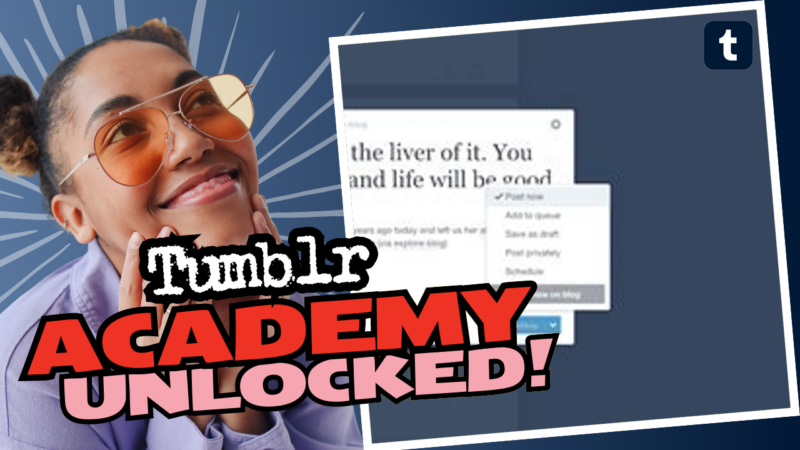Do Tumblr Posts Appear on My Blog? The Inside Scoop!
Ah, the eternal question of the Tumblr universe: can anyone see your cleverly curated sideblogs? You might be wondering if your secret garden of memes and fandom posts will reveal itself to the world or stay shrouded in the mists of anonymity. Spoiler alert: it depends on how you set up your digital playground! 👀
Let’s Dive Into Sideblogs vs. Main Blogs
First things first, it’s crucial to decipher the difference between your main blog and sideblogs, which is almost like navigating a bizarre labyrinth of post and reblog possibilities. Generally, people can’t just stumble across your side blogs or link them back to your main blog unless you’ve done some noticeable effort to connect those dots. So unless you’re super generous with the reblogging or add links explicitly, it’s highly likely that they won’t make the connection. They’ll know you made that stunning fan art, but they won’t realize it’s you, the mysterious Tumblr artist!
Can Anyone Figure Out Your Sideblogs Are Yours?
So, picture this scenario: you’re out there liking and reblogging content on your sideblog, and your main blog is also doing its thing. Someone with eagle-eyed observation skills might notice that the activities match up and start playing detective—this is where things can get a little tricky. However, fear not! There’s salvation in the form of a nifty setting that allows you to control how much you reveal about your online identity.
On the desktop version of Tumblr, there’s this special option called “Show Author Portraits.” This feature is just for sideblogs. If enabled, it displays your main blog’s avatar on each of your sideblog’s posts. Yikes! This means anyone who sees your sideblog can do a quick click and be sent straight to your main blog, unearthing all those embarrassing old posts from when the internet was a wild west of cringe. 😅
If you’re not keen on having your anonymity shattered like a glass ball, simply disable this feature, and voilà! Your posts will now be camouflaged.
How to Keep Your Tumblr Presence on the Down-Low
If you’re on a mission for privacy—like James Bond with a Tumblr twist—there are several ways to wrap your blogs in a shroud of mystery. Here’s how to take your privacy game to the next level:
- Disable “Share posts you like”: Navigate to your main account settings and turn this off. Do you really want everyone peeking at your not-so-secret likes on cat videos?
- Disable “Share the Tumblrs you’re following”: Again, locate this under your main account settings. Keep your friend circle as secret as a vault in Willy Wonka’s factory.
- Hide from non-users: In settings for both your main and side accounts, there’s an option to “Hide [account name] from people without an account.” That way, casual passersby can only gaze in awe from a distance.
- Discourage Searches: Enable the “Discourage searching of [account name]” option as well. Because why should someone stumble upon your now-embarrassing obsession with that 90s boy band?
For a further breakdown of features that let you tailor your privacy, you can check out Tumblr’s privacy options.
The Block Feature: Your Ultimate Ally!
Say you’ve got a *certain* mutual following you who simply can’t take a hint. Not only would you like to keep your sideblog to yourself, but you also don’t want them catching wind of your wild posts. Luckily, Tumblr has blessed us with a blocking feature! This is how you can go about it:
- Head over to your sideblog using the desktop mode. (Don’t worry, you can still access it from your mobile; just switch to the desktop version. No need to lug around your laptop.)
- Go to settings.
- Locate the section blood-pumpingly titled “Blocked Tumblrs.”
- Type in the user you want to block from seeing this side of your digital personality. Voilà! Your secret sideblog is safe from prying eyes.
However, this nifty feature allows your mutual friend to still see your main account, so just don’t go throwing any shade at them. Keep it classy! 👀
Can You Reblog From Sideblogs to Main Blogs? The Reblog Chronicles
Wow, we’re diving deeper here! Now that we’ve sorted out privacy settings, let’s unleash the magic of the reblog! Can you reblog from your sideblog to your main blog? Oh, most certainly! In fact, this is a common practice that almost every seasoned Tumblr user engages in. Think of it as cross-pollinating your various interests! 🌱
Sometimes, it feels like your brilliant sideblog posts are tucked away in a hidden corner of the internet. Let’s be honest, if you’re proud of your *amazing work*, wouldn’t you want everyone to see it? Just a quick upside-down-peach emoji for good measure—yes, it’s acceptable. Not only does reblogging spread the love for what you post, but it also works as a lifeline to push those posts up the engagement ladder!
So What Happens If You Don’t Want Mutuals on Your Sideblog?
Well, if your sideblog is a sanctuary for your most protected thoughts, it’s only natural to want to keep your treasured nuggets from wandering eyes. Again, the block feature comes to the rescue to save the day! Now, blocking someone from one blog doesn’t automatically blacklist them from your other blog so procrastination level: expert! Want to keep it hidden? Go do your thing, and don’t worry too much about your mutual friend prowling your account.
In Conclusion: Your Tumblr, Your Rules
As we’ve explored the nuances of Tumblr privacy settings, we’ve unleashed the key to keeping your sideblogs on the down-low. You can choose whether you want to make your hidden treasures known or keep them tucked away like a secret family recipe. Want casual observers to remain none the wiser? Know the settings! On the flip side, feel free to promote your creative masterpieces wherever you see fit without any shame. It’s art, baby! Just keep your secrets, and keep your likes hidden!
Remember, at the end of the day, Tumblr is all about self-expression, creativity, and a little chaotic fun on the side! So, keep reblogging those fascinating posts, stay connected with your fandoms, and do it all while keeping your comfort zone intact. Rock it out in your unique way! 🌟