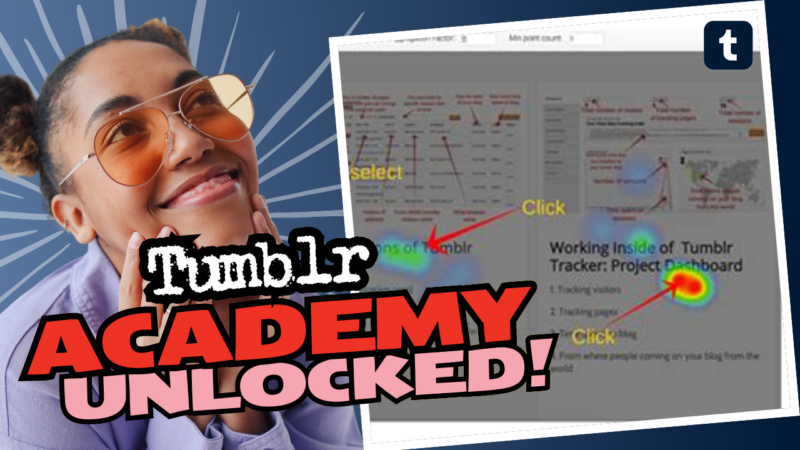Do Tumblr Trackers Actually Work? Let’s Dive Into the Weirdness!
Ah, the world of Tumblr! A whimsical place filled with memes, fanfiction, and all the weird quirks you can imagine. But let’s get real for a second—can those enigmatic Tumblr trackers that people rave about really track anything worthwhile? Or are they just a figment of someone’s – possibly rather bored – imagination? Buckle up! We’re diving into the tracking abyss.
What Are Tumblr Trackers?
First off, let’s clarify what we’re even talking about here. Tumblr trackers are snippets of code, often JavaScript or HTML, that you can embed into your Tumblr theme. Sounds fancy, huh? They promise to give you insights about who’s checking out your blog, how many people are visiting, and all that jazz—like a slightly less creepy version of Big Brother.
However, not all trackers are created equal. Some might work like a charm and provide you with useful analytics, while others are as effective as a chocolate teapot. So, here’s the lowdown!
Setting Up and Using Tumblr Trackers
Navigating the setup process can feel like playing Twister with your technology. One user shared their frustration about needing to shove tracker scripts into the HTML area of their Tumblr theme—except Tumblr suddenly decided to cause chaos. Yeah, that’s right. Sometimes it just doesn’t let you save the changes you tried to make; talk about a classic internet plot twist!
If you’ve been gritting your teeth while your tracker screams silently at you from the code section, you’re not alone. It appears that Tumblr makes it challenging to set up third-party trackers in the dashboard view. Instead, they seem to force you into using the customized URL (e.g., Mischeviousrutile765.tumblr.com) rather than the universal Tumblr URL (e.g., tumblr.com/Mischeviousrutile765).
So, What Gives?
Well, here’s a cheeky hint: Tumblr’s design is old but secure. If you think all this fuss is due to poor coding, think again! They simply refuse to allow users to mess with their core structural elements. Security is key, especially when it comes to allowing user-generated content. Allowing JavaScript in comment sections could open a Pandora’s box of potential hijinks—scripts run rampant, collecting IP addresses and personal data.
But don’t worry, the internet is not the lawless jungle you might fear. Tumblr’s been around long enough to implement proper sanitization methods—those nasty code injections don’t stand a chance!
But What About My Privacy?
Alright, let’s address the elephant in the virtual room—your privacy! You might be wondering if these trackers are peeking at your digital footprint like a nosy neighbor peeking through the curtains.
Here’s the truth: while some trackers can theoretically capture your public IP address when you visit a link, it’s mostly harmless. Anyone with coding knowledge (or access to your blog) could potentially collect some data, but it gets murky:
- Your ISP is the only entity that can link your public IP to your specific billing information. So, unless there’s a police chase involved, calm your tinfoil hat vibes!
- Even if someone *does* get your IP, that doesn’t mean they know where you live. It’s not like they can just pop over for tea!
- In the vast majority of cases, people don’t go through all that trouble just for a quick pass by your blog. Seriously, who has that kind of time?
The Dreaded Doxxing Threat
Now, if you’ve found yourself in an online forum rife with paranoia, let’s not kid ourselves! It could be tempting to take every warning to heart. “They’re coming for us! My blog! My memes!”
Take a deep breath. Seriously. I’m here to tell you that while doxxing is a real threat in some corners of the internet, if someone threatens you with it just for visiting a blog? They’re looney tunes! If it’s a community filled with unrealistic scare tactics, maybe take a step back.
In Conclusion: Do the Trackers Work?
So, here we are! The million-dollar question—do they work? Well, yes, to an extent. Trackers can offer insights about your blog, provided you can get them set up properly without fighting Tumblr’s infamous HTML shenanigans.
But here’s the kicker: don’t lose sight of the fun that Tumblr represents! This is a place where you should enjoy creating and sharing content, not mulling over who’s checking out your blog. Sure, it can be wildly fascinating to dive into analytics, but does it eclipse the joy of personal expression? Not a chance!
In a nutshell, while using Tumblr trackers is possible, the process can be tricky. It’s important to remember that your privacy isn’t in as much danger as the overzealous forums might have you believe. So feel free to dabble in analytics, but don’t forget to enjoy the wild, whimsical ride that is Tumblr!
FAQs: Curious Minds Want to Know
1. Can I Track My Stats on Tumblr?
Yes! You can track your stats as long as you configure a tracker properly. Some popular options include Google Analytics, but you need to navigate that HTML area carefully!
2. What if My Tracker Doesn’t Work?
If your tracker isn’t working, double-check your code. Make sure you’re placing it in the correct HTML section of your theme. Sometimes, Tumblr just needs a good ol’ refresh!
3. Are Third-Party Trackers Safe?
As a general rule, if you’re getting your trackers from reputable sources, they’re usually safe. Just be cautious; make sure you trust the code you’re using!
4. Is Everyone on Tumblr Trying to Dox Me?
Unless you’re a famous figure or if you’re deeply involved in some dark corners of Tumblr, the chances of someone trying to dox you for simply visiting a page are slim to none. Keep calm and carry on!
So there you have it! Trackers may sound intriguing, but at the end of the day, are they worth the headache? Maybe. In the grand scheme of your Tumblr journey, remember: a few followers here and there don’t define your creativity or your worth in this beautiful, chaotic online tapestry. Happy Tumblin’!