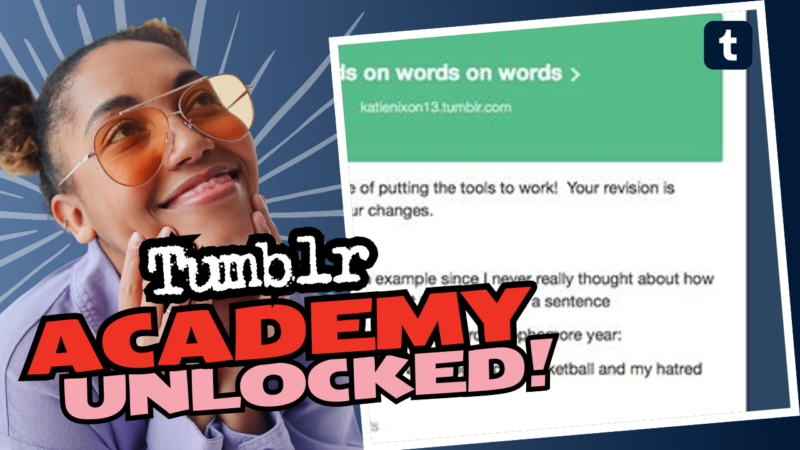Do You Get Notifications for Side Blogs on Tumblr? Let’s Dive In!
Okay, so you’re in the Tumblr universe, juggling a main blog and some stealthy side blogs. It’s like having a superhero alter ego while trying to maintain your regular civilian life! But you’re left wondering: Do people get notifications for my side blogs? Spoiler alert – it’s complicated.
First off, let’s tackle the elephant in the room: if you want to keep your side blogs under wraps, you kinda need to manage what you’re sharing and how you’re connecting them to your main blog. Will people be able to sniff out your side blogs? Well, if you don’t do any heavy lifting linking them together, the answer is mostly “no.”
So, What’s The Deal with Notifications?
Here’s the juicy part: people might not directly see your side blogs unless you’re actively reblogging content from your side blog to your main or putting a wink-nudge link somewhere saying, “Hey, this is my side blog!” That’s how they could connect the dots. If you’re posting from your side blog and magically liking the same posts on your main blog at the same time, nosey onlookers might put two and two together. But let’s face it, if you’re trying to keep things on the down-low, you’re probably safe for the most part.
Can People See That My Side Blogs are Mine?
Getting juicy with this one! There’s a nifty little desktop-only feature called “Show author portraits.” It’s like a double-edged sword! Enable this on your side blog, and boom – everyone will see your profile picture from your main blog in the posts you make. It’s a surefire way to let the world know who’s really behind the curtain. Want to keep your secret identity intact? Just disable that feature ASAP.
Make It Private: How to Keep the Nosey Parker at Bay
You want extra privacy to keep your side shenanigans hidden? Here are some tools in your Tumblr toolkit to pull off that disappearing act:
- Disable “Share posts you like” – Yes, please! This will keep your main account’s activity from broadcasting to the world.
- Disable “Share the Tumblrs you’re following” – Because who needs to reveal their entire following list?
- Enable “Hide [account name] from people without an account” – Go ahead, put that filter up!
- Enable “Discourage searching of [account name]” – This can help curb those curious Google-ers.
If you want to really go all secret agent on it, you can even block specific users from seeing your side blog while still allowing them to see your main blog. Pop over to your side blog’s settings, find “blocked tumblrs,” and type in the URL or user of those you want to keep at arm’s length. Voilà!
Final Thoughts
If you’re still feeling lost, confused, or like you accidentally walked into a parallel universe, don’t fret! You can always check out more privacy tips directly from Tumblr’s help center. If you need further assistance or have any more burning questions about side blogs, notifications, or the secrets of the Tumblr universe, feel free to connect with us. Because let’s face it, surviving the Tumblr waters is way more fun with a little help!