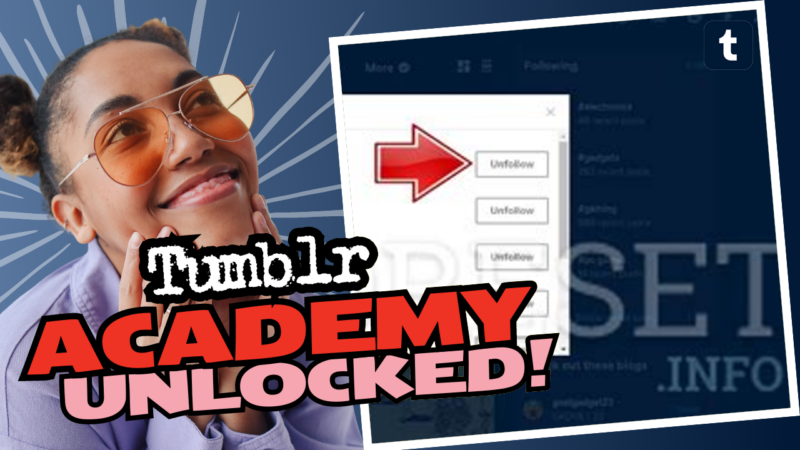Does Tumblr Notify When You Unfollow? Let’s Dive Deep!
Welcome, curious Tumblr explorers! You’ve stumbled upon an intriguing question that many users often ponder: Does Tumblr notify users when someone unfollows them? Well, let’s break this down in a playful, casual way while adding just a pinch of sarcasm to keep things interesting, shall we?
Understanding Tumblr Notifications
First thing’s first: Tumblr, like other social media platforms, has its own set of rules when it comes to notifications. Now, let’s get into the nitty-gritty about what happens when you adjust your follower status with a click of a button!
- Following Notification: When you *follow* someone on Tumblr, they receive a notification about it. This little pop-up says, “Hey, look! Someone just decided to grace you with their presence!” It’s a classic case of social validation!
- Unfollowing Scenario: But wait! When you go from “I’m following you, let’s be friends” to “Oops, never mind, bye Felicia,” they don’t get a notification that you’ve unfollowed them. Instead, it’s more like a drop-dead silence — poof, you’re gone.
So yes, to directly answer your burning question: No, Tumblr does not notify users when they are unfollowed. You can swiftly exit from their followers’ list without causing an alarm. Imagine being the ghost of social media; here one second, poof gone the next!
There’s an Option, but Do You Need It?
Now, let’s talk about those pesky notifications of new followers. *Tumblr offers a choice in the settings,* where users can opt-out from receiving notifications each time someone decides to follow them. It’s like saying, “Hey, I’m cool with my follower count, but I really don’t need the fanfare anymore.” This way, you won’t be inundated with alerts every time someone new hops onto the ship of your digital realm.
However, the catch here is that even if you have this option enabled, you’ll still see the notifications of who followed you—at least until the moment you hit that unfollow button. Then, *bam*, just like a magic trick, the notification disappears!
Timing is Everything!
Now, here’s where things get spicy. If you’re thinking of giving someone the old “it’s not you, it’s me” treatment in the most *instantaneous* way possible, your timing is crucial. Suppose you follow someone and immediately decide to unfollow them. If they happen to be *actively using* Tumblr at that very moment, they might see your notification before it disappears. It’s a bit of a digital game of chance!
Don’t you just love the thrill? But that begs the question: What if they received a follow notification while you were casually scrolling through your dashboard? If they have the *push notifications* enabled on their phone, there’s a teensy chance they might still see your name flashing before their eyes, despite your noble effort to remain incognito.
Unfollowing on Other Platforms: A Quick Comparison
Let’s take a quick detour and see what happens on some other platforms. Cue the drumroll, please!
| Platform | Notification on Unfollow |
|---|---|
| Yes — but timing is everything! | |
| No official notification. | |
| No; people can check their following count, though. | |
| No explicit notification. |
As you can see, Tumblr isn’t alone in this “let’s maintain some mystery” game. Many platforms operate in similar manners, but Tumblr’s approach can often shield the unfollower from being discovered — a total stealth mode!
Understanding Accidental Follows and General Faux Pas
You know what they say about accidental follows, right? It’s like reaching for a bag of chips and accidentally grabbing someone’s hand instead. Awkward! With that in mind, let me regale you with a quick story about the universe conspiring against your social media endeavors.
Imagine this: you’re innocently scrolling, lost in the Tumblr rabbit hole, and you click “Follow” on a user without really meaning to. Oh boy, did you just follow someone you didn’t want to? As fate would have it, they might be online at that exact moment, and BAM! They see your name shine brighter than a new tattoo on a summer’s day.
Here comes the inevitable disaster; you swiftly make a hasty retreat. Some say that if that unfollow happens while the person is still on the app, they may not instantly realize you just followed them a millisecond ago. They’ll only see the alert pop up until they exit the platform. So, as the saying goes, if you must unfollow, *make haste, but be prepared!* Keep your cool like a cucumber in a salad.
Tips for Social Media Savvy
Want to live as a social media ninja? Here are a few helpful tricks to master the fine art of following and unfollowing without raising any eyebrows:
- Shift Timing: If you want to avoid any awkward confrontations or notifications, consider waiting a while before unfollowing. Give it some time, and let that notification fade into the sunset!
- Browse in Stealth: When doing your odd follows and unfollows, use desktop mode! It’s less intrusive than following on mobile app notifications.
- Use Settings Wisely: If notifications bother you, take a moment to explore Tumblr’s settings. You’ll discover tools that let you customize what alerts you’d like to see (or ignore like your last relationship).
Final Thoughts: Navigating the Tumblr Seas
To wrap things up, let’s reiterate: Tumblr does not notify users when they are unfollowed. You get to exit stage left without a fuss, unlike some other platforms that throw confetti and make a scene when you hit that unfollow button. Whether you’re navigating friendships, seeking out content, or trying to dodge notifications as stealthily as a ninja, Tumblr provides a unique platform where you can manage your online social life quietly.
So next time you feel like giving the ol’ unfollow button a tap, make sure to keep these nuances in mind. And if you happen to accidentally follow someone during your scrolling spree, practice the art of nonchalance like a true master. Because in the world of social media, a cool demeanor is everything!
Now go forth, unfollow or follow as your heart desires, and may your Tumblr journey be filled with whimsical posts and the occasional unexpected notification! Happy blogging!