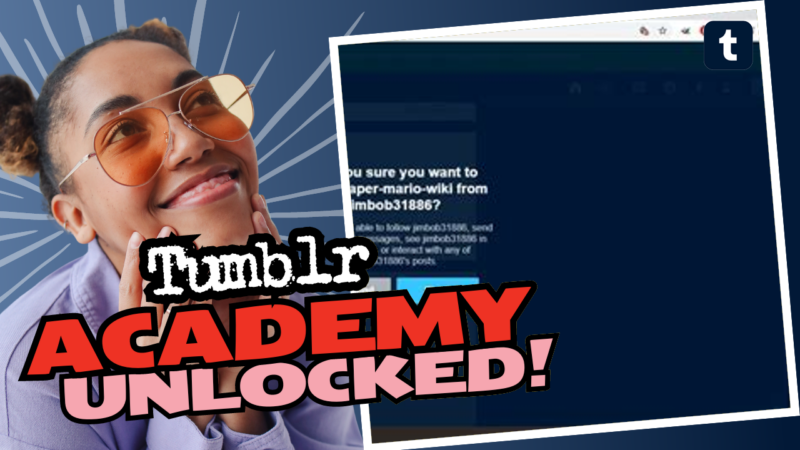Does Unfollowing Someone on Tumblr Clear Them from Your Dashboard? Let’s Unravel This Mystery!
Ah, the age-old question of social networking: “Does that little unfollow button actually mean what I think it means?” You might be itching to tidy up your Tumblr dashboard, creating a sleek, curated feed. But alas, the reality of unfollowing isn’t as cut and dried as some might hope. So, grab your metaphorical magnifying glass and let’s dive deep into this Tumblr conundrum.
Unfollowing on Tumblr doesn’t magically erase posts from the people you’ve decided to part ways with. Nope, not at all. Even after severing that digital tie, you might still see their posts pop up like unexpected relatives at a family reunion.
Why Are Their Posts Still Haunting Your Dashboard?
You’ve hit unfollow and poof!—they’re still lurking in the corners of your dashboard. What gives? Well, here’s where the rabbit hole deepens. Tumblr has implemented a variety of features and quirks that make unfollowing feel more like a suggestion rather than a command. Let’s explore a few reasons you might still be seeing posts from those pesky blogs:
- Recommended Posts: Tumblr isn’t just a platform for following profiles. Its mysterious algorithm, in its infinite wisdom, offers up posts that “may be relevant” based on your interests. Or, you know, totally random stuff.
- Followed Searches: Tumblr has this nifty little thing called followed searches. If you’ve followed tags and topics related to those blogs, you might still get a dose of their content sans the direct follow. So, you’ve unfollowed them, but you didn’t unfollow the topics. Fun, right?
- Ads Are Life: Let’s talk about the elephant in the room—or should I say, the ad in your dashboard. Sometimes, random posts show up because they’re sponsored content. Like, “Surprise! Here’s a bunch of posts unrelated to your interests!”
What Does Tumblr Support Say?
Ah, Tumblr Support—your beacon of hope. Users have had mixed experiences with their response times, often waiting days or weeks (or in some cases, forever—YIKES!) for any semblance of assistance. Good news! They did drop a few nuggets of wisdom for us to marinate on!
Here’s a little tidbit from the help desk: “Sometimes people see posts from their followed searches and mistake them for recommendations.” Basically, they want you to check if those annoying posts are a product of your love for certain tags and less about following users. Unfollow the searches too, my friend!
How to Cut Out the Noise
First off, let’s stop the madness! If you’re trying to reclaim your dashboard, here are some nifty tips and tricks that might help you regain control:
1. Manage Your Followed Searches:
Got a few tags that’re serving you content you didn’t sign up for? Click on that search icon (the magnifying glass—very scientific!). Then, tap on any “Tags You Follow” at the top and give “Unfollow” a big, fat click! This should help reduce the random content invading your space.
2. Say Goodbye to Recommendations:
Did you know you can opt-out of those delightful “In your orbit” recommendations? Yes, you heard me right! Skip over to your settings and take a march through the preferences. You might be delighted to find the option to lessen the annoying suggestions showing up on your dashboard!
3. Optimize Your Settings:
Check out the Privacy section of your settings—yes, we’re mixing things up. *Spoiler alert:* You might just stumble upon the new feature “Improved Search,” which may or may not actually make your experience improved. Give it a go or leave it off—your dashboard, your rules!
4. Use Extensions to Ditch Unwanted Content:
If you’re rolling on Chrome or Firefox, install uBlock Origin. You can block recommended blogs with a nifty filter:
www.tumblr.com##.post_container:has(.post_info_recommended)
This should help clear out those annoying recommendations that just won’t take a hint.
5. Adopt a New Mindset—*Block and Roll*:
Feeling particularly adventurous? Just go ahead and start blocking those blogs showing up as recommendations that make you question your life choices. The more you block, the more Tumblr will start curating content that might actually resonate with you. Who knows, you might actually enjoy your feed again!
Basically, Your Dashboard Won’t Be Perfect
In summary, despite the little bluff that unfollowing should clear your dashboard of posts, this isn’t the case. Personal touches, followed searches, and pesky sponsored content make it a colorful mess of randomness you didn’t ask for.
Even with the best intentions, it feels like you’re trying to find Waldo when all you want is a cozy corner of the internet that speaks to you. So here’s the reality check: Tumblr’s layout can feel like a playful maze of confusion. Just remember, you have tools and tricks at your disposal that can help sculpt your dashboard to something less… chaotic.
Time for a Goodbye? Not So Fast!
Before you toss down the proverbial gauntlet and say, “I’m done with this!” consider that you’re not the only one feeling this way. Tumblr’s latest changes have made many long-time users ponder if it’s time to bid adieu.
However, before deciding to delete your account (that’s a tough call, folks), dip your toes into some troubleshooting. Just think of the hours spent curating that collection of memes and fandoms waiting in the shadows! Fight for your space on Tumblr!
The Move to Complain—Because It Matters!
People, you’ve got power! Whether you’re seeing random posts, ads, or excessive mentions of erotic fanfic that just don’t do it for you, take the time to complain! Send out that email to Tumblr Support. Maybe write a couple of witty tweets or posts about it. When many voices unite, they can’t help but pay attention (or at least pretend to!).
So, if you’re extra frustrated with that “improved search” nightmare, make your suggestions heard. Just think, if enough users rally together, they might just think twice before dishing out features that give everyone side-eye.
Finally, let’s be honest. If Tumblr is pushing you towards the edge of deletion-induced madness, sock that cash into an ad-free Service! No ads! No recommendations! Just endless scrolling through your precious tags and saved blogs. Sounds dreamy, am I right?
In Conclusion
Despite all sorts of digital shenanigans, unfollowing someone on Tumblr won’t completely cleanse your dashboard. But armed with a fun mix of strategies and a little humor, you can reclaim your space. You’ve got this! Transform that chaotic feed into a lovely collection of exactly what YOU want to see. So leverage your power, complain when necessary, and dictate your own Tumblr experience, one unfollow at a time!