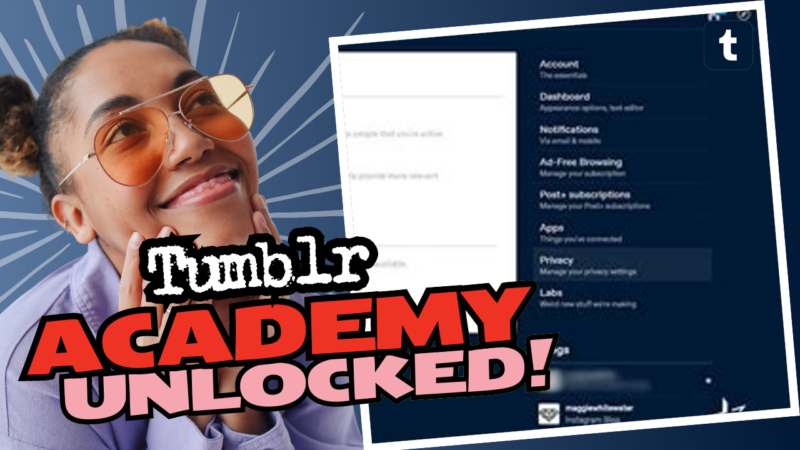Want to Disappear from Tumblr? Here’s How to Master the Art of Hiding!
So, you’ve decided to embrace your inner ninja and want to make your Tumblr account less visible. Whether you’re worried about secrets being spilled or just want to keep your wild reblog habits under wraps, you’re in the right place! This guide will cover what you can do to effectively camouflage your Tumblr presence while ensuring that your *very private* escapades stay just that – private!
Step 1: Create a Secondary Blog for Extra Stealth
Guess what? Tumblr doesn’t offer a *“Ssshhh, I’m Hiding”* button for your main blog. But that doesn’t mean that you can’t get crafty. The first step to going incognito is to create a secondary blog. You’ll want to choose a blog name that doesn’t scream “I’m here!” You know, something like *“I absolutely don’t reblog cute cats”* would do the trick.
Once you’ve set up your secondary blog, you can use password protection to keep nosey folks out. But hold on to your hats, because this doesn’t mean everyone can waltz into your blog and start snooping around. Only you, and those who have the password, will get to see the juicy content hiding inside.
Step 2: Modify Blog Visibility Settings Like a Pro
Now that you’ve got your secret lair set up, let’s tackle the visibility settings. You can give yourself a bit more anonymity by making adjustments. Here’s how:
- Hide from Tumblr Search: First off, head over to your blog settings. Look for an option that lets you hide your blog from being searchable. Flaunt your mysterious disposition by making sure people can’t just stumble upon your blog through a search. It’s like putting up a big “Do Not Enter” sign!
- Hide from Outside Search Engines: If you want to go a step further, there’s an option to block search engines from indexing your blog. Just think about it—allowing only the true insiders to glimpse your posts? Priceless!
- Limit Access to Tumblr Accounts Only: Set your blog so only users logged into Tumblr can see it. Now, this is an interesting move. You’ll still have to share your blog name and password with your inner circle, but at least random folks won’t just wander in off the web.
Step 3: Password Protect Your Side Blogs
Remember, password protection is like having a personal bouncer for your blog. You can only apply this glorious feature to your secondary blogs. If you create a side blog with this security option, anyone trying to access your puckish writings will face *the impenetrable wall of a password prompt*! However, (and here’s the twist) it also means no one gets to follow your side blog, reblog your melodramatic posts, or like all those cute animal gifs. Sometimes you just gotta sacrifice the likes for privacy!
The Truth Bomb: Email Address Visibility
Now, let’s get real for a moment. I could have sworn that Tumblr had a glorious feature allowing people to discover blogs via email addresses. But alas! It seems that imaginary function has vanished into the ether of time, or maybe it just never existed—who knows? Just a few years ago, this sneaky little option was on the table. But in February 2023, Tumblr strutted into the spotlight with an announcement explaining that profiles could no longer be found via email. If you’re curious, the fine details are on their Change Blog, where all the magical updates live.
In Conclusion: Your Quest for Anonymity
Alright, brave soul, you’re equipped with the tools to transition from an open book to a gripping mystery novel on Tumblr. Just remember to:
- Create a stealthy secondary blog,
- Adjust your visibility settings to stay off the radar,
- Password protect your side blogs for optimal secrecy,
- Embrace the fact that your email is no longer a route to your Tumblr identity.
Consider your account safely hidden! Enjoy your private space, and remember, sometimes the best adventures are the ones that the world doesn’t get to see. Now go forth and reblog your guilty pleasures in peace! 🌟