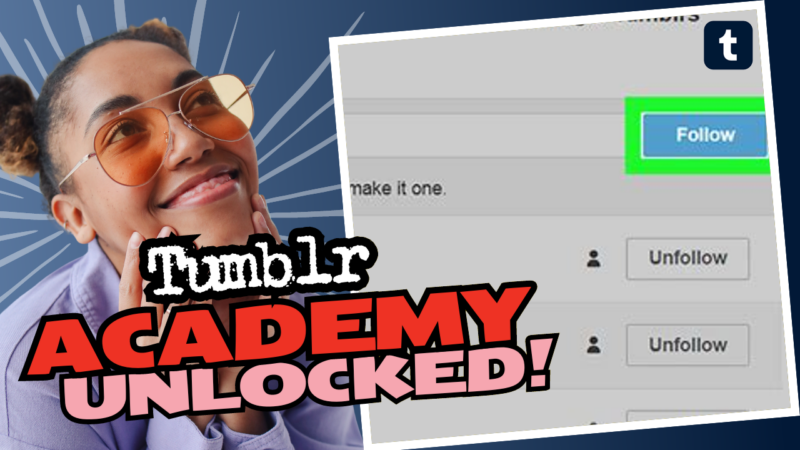How to Sneak a Peek at Someone on Tumblr: The Non-Nosy Way
So you want to know if someone is lurking on Tumblr? Cute! You might want to channel your inner detective, but remember: privacy is sacred in the Tumblr realm, my friend! Before diving into coffins of old memes and vintage GIFs, let’s go over what you can do to spot someone on Tumblr without coming off like the NSA. Keep your magnifying glass handy, but don’t worry, we won’t lead you down the dark path of full-on stalking!
1. Just Ask Them Sure, you could rack your brain trying to find their blog, or you could simply ask, “Hey, what’s your Tumblr username?” Bonus points if their username is the same as their Instagram or Twitter, but let’s be real: chances are it’s a completely different vibe.
2. Follow the Reblogs Now, if your target is reblogging like it’s nobody’s business, you might be onto something. Check if they like or reblog content at the same time as their sideblogs. That could lead to a glittering epiphany about their possible Tumblr presence. However, easy does it! There’s a chance they’re notorious for keeping their sideblogs incognito unless they’re replaying their hits from their main account.
3. Know About “Show Author Portraits” Feature Okay, here’s where it gets techy. If you’re feeling super sleuthy and happen to have access to their sideblog, look out for this nifty little feature called “Show author portraits.” This is only available on sideblogs and lets everyone know, “Hey, this blog belongs to Mr. X over here!” If it’s turned on, you’ll see their main blog’s profile picture on each post, leading anyone to their primary account. Whoops!
You might be wondering, “Can I hide my sideblogs?” The answer is—sorta! Let’s sprinkle in some privacy tips!
4. Making it All Discreet To ramp up your privacy on Tumblr, you can take advantage of a few blindingly convenient features:
- Disabling “Share posts you like”
- Disabling “Share the Tumblrs you’re following”
- Enabling “Hide [account name] from people without an account”
- Enabling “Discourage searching of [account name]”
What? Your sideblog doesn’t need to be a public pool party?! Nope! Check more on how you can pull off this digital heist of discretion here.
5. Block Like a Boss If you’re knee-deep into the Tumblr world and want to keep your sideblogs and main blog absolutely drama-free, you can block specific users on your sideblog! Head to the settings (desktop mode, of course), find “blocked tumblrs,” and—voila! No more annoying mutuals lurking on your private creative haven. They won’t even know what hit ‘em!
In short, if you’re dying to find if someone has a secret Tumblr life waiting in the shadows, just remember—ask, sleuth around gently, and utilize those privacy settings for a sprinkle of secrecy. And if you need some extra help, answers, or research resources about “How do I see if someone is on Tumblr?” don’t hesitate to live connect with us! Happy Tumbling!