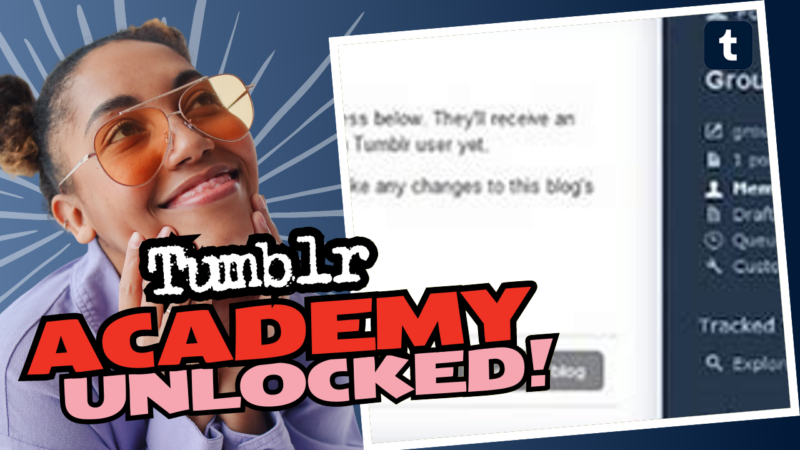Understanding How Tumblr Groups Work: A Playful Guide
Ah, Tumblr—a magical land where memes reign supreme and GIFs capture our deepest emotions. But if you’re here scratching your head and wondering, “How do Tumblr groups actually work?”, fret not! We’re diving into the whimsical world of Tumblr, unraveling its mysteries with a sprinkle of humor and a dash of sarcasm.
First off, let’s get one thing straight: Tumblr is not your grandma’s community forum. It’s a bustling universe of creative minds and chaotic energy, ideal for talking AT people rather than WITH them. Sure, you can chat, but let’s be real; it’s mostly about tossing your favorite memes into the void and hoping they come back to you with likes and shares like little social media boomerangs.
Now, when you follow a blog on Tumblr, it’s like becoming part of a digital cult (but, you know, in a cool way). You don’t just blindly follow—you interact! You can reblog their content, drop a comment, or simply click that little heart icon to shower them with some virtual love. Unlike Reddit, which often feels like a black hole where your identity disappears, Tumblr brings a bit of familiarity. You see the same names popping up, creating this quaint little network of recurring characters in your online saga.
However, let’s not kid ourselves—Tumblr still feels like a wild jungle in terms of social interaction. Your identity isn’t plastered everywhere like Facebook; it’s more like a casual date where people don’t overshare their life stories. You actually maintain a sense of mystery, so your secrets remain safe—perhaps just a tad more than they would on other platforms.
Your primary blog is your main stage, where all the starring acts happen. This is where you post text, images, videos, and—of course—your quirky thoughts that demand attention! Your posts grace the feeds of those who follow you, and also reach those who follow the tags you’ve used. Tag away for more exposure!
Ah, but what’s this about secondary blogs? You can create up to ten side blogs, which are your secret gardens of creativity. However, these little sidekicks come with limitations. They can’t like posts, follow blogs, or send asks. However, they can be password-protected if you’re feeling a tad exclusive. And here’s a juicy tidbit: you can even create group blogs with your sideblogs where multiple bloggers contribute. But, spoiler alert: group blogs don’t support private messaging.
So, to wrap it all up like a well-crafted burrito: your primary blog is your main digital identity, while secondary blogs serve as colorful side dishes—not meant for following, but perfect for contributing. Feel free to chat with these side blogs, just don’t expect them to be your main followers.
If you still find yourself tangled in the complexities of Tumblr groups or have more burning questions, feel free to connect with us for further help, answers, or resources. We’re always here to assist you on your Tumblr adventure!