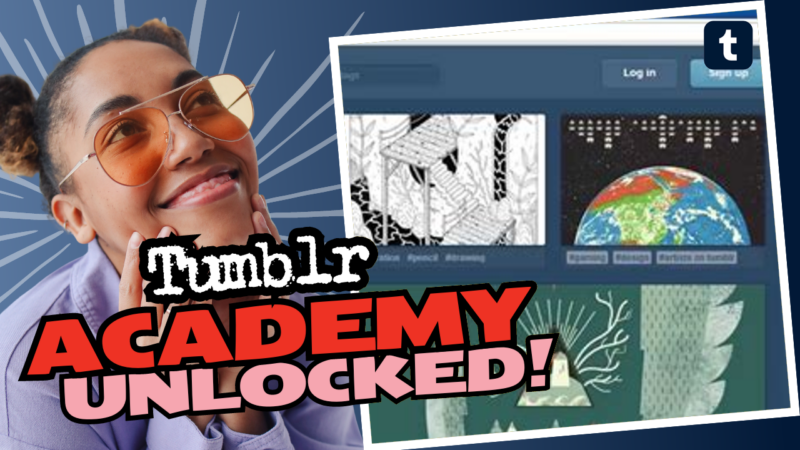How Many Tumblr Blogs Can You Have? A Deep Dive
So, you’re curious about how many Tumblr blogs you can juggle in your online persona without dropping them like a hot potato. The good news is that you can create as many Tumblr blogs (or sideblogs) as your heart desires—there’s no strict limit imposed by Tumblr! Just imagine it: a whole digital playground where you can express every quirk and passion without worrying about who sees what. But hold on, let’s not get too ahead of ourselves. We need to take a look at just how visible these sideblogs are, and what you can do to keep your secret squirrel hobbies safe from prying eyes.
Understanding Tumblr Sideblogs
What is a sideblog? Glad you asked! A sideblog is any blog that isn’t your main blog on Tumblr. You know, the one where you air your deepest fandom secrets or that unholy obsession with cat memes? Whether you want a place to scream about your niche interests, or maybe you want to create a blog that’s purely for aesthetic food pics – it’s all fair game.
The beauty of Tumblr is that these sideblogs allow for a bit of compartmentalization. So, if you establish three sideblogs for your various crazy interests, it’s as easy as pie. Like why nail it down to one blog when you can have multiple avenues of creativity and madness? 🌪️ The only catch is the visibility of these blogs—which is where the fun begins.
Can People See Your Sideblogs? Let’s Get Real
Now, let’s talk dirty—erm, rather, let’s discuss privacy matters. If you’ve got a sideblog that you’re passionate about and don’t want everyone in the world to figure out it’s yours, the question arises: Can people see that my sideblogs are mine? Well, sort of, and here’s where it gets interesting.
Tumblr has this nifty little feature called “Show author portraits”. What’s that little piece of tech magic, you ask? When this feature is enabled on your sideblog, each post you create will showcase your main blog’s profile picture, making it a slap-in-your-face “Hey! This blog belongs to you!” moment. Oof, right? At this point, all bets are off, and your sideblog’s anonymity is shot. Not particularly the undercover lifestyle most of us shot for, huh?
So here’s the play: if you want to maintain a level of secrecy about your sideblog, just disable that setting. Sneaky, sneaky! Now you can make your mysterious posts without fear of your nosy follower’s judgments.
How to Keep Your Sideblogs Private
So you’ve created your sideblogs, but what if you don’t want your friends, family, or that prickly spam bot to sniff around? Well, fret not! Tumblr is here to help with a variety of privacy features that aren’t wrapped in a mystery box.
Here’s a handy dandy checklist of what to do to keep your blogging shenanigans more private:
- Disable “Share posts you like”: This beauty prevents others from seeing posts you’ve liked. Trust me, some things are better left untouched.
- Turn off “Share the Tumblrs you’re following”: Why should anyone know your taste in blogs? Keep that classified, my friend!
- Activate “Hide [account name] from people without an account”: This little number keeps your blog hidden from (the unfortunate) folks just scrolling without a Tumblr account.
- Enable “Discourage searching of [account name]”: Because who really wants their obscure interests showing up on a Google search result? No thanks!
These settings can be found in your account settings section on the desktop version of Tumblr. Yep, that’s right; to access these privacy features, you’ll need to pull a ‘tough love, old-school desktop’ maneuver.
Blocking and Other Features for Additional Shielding
The quest for ultimate privacy doesn’t stop there! If you have friends who you just can’t trust to remain oblivious to your sideblog escapades, you might consider blocking them from certain sideblogs without losing the ability to share memes with them on your main blog. What black magic is this? Well, it’s actually quite simple.
Just follow these steps: 1. Navigate to your sideblog on desktop mode. 2. Hit up the settings. 3. Locate the “Blocked Tumblrs” section. 4. Type the user’s URL or username you want to block just from that sideblog.
Voilà! You’ve successfully created a wall between your sideblog drama and those pesky mates! They’ll still see your main account’s glorious art of procrastination and memes, but they’ll be totally oblivious to your secret hobbies.
Tips for Managing Multiple Blogs
Having multiple Tumblr blogs can be exhilarating, but managing them can feel like juggling flaming swords while riding a unicycle. So let’s break it down, shall we?
- Define the Purpose: Each blog should have a distinct purpose and theme. Without a clear vision, you may find yourself mixing cat GIFs with philosophical quotes.
- Schedule Your Posts: Use tools to schedule your posts, especially if you’re managing more than one blog. This way, your half-hearted attempts at living an organized life don’t go down the drain!
- Use Tags Wisely: Make sure to tag your posts appropriately. I can’t even tell you how many times I’ve been lost in the chaos of my own blog! It’s a whole labyrinth down there.
- Engage with Communities: Don’t just throw your content into the Abyss! Engage with other users who share your interests. Support each other, reblog each other’s posts—it’s the nature of the Tumblr ecosystem!
- Regularly Update Your Privacy Settings: Whenever Tumblr updates its features, make sure to revisit your privacy settings. You can’t just leave your doors wide open, right?
Looking Out for Your Privacy
In conclusion, managing multiple Tumblr blogs is akin to keeping a secret identity. The internet can have a brutally wide scope and what you post might end up being seen by someone you least expect—a distant acquaintance, your ex’s sister’s best friend, or even worse, your boss! Yikes!
And while platforms like Tumblr offer great freedom for creative expression, it’s essential to remain vigilant about your privacy. Take advantage of the options provided to you and remember: it’s your digital space; keep it as cozy or as chaotic as you want!
So go ahead, create as many sideblogs as your heart desires, laugh at those quirks, connect with fellow enthusiasts, and remember to have fun while navigating the turbulent waters of the Tumblrverse! Just be smart about who gets to see your deepest secrets. Your meme-loving, cat-stanning side totally deserves that. Cheers! 🎉