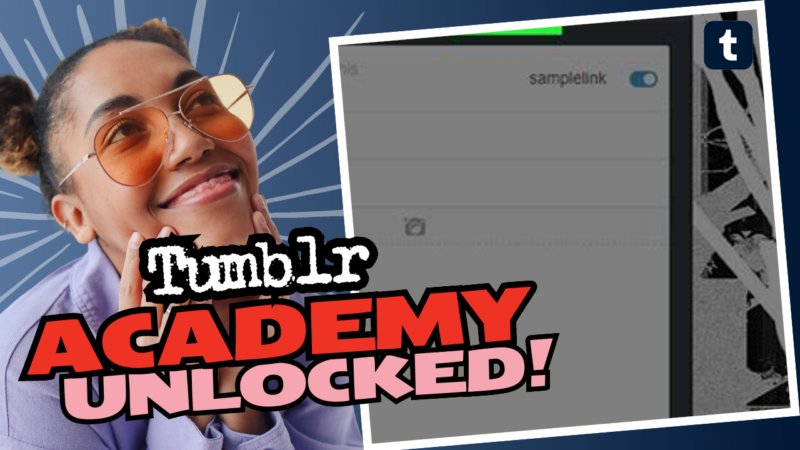How to Effortlessly Add a Page to Your Tumblr Blog
Are you itching to give your Tumblr blog a makeover that would make even the most seasoned web designers weep with envy? Well, strap in because we’re about to dive into how to add a page to your Tumblr blog like a pro!
First things first, let’s tackle the elephant in the room: Is your blog set to only show to logged-in users? If so, here’s a not-so-secret code of the Tumblr universe: you won’t be able to customize your blog until it becomes visible to everyone, even those casual onlookers who don’t have a Tumblr account. If that describes your blog, this will save you a lot of frustration.
Now, let’s get our hands dirty! Follow these groovy steps to add a page:
- Check Your Blog’s Visibility: Head over to your blog settings and make sure the “Enable Custom Theme” option is ticked. If it’s not, check that little box like it owes you money! Then, click on “View Website” to get a look at your current state of affairs.
- Access the Customization Dashboard: In the top right corner of your website, you’ll see a delightful little paint palette icon. Click on it! This will whisk you away to the blog customization dashboard where the magic happens.
- Add a Page: Scroll down until you find the option that says “Add a Page.” Feeling adventurous? You can choose to have that page look like a regular post, or you can go full diva and select a custom layout that makes everything look super sleek and professional.
You can string together a list of tags, or even create a multi-purpose page! Let your creativity run wild. Go ahead and slap on some snappy visuals, vivid colors, and perhaps a witty little quip or two, ’cause who doesn’t love a good laugh?
- Explore Themes: If your current theme makes you want to pull your hair out, why not check out some fresh designs? There are tons of themes available! Dive into the whimsical world of Tumblr themes by browsing, or head straight to Theme Hunter. Trust us, your blog will thank you.
If you specifically want to level up your tag games, here’s a link to custom tag list pages that will make that page much more interactive.
If you still find yourself tangled in confusion or have further questions about how to add a page to Tumblr, don’t hesitate to connect with us! We’re here to help you dazzle the internet with your Tumblr prowess. Happy blogging!