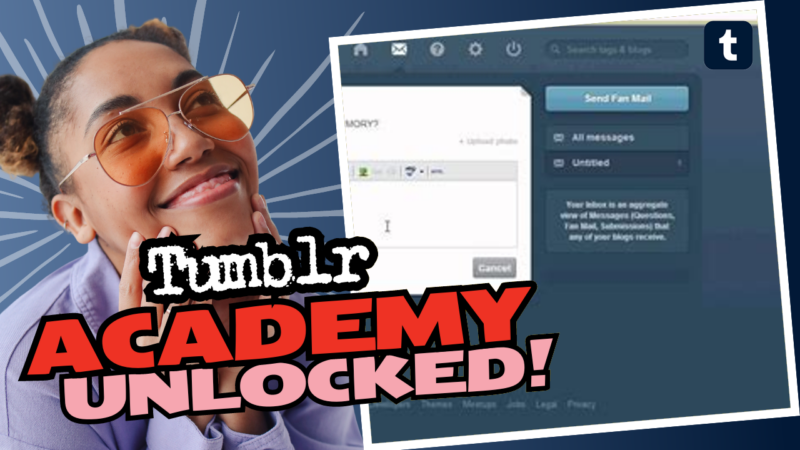How to Add an /Ask Me Anything Box on Tumblr Mobile
Alright, friend, let’s dive into the world of Tumblr, where rainbows and chaos meet! 🌈 If you’re looking to add that sexy /ask me anything box on your blog via the mobile app, buckle up! It’s not as complicated as trying to solve a Rubik’s Cube blindfolded. Trust me, I just did my homework here (you’re welcome!).
Step One: Turn on Asks First things first, you need to make sure you’ve enabled asks. Here’s how you roll: open your Tumblr app on your mobile device. Navigate to your “Settings,” find your blog, and toggle that delightful “Allow asks” feature to ON. This step is essential because without it, your sweet followers won’t be able to throw any questions your way!
Step Two: Customize Your Ask Button Now, here’s where the magic happens! To give your ask button a tad more personality, you’ll need to jump onto a mobile browser (yes, put down that Instagram scroll for just a second). Log into Tumblr and click on the sidebar, which is like the cool section of a club where they keep all the good stuff. Scroll to the bottom and find “Edit Appearance.” You should spot a section labeled “Ask.” Here, channel your inner artist and rename the ask button to something colorful like “Hit Me with Your Best Question” or “Ask Away, My Friend!” (I’m sure my suggestions are just as fantastic as you’re imagining). Input your desired text into the “Ask page title” box.
Step Three: Confirming Like a Boss Now, before you go thinking your work is done, you need to confirm that the ask button is visible to your fans. The bummer? You can’t see it on your own blog (typical Tumblr, right?). So, either bribe a friend to take a screenshot of your blog bio or create a second account like a sneaky ninja. If your button is good to go, you’re literally set to roll!
And just like that, you’ve created a magical space for all those burning questions (or deep existential crises) your followers might have. Even if you can’t see it yourself right now, trust me—it’s there, living its best life.
If you’re still feeling like you’re stuck in a hamster wheel, don’t sweat it! Hit us up for any crushing questions about adding or tweaking the ask box on Tumblr mobile. We’ve got your back! 🐢