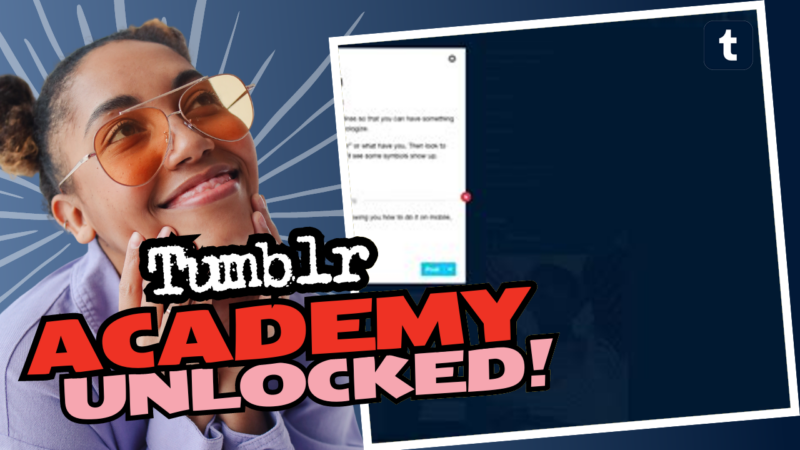How to Add “Keep Reading” on Tumblr Mobile: A Guide to Keeping Your Readers Hooked!
Ah, Tumblr—the whimsical playground where creativity knows no bounds! But, let’s be honest for a moment. You’ve crafted a captivating post, and it’s so good that you want to keep your readers hanging on the edge of their seats. Enter: the magical “Keep Reading” break. This nifty feature is essential for keeping your blog clutter-free while allowing your audience to dive in deep when they’re ready. So how do you pull this off on Tumblr mobile? Buckle up, because I’m going to take you through it with a sprinkle of sarcasm and a dash of flair!
First off, you need to understand that *keeping your readers intrigued* isn’t just a suggestion; it’s practically an art form. A wise person once said, “Brevity is the soul of wit,” and boy, do we want your readers to be witty in their responses! So how exactly do you make the magic happen on your mobile device?
- Open your Tumblr app: You did have it installed, right? If you didn’t, go ahead and do that while I wait. (Just kidding, I’ll keep talking!)
- Create your post: Get those creative juices flowing and craft something that would make Shakespeare weep with envy! (Or at least cause a few hashtags to trend.)
- Insert the “Keep Reading” break: Here’s where the real magic happens. Just type the magical command :readmore: or :read more:. But, hold your horses! The mysterious question arises: is there a space? The answer is “it depends!” But mostly, just skip the space and write it as :readmore: for best results. Trust me, the internet loves its tiny little quirks!
- Publish your post: Hit that bright, shiny “Post” button and watch in awe as the words of wizardry unfold before your eyes.
Now, you might be wondering why you shouldn’t just use the button. Well, who doesn’t love a good classic? Using the “Keep Reading” button—while not as flamboyant—can sometimes feel a bit like driving a minivan at a NASCAR race. Sure, it gets you where you’re going, but it doesn’t *really* spark joy like typing in that cool command does!
Plus, being able to add these magical little commands gives you the ultimate power to customize your posts and keep your audience on the hook! Just like a good cliffhanger, it keeps them coming back for more.
“So, I guess you could say my posts are like a Netflix series—always end on a high note to get that binge-watch effect!”
And there you have it! You’ve successfully learned how to add a “Keep Reading” break in a way that would make even the best content creators nod in approval.
If you have any further questions or need help with Tumblr mobile, don’t hesitate to reach out! We’re always here to help you take your Tumblr game to the next level. Keep reading, keep creating, and let’s make that blog shine!