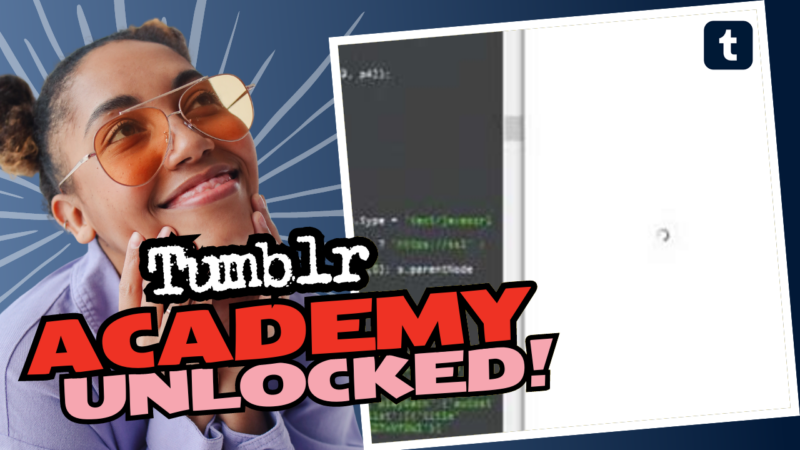How to Add SCM Music Player to Tumblr: A Playful Guide
So, you want to spice up your Tumblr blog with some sweet tunes using the SCM Music Player? First off, let’s tackle that pesky HTTPS issue that seems to be giving everyone a collective headache. You’re not alone in this! Many have faced the same conundrum, and spoiler alert, the solution is simpler than you think.
Step 1: Switch HTTPS
The first thing you want to do is to replace all instances of “http” with “https” in the player code. Sounds simple, right? But trust me, this little tweak can make a world of difference. Most browsers nowadays require secure connections, and using “http” won’t cut it anymore. So make it look like this: “https://” and watch that music player pop off!
Step 2: Adjust Technical Settings
Next up is the technical stuff. Go into your site settings and make sure to allow sound or music playback. It’s a common oversight that often gets ignored. And if you’re hosted on Cloudflare, you might want to disable that shiny “TLS 1.3” setting for the player to work smoothly. Who knew security could be so finicky?
Step 3: Check Your Links
If you still feel like your SCM is just sitting there, looking pretty without actually playing anything, let’s have a chat about the links you are using. If you’re trying to use YouTube links directly, you might be out of luck. Instead, consider using links from sites like Catbox.moe, where you can upload MP3 files and get direct links that actually work!
Step 4: Autoplay Woes
Is your playlist just not starting? You might find that autoplay features can be a bit moody. Sometimes, you have to hit the pause and play buttons manually to get it rolling. Just think of it as a sassy music player wanting a little extra attention.
Step 5: Explore Alternatives
If all else fails and your SCM player still behaves like a cranky toddler, it might be worth checking out alternatives discussed in forums like Reddit. They often have nifty workarounds or fresh ideas!
Feeling a bit overwhelmed? Don’t fret! If you’re still stuck or need more help with adding that SCM music player to your Tumblr blog, feel free to reach out! We love diving into these blogging mysteries together and sharing solutions. Happy blogging and may your playlists be ever jamming! 🎶