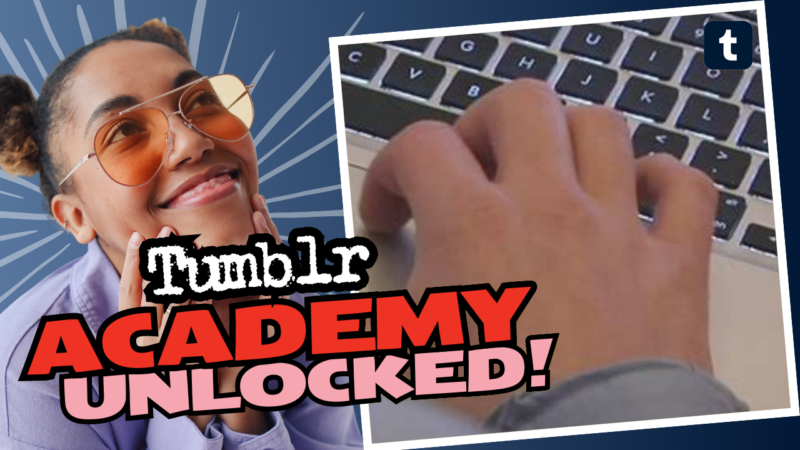How to Block Adult Content on Tumblr: A Humorous Guide
So you’ve found yourself wading through the intoxicating sea of Tumblr, where every scroll brings you closer to adorable cat GIFs, but also to some questionable adult content that makes you want to cringe and reach for the nearest lava lamp for cleansing vibes. Don’t worry, you’re not alone! Just like that time your friend thought it would be a great idea to mix tequila with soda; we just want the *good stuff*, right?
Luckily, fear not! We’ve got the ultimate guide on how to block adult content on Tumblr so you won’t accidentally open your dashboard and see something that makes you scream “What in the world!” Truly, it’s like scrolling through a friends’ Facebook only to discover their fascination with goose breeding. So let’s dive in, shall we?
Step 1: Adjust Your Account Settings
First things first, let’s hit the settings button like it’s a piñata filled with sweet candy! Here’s how:
- Open your Tumblr dashboard and click on your account icon in the upper right corner.
- Select Settings from the drop-down menu. It’s like entering the adult section of a bookstore; you know you shouldn’t, but sometimes you gotta.
- In the settings menu, scroll down until you find the section labeled Moderation.
- Here, you’ll see the option that says Safe Mode. Turn this baby ON! This will help filter out some of the more explicit content from your dashboard.
Why is this crucial, you ask? Think of it as putting on your party hat. It’s cute, it sets the mood, and it indicates that you are serious about keeping things PG—maybe PG-13 if you’re feeling rebellious.
Step 2: Use Filters to Your Advantage
Now, you’ve got Safe Mode activated, which is fantastic. But like a superhero who forgot their cape, we’re not quite done yet! You can set up tags to filter out unwanted content. It’s like saying NO THANK YOU to olives on your pizza—just because some people love it doesn’t mean you have to!
- Go back to your settings page.
- Look for the section that says Adult Content. Here you can add terms like “NSFW,” “adult,” or other triggering phrases to the filter.
- Once you’ve added your terms, hit save like you just found a new, hidden Zelda game!
Now, any of those posts that use these tags will be hidden from your view, allowing you to enjoy your browsing experience without the random nip slip.
Step 3: Curate Your Following List Like a Gallery
Next, let’s talk about curation. Imagine you’re assembling a playlist for the ultimate road trip. You wouldn’t add a sad breakup song next to a bouncy pop anthem, right? Similarly, keeping your dashboard clean means being choosy about who you follow. Take some moments to reassess your current follows and make adjustments:
- Unfollow users who often post content that makes you cringe. It’s like removing the gag reflex from your browsing experience—ah, sweet relief!
- Browse through your following list and determine if certain blogs are *NSFW* heavy. If they are, it’s time to click that unfollow button like it’s that one ex who just wouldn’t stop texting you.
- If you find recommendations that make your skin crawl, feel free to block them. How liberating!
Step 4: Get Familiar with the Search Feature
Now that we’ve managed to clean up your dashboard a bit, let’s talk about using Tumblr’s search feature wisely. It could either be your ultimate friend or your sneaky foe, depending on how you use it.
If you find yourself wanting to search for specific content, keep in mind that you might stumble upon some, shall we say, “interesting” tags. Use these tips:
- Site Search: Use a search engine to conduct searches, like this: site:tumblr.com [your keyword]. Why, you may ask? Because sometimes Google offers better results than the dumpster fire that is Tumblr’s built-in search function. And who doesn’t want to save time?
- Filter Tags: If you search for something and see a plethora of NSFW content, make a mental note of those tags. Jack those tags into your filtering section pronto!
Step 5: Report Any Inappropriate Content
If you encounter anything that makes you squint with disbelief or just plain uncomfortable, remember, you’re not powerless! You can report those posts. Do your duty as an online citizen and let the Tumblr overlords know what’s not flying.
- Click on the three dots (…) at the top right corner of the offending post.
- Pick “Report” and choose the appropriate reason, because we want our beloved Tumblr to be a safe space for everyone!
And just like throwing a virtual confetti party, you’ll get a sense of satisfaction, knowing you’re doing your part.
Wrap Up: Navigating the Tumultuous Waters of Tumblr
All right, we’ve taken quite the fun trip through Tumblr’s wild side. Blocking adult content can feel like trying to wrestle an octopus–challenging, but not impossible. Using Safe Mode, setting up filters, curating your following list, mastering the search feature, and reporting anything out of the ordinary will equip you with the tools to transform your Tumblr experience.
And remember, moderation is key. It’s a fun playground filled with kittens and memes; let’s keep it that way! Now buckle your seatbelt and enjoy the simpler joys of Tumblr. After all, you came for the doggos and not the … let’s just say the *explicit content* that might raise eyebrows. Happy Tumblring!