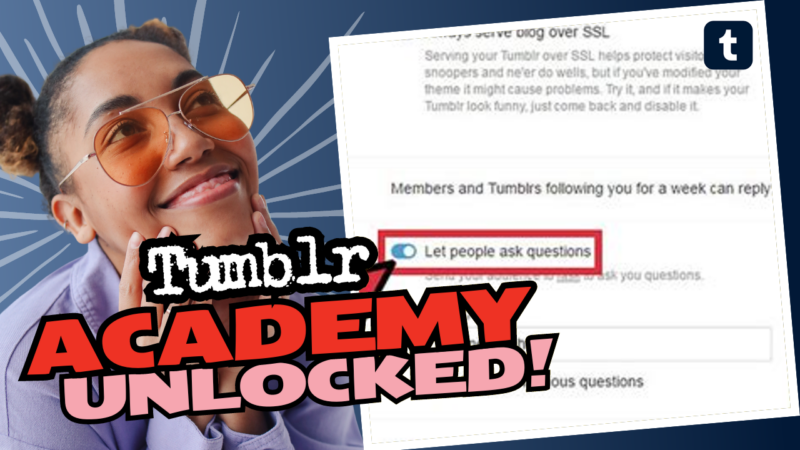How to Change the Ask Box Title on Tumblr Mobile – A Step-by-Step Guide
Alright, my fellow Tumblr enthusiast! So you’ve got your heart set on changing that ask box title and want to know how to do it from your mobile device? Well, buckle up, because I’ve tested it out just for you and here’s the juicy scoop!
First things first, you need to make sure you *actually* have asks enabled in your Tumblr app. It’s like trying to bake a cake without flour – you’ll get nowhere! To turn on asks:
- Open the Tumblr app on your mobile device.
- Head into the settings (you can find it in the sidebar).
- Scroll until you find the “Ask” section and toggle it to ON.
Now that you’ve got the asks rolling, it’s time to get sassy and change the ask button’s title. Spoiler alert: you won’t be able to see the ask button in the app itself because, you know, it’s just like that! But no worries – it’s still there.
Here’s where the magic happens. You have to log into your Tumblr account using a mobile browser. Yes, I know, sounds like a hassle, but trust me on this 👉🏻
- Open your mobile browser and go to Tumblr, then log in.
- Tap on the sidebar (the little menu icon) in the top left corner of your screen.
- Scroll all the way to the bottom and select “Edit Appearance.”
- In this section, look for the “Ask” category. This is where the fun begins!
- Change the title in the “Ask page title” field to whatever delightful name you fancy. Want to call it “Ask me anything about pizza”? Go for it!
Once you’re done, have a buddy take a screenshot of your blog bio for you (because you won’t see it unless you navigate via another account). Check it out and admire your handiwork!
If you encounter any hiccups, feel free to holler! Just because you can’t see the ask button doesn’t mean it isn’t lurking around like a ninja.
If there’s anything more you need or if you want to dive deeper into Tumblr’s secrets, don’t hesitate to connect with us. We’re always here to sprinkle some extra magic on your Tumblr experience!