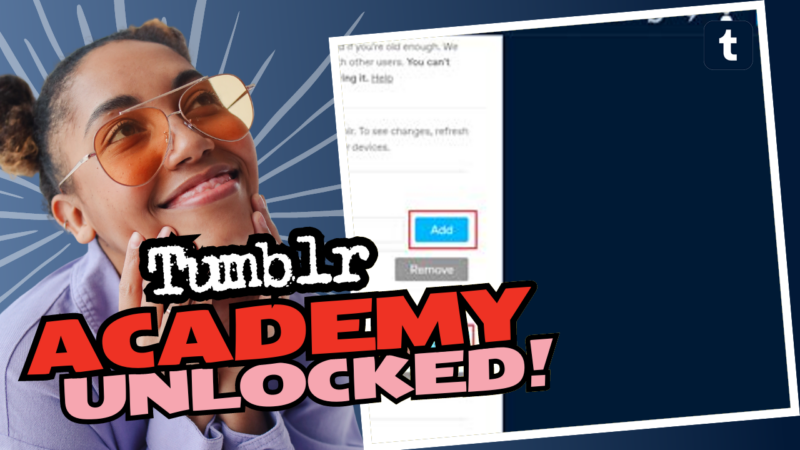Unraveling the Mysteries of Tumblr History
Ah, Tumblr! The magical land where gifs run wild, creativity knows no bounds, and sometimes it feels like your post history is playing hide-and-seek with you. If you’ve ever found yourself frantically scrolling through your dashboard, wondering, “How on earth do I check my Tumblr history?” you’re not alone. Let’s break down the process in such a playful, casual style that you’ll feel like a Tumblr wizard by the end of it!
Tumblr may not have a straightforward, shiny “history” button, but fear not! There are still ways to dig deep into your past likes, reblogs, and all the quirky gems that made you giggle or gasp.
Checking Past Likes
First, let’s kick things off with the likes. If you’ve liked a post and wish you could remember exactly what it was—or, you know, just want to revisit those ridiculously funny memes—you’re in business!
- Head over to your Tumblr Dashboard.
- Click on the Account Icon (that little person-shaped icon, you know it!).
- Select Likes from the dropdown menu.
Voilà! You can now peruse a list of all the posts you’ve liked. It’s a serendipitous stroll down memory lane—and trust me, you’ll think, “What was I even thinking?!” more times than not. This is basically the highlight reel of all your past interactions. It’s akin to finding your old mixtape in a box! You might get a bit of nostalgia and some *cringy vibes* too.
Find Your Reblogs
If you’re looking for a certain post you reblogged (because who doesn’t want to revisit that perfectly captioned cat photo or inspirational quote?), the process is a tad similar!
- Navigate back to your Dashboard.
- Click on your blog name at the top!
- Now, scroll down—yes, it’s a bit like a treasure hunt—until you spot the Reblogs section.
Here you will find all the posts you’ve reblogged. Each one contains the original source, so if you suddenly want to credit the genius who birthed that meme into existence, you can do so!
Search Your Blog Like a Pro
Now, if you’re the kind of person who forgets the name of the blog that shared that one post you just have to find again, it’s time to tap into the power of the search bar!
- Navigate to your blog or use the search bar at the top of the Tumblr Dashboard.
- Type in any keywords or phrases related to the post you’re searching for.
- Hit search and let the magic happen!
This method works well if you remember a snippet of text or a tag used in the post. Think of it like channeling your inner Sherlock Holmes. You’re digging through the archives, seeking the elusive post like the true detective you are!
Exploring the Tags
An integral part of Tumblr’s charm lies in its ingenious use of tags. Tags, my friend, are the breadcrumbs that lead you back to your content, almost like a superhero’s sidekick. Here’s how to use them to your advantage:
- Go to the original post (assuming you saved it, of course!).
- Click on the tags used in the post.
- Rev up that scroll finger and explore similar content.
Alternatively, if you tagged your own posts thoughtfully, just search your blog using those tags! You could even stumble upon the post you liked—bonus points for creativity!
Using the Archive Option
Your anonymous history explorer doesn’t stop here. Tumblr has a nifty feature known as the archive that helps you peruse through the posts from a specific time frame.
Here’s the lowdown on how to access it:
- Visit your blog homepage. This should be something like [yourname].tumblr.com.
- Look for the Archive link. It’s often located at the top or somewhere on the side, depending on your theme.
Your archive gives you a chronological list of your posts – all organized like a beautifully maintained library, and who doesn’t love a good library? You can click through different months to find the golden oldies (or, you know, cringe-inducing moments) in their full, unfiltered glory.
Time for OSINT: The Not-So-Secret Search
Are you feeling particularly adventurous? You can explore your beloved Tumblr history through some external search engines! There’s nothing quite like a good ol’ Open-Source Intelligence (OSINT) approach to figure out what you did last summer… or last week on Tumblr.
Try these snazzy tips to give the search engines a workout:
- Utilize Google: Just type in the following phrase into the search bar: site:tumblr.com “your keyword”.
- Mix and match with specific phrases you recall; combine them creatively to hone in on what you seek.
- Remember, only for past interactions that remain publicly visible; private posts will stay shrouded in secrecy!
It’s like magic! You’re essentially performing online sorcery as you hunt down the long-lost nugget of wisdom (or comedy) you once encountered on the vast shores of Tumblr.
The Secret Life of Blog Settings
Here’s a little insider pro-tip. If you’ve been particularly vigilant about setting up your blog, you might have configured your settings to save drafts of your posts. Here’s how to leverage this for some historical insight:
- Go to your Account Settings—you know that friend with all the secrets!
- Peek into the sections such as ‘Drafts’ or ‘Queue’. If you’re lucky, you might just find some of your half-finished masterpieces waiting to be revealed.
It’s like discovering lost realities; you’ll dig through those drafts and be amazed at what you were musing over in the past. Good luck trying to remember why on earth you started writing that five-page ode to pizza!
Be One with Your Dashboard: Check Your Followers
To truly know the legacy of your Tumblr endeavors, don’t forget the people who shared them with you! The friends you’ve made (and lost) along the way matter a lot. Here’s how to check your followers and who you’ve followed:
- Head to your Account Icon in the upper part of the dashboard.
- Flick your way to either Followers or Following.
Are you ready for a delightful walk down memory lane? Scroll through and remember those who liked your style… or just liked your posts. Maybe you find someone you need to reconnect with or, you know, unfollow. The power is in your hands!
Taking the Plunge with Themes and Custom Tags
Don’t shy away from indulging in the wild west of Tumblr themes and custom tags. Each theme you choose comes with its own unique style, and some might even allow you to tweak how your blog archives are displayed. If you haven’t already, consider customizing your blog theme to suit your needs—after all, your blog, your rules!
Implement some fancy tags while you’re at it. It helps categorize your posts for both you and your fans. Think of it as a custom-made treasure map leading you to all that nostalgic goodness.
Wrapping Up – A Treasure Hunter’s Conclusion
In summary, while Tumblr doesn’t provide a neatly wrapped package to unwrap and browse through your history, the tools are definitely there for you to unleash your inner historian. You can check likes, reblogs, search for specific posts, explore tags and archives, and even get crafty with customization!
And when you come across posts that made you LOL or cringe, remember: every misstep, every giggle, every embarrassing moment contributes to the wonderful, quirky tapestry that is your online persona. So embrace the chaos, enjoy the nostalgia, and fearlessly navigate through your Tumblr history!
Now, get out there and rediscover the vibrant tapestry of your Tumblr journey. You never know what delightful gems await! Happy exploring!