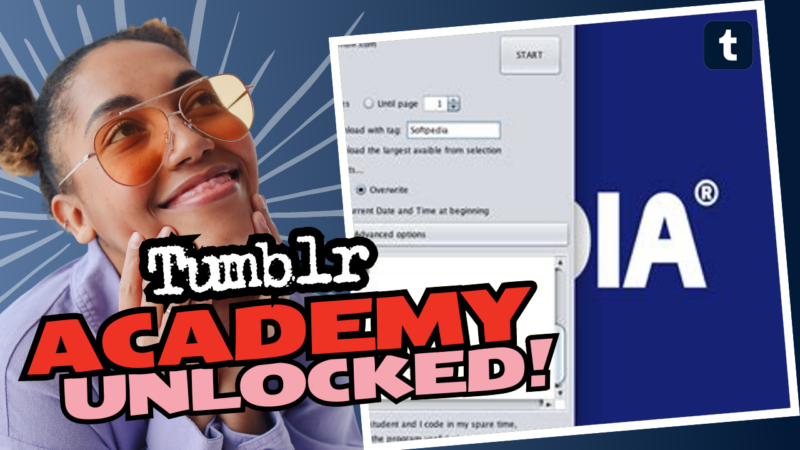How to Download Tumblr on Your MacBook: The Playful Guide
So, you want to know how to download Tumblr on your MacBook? First of all, let’s just clarify that Tumblr isn’t exactly a software application you can “download” outright. It’s a social media platform where you can share and discover content. However, if you’re looking to save content from Tumblr, like images, videos, or even entire blogs, you’re in the right place! Buckle up because we’re diving into the nitty-gritty.
Before you rush into the deep end, grab yourself a download manager. I highly recommend Free Download Manager. I’ve been using it for years, and let me tell you, it’s like the Swiss Army knife of downloading. This nifty tool lets you resume interrupted downloads without forcing you to re-download what you’ve already got. Talk about a time and Internet-savings miracle!
Now, hold your horses for a second! Keep in mind that Tumblr’s servers might have some restrictions when it comes to third-party downloading apps, but fear not! The Free Download Manager does hold things together better than your browser, so it’s still worth a shot. PLUS, you get to impress your friends with how tech-savvy you are. Win-win!
Steps to Download Content from Tumblr
- Install Free Download Manager: Visit the Free Download Manager website and grab the software. It’s free, easy, and pretty user-friendly.
- Find Content on Tumblr: Navigate to the Tumblr post or blog you want to save.
- Copy the URL: Copy the link of the post or the entire blog. Don’t worry; you don’t need to get your detective skills out; right-click and select “Copy Link Address.” It’s that simple.
- Paste it in Free Download Manager: Open your Free Download Manager and paste the URL into the download manager. You might hear a little cheer from the software, or that could be your imagination.
- Start the Download: Click the download button, and let the magic happen! The software will start pulling down images, GIFs, videos, or whatever you’ve selected.
Now, here comes the catch: If Tumblr requires you to log in to download certain content or if there’s a referral URL involved, you might hit a bit of a snag. You may not be able to use Free Download Manager without playing around with some URL magic. So, a pinch of geekery might be necessary here!
If you’re getting serious about downloading Tumblr content, there’s also a program called TumblThree. It’s mainly used for saving entire blogs. However, this gem is more of a project-in-progress for macOS/Linux users. If you fancy digging into the technical side and creating a virtual machine, it can run smoothly in Virtual Box or Parallels. Just a heads-up, it might take a bit of elbow grease and some coding to get it going on Mac.
If you find yourself overwhelmed or just in need of a bit more guidance, don’t hesitate to reach out! We’re here to help you navigate the labyrinth of downloading Tumblr content on your MacBook.
Good luck with your downloading adventure! And remember, if you need any further help, answers, or resources related to downloading Tumblr on your MacBook, live connect with us!