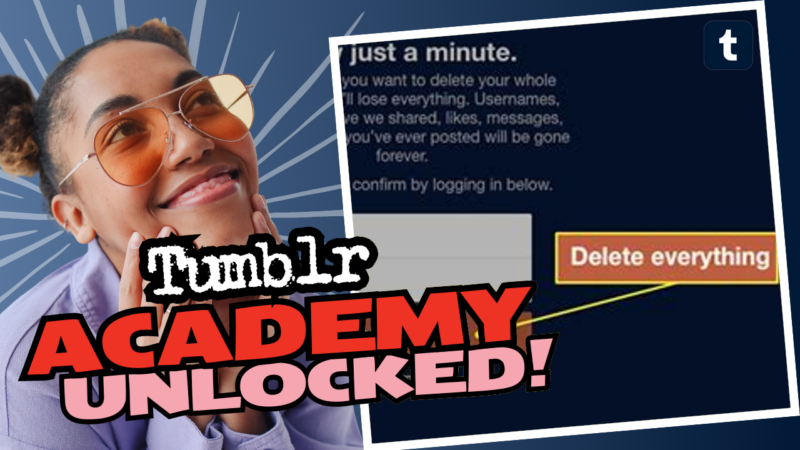How to Find Deleted Tumblr Pictures: The Quest for Lost Treasures
Oh, the nostalgia! Remember all those fabulous, cringe-worthy, and downright bizarre pictures you saved on Tumblr? Well, guess what? Once upon a time, your digital castle was flowing with imagery that might now just be floating in the ether, thanks to that infamous content purge! If you’re here, it means you’re on a quest to rifle through the annals of Tumblr history and dig out those lost gems. Welcome, brave adventurer! Let’s dive deep into the mysterious abyss of deleted Tumblr pictures!
Understanding Tumblr’s Dark Arts: The Basics
Before we unleash our inner Sherlock Holmes, let’s wrap our heads around how Tumblr operates regarding images, URLs, and that atrocious content purge that made us all scream into the void. When users uploaded images to Tumblr, the platform created a unique URL for each picture, which included some cryptic string of letters and numbers. Why, you ask? To keep it all under wraps and hide them from those pesky unauthorized peepers!
However, due to this very evil master plan, many users accessing deleted content are walking blindly in a digital labyrinth, hoping to stumble upon a mirage of their once-beloved images. But fear not! There are a few tricks we can deploy that may lead us to a treasure trove of nostalgia.
Trick #1: The Wayback Machine Adventure
Ever heard of the Wayback Machine? No? Well, get ready to get your time travel cap on! This nifty tool allows you to see what a website looked like at different points in history. It’s like peeking into a virtual time capsule. Here’s how to use it:
- Head over to the Wayback Machine at archive.org/web/.
- Type in the URL of the Tumblr blog to locate a snapshot of the lost past.
- Browse through the timeline and click on the dates to see if your desired images are hiding within those snapshots.
Tip: The Wayback Machine doesn’t capture every image or blog post, but it has a chance of containing those long-lost pictures. So, it’s worth trying! Go ahead and give it a whirl, you might just strike gold!
Trick #2: Google Image Search – A Detective’s Best Friend
Let’s play the Google game! That sounds fun, right? Instead of randomly blasting into the digital cosmos, let’s be strategic. Try using Google Images to hunt down those pesky deleted pictures. Here’s how:
- Open Google Images.
- Type in a description that matches the picture you’re trying to find (for example, “funny cat photos Tumblr”).
- Click on the camera icon to upload or paste any URLs or images you previously saved from that blog.
- Poke through the results. If all else fails, begin deep diving into pages that may still have glimpses of your desired images!
Pro Tip: If you have a specific filename, searching for that in quotation marks can help you narrow down the results, turning your digital panning for gold into a successful excavation!
Trick #3: Searching Alternate Social Media Platforms
Believe it or not, many Tumblr users use multiple platforms. Try hunting for your lost images on sites like Instagram, Pinterest, or even Facebook! Sometimes users cross-post their images across platforms, so a little reconnaissance here could lead you closer to that sweet, sweet image!
- Try searching using hashtags or keywords that match the content of the deleted photo.
- Consider becoming a digital detective; reach out to blogs or users who might have shared that content once upon a time.
- Utilize Pinterest to scroll through boards as many users often share their Tumblr content there.
By exploring these channels, you might just recapture the elusive image you’ve set your heart on.
Trick #4: Utilizing Image Recovery Tools
Sometimes, technology can work miracles where the human eye cannot! If you have the image file but it’s corrupted or damaged, there are programs designed to repair them. Some popular tools include:
- PhotoRec: A free file recovery software that can recover lost images from disks or memory cards.
- Stellar Photo Recovery: It’s not free but is worth trying for high-quality results.
Using such programs may allow you to recover images that may be lurking in the forgotten corners of your hard drive or memory, waiting to be reborn into your hands.
Trick #5: Forum Engagement – Teamwork Makes the Dream Work
It’s no secret that the digital age thrives on communities. Dive into forums or Reddit threads where users discuss Tumblr. Sites like r/Tumblr or r/DataHoarder are excellent places to meet like-minded folks who might have similar interests. Who knows, they might just have the knowledge or tools to guide you directly to that lost image treasure! Here are a few tips:
- Post your query politely; explain what you’re looking for and see if anyone knows a trick or a workaround!
- Be specific! For instance, if searching for a meme or a specific fan art, detail elements in your request.
- Engage with the community! Make connections; you never know who might have your back.
Remember: The power of a community can sometimes lead to surprising results!
Trick #6: Reaching Out to Former Tumblr Friends
Ah, the power of nostalgia! Seek out those old friends or followers who might have followed the same pages as you. Reach out bizarrely enough, they may have saved those pictures or remember where they found them.
- Use account-based messaging, DMs, or tweets to ask if they recognize the images you’re pining for.
- Post a “Who remembers…” or “Please help me find…” to garner attention and broaden your search!
Being the social butterfly you were on Tumblr might just come in handy!
Trick #7: Utilize Image-Based Metadata
If you’ve got any saved images on your devices, check their properties or metadata data. If you tucked them away under obscure file names, the metadata might give you clues about their source!
- Right-click on the image file and select ‘Properties’ or ‘Get Info’, depending on your operating system.
- Look for application-generated fields that might include URLs, originating Tumblr blogs, or other metadata which can lead to those lost pictures.
Using such techniques can sometimes lead you directly back to the original source! Two birds, one stone!
In Conclusion: The Digital Hunt Continues!
Finding deleted Tumblr pictures can feel like a modern-day treasure hunt mixed with a touch of detective work. While there’s no magic button to restore everything lost, using the above tips will get you a step closer to reuniting with your beloved imagery. From employing the Wayback Machine to becoming best buddies with Google, there’s a great big world out there filled with possibilities. So, whether you’re trying to recover those naughty memes, adorable pet pics, or your artistic creations, the journey can be as fun as the destination!
Now, roll up your sleeves, put on your metaphorical detective hat, and get to searching! Who knows what buried treasure may unfold! Just imagine the triumphant fanfare when you find your long-lost images. Not only will you bask in the glory of your digital success, but you’ll also have some wild stories of adventure to regale your friends with.
Get out there, get searching, and may the odds be ever in your favor!