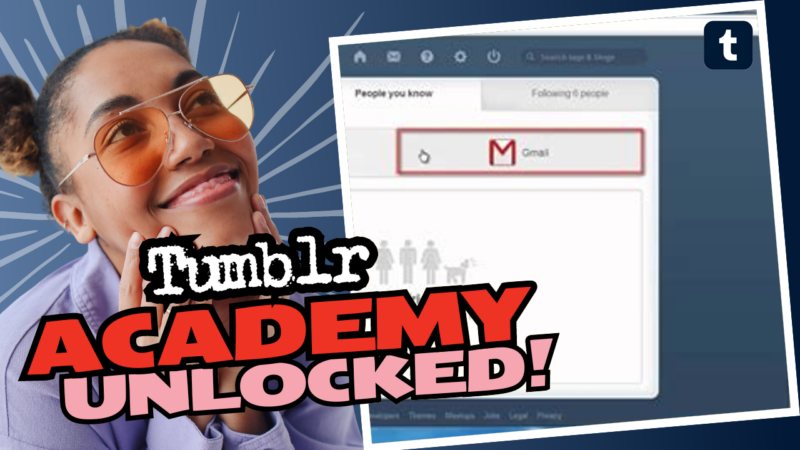While Tumblr might seem like a wild jungle of content—some brilliantly crafted while others, well, let’s just say they’re more puzzling than a clock with no hands—there’s a method to the madness when it comes to finding things. Don your digital safari hat, grab your metaphorical binoculars, and let’s dive into the fabulous world of Tumblr!
Your Friendly Neighborhood Search Bar
Whenever you venture onto Tumblr, you’ll spot that little magnifying glass icon chilling like a lone ranger at the top of your screen. Yes, that’s the sacred portal through which you will search for those elusive posts. The first thing to remember is that the search function on Tumblr is what some users affectionately (or more likely sarcastically) refer to as “barely functional.”
Here’s the step-by-step guide:
- Click on that magnifying glass: Whether on mobile or desktop, just give that bad boy a click.
- Type in your chosen keywords: Think of the most random yet equally specific terms associated with what you’re hunting for. For example, “cats in space” or “emo poetry about pizza.”
- Scroll through the results: This is where the adventure begins! Beware of the endless scroll; you might find gold or a whole lot of “what even is this?” posts.
The Power of Tags
Tags are your best friends in the realm of Tumblr. They’re like the breadcrumbs leading you to the treasure—except, instead of a treasure, you might find a cute kitten gif or the latest fandom discourse. Using tags effectively can save you from the impending doom of scrolling endlessly through the mishmash of posts.
Here’s how to tag your way to glory:
- Find some magic tags: If you happen to come across a post that has the tags related to what you’re trying to find, keep an eye out! Those tags are probably well-trodden paths leading to the gold (or cat videos, as mentioned).
- Search for content by tags: Click on a relevant tag, and voila! A treasure chest of related posts is now before you. Just be prepared for a lot of reblogs.
Communicate! (Yes, We’re Talking About Asking for Help)
So here’s the real kicker: if you’ve been wandering around like a lost puppy and still haven’t found what you’re looking for, why not just shout it out loud? Post something like “Hey! Does anyone have that post about a cat with sunglasses?” This is often referred to as the “community power” method.
Here’s why this works:
- Engagement: When you put something out into the void, that void might just spit something back at you! People love to help.
- Networking: You might connect with a kindred spirit who shares your interests and fandoms. Who knows? Maybe you’ll end up with a new best friend! Or at least someone to share cat memes with.
The Relativity of Reblogging
In the world of Tumblr, reblogging is akin to passing notes in class. You find something you love, you take it, you add your own twist, and voilà! You’ve created a conversation.
When looking for that one specific post:
- Keep an eye on your dashboard: Check what your friends are reblogging. Sometimes, the posts you’re searching for might just be sitting silently in their reblogs.
- Search through your own likes: If you liked the post once upon a time, simply search through your own trove of affection. Dig deep enough, and you might just find that hidden gem!
Explore Your Dashboard
Remember, your dashboard is like a continuously flowing river of content! What’s the point in having a lavish dashboard of others’ posts if you’re not going to use it?
Here’s how to navigate:
- Follow relevant blogs: Get creative and follow blogs that post content related to your interests. You’ll be surprised by the kinds of posts that pop up.
- Trigger the memories: If you can’t remember the title or the exact post, think back on how the post made you feel or what the visuals were. Sometimes it helps to think abstractly!
Utilize Filters
Now, brace yourselves because we’re stepping into advanced territory: using filters. Utilizing filters is like wearing a pair of fancy glasses that enhance everything. You can refine your search parameters to get closer to what you’re really looking for.
Here’s how:
- Directly in the search bar: Add tags to narrow down your results even further. For instance, if you’re looking for “funny cat gifs,” type it like this: #funny #cat #gifs.
- Search within specific blogs: If you already follow a blog that posts about your topic of interest, you can search within that blog using the syntax: ‘blogname.tumblr.com/tagged/tag’. This narrows down the possibilities like a boss!
Avoiding the Gloomy Pits of Search Failures
Let’s face it—the search function isn’t perfect, and occasionally you might feel like you’re spiraling down a black hole of disappointment. Remember that not all posts are tagged correctly, and sometimes what you’re searching for simply doesn’t exist in the Tumblr archive.
If you find yourself getting a bit perturbed, take a breather!
- Detour for a bit: Sometimes the best discoveries come when you’re not looking for them. Go down that rabbit hole of strangely satisfying videos or emo poetry.
- Share your frustration: Engage with your followers or fellow Tumblrites about how hard it is to find stuff. You might bond over shared experiences!
Using External Websites
You’re probably thinking, “Wait, I can go outside of Tumblr?!” Yes, dear reader! There are a few external sites and tools designed specifically for helping you navigate the vast content offerings of Tumblr.
Here are some popular options to get you started:
- Tumblr Savior: This extension allows you to filter out posts you don’t want to see, letting you curate your experience.
- Tag Explorer: This tool enables a comprehensive search through tags, rather like your personal tag assembly service.
Follow Trends and Popular Tags
Here’s a little insider knowledge—sometimes what you’re after doesn’t just rely on good tags or asking for help. It’s also about hopping on the trend bandwagon!
Pay attention to:
- Fandom Hotspots: Depending on the time of the year (or the latest pop culture event), particular tags and topics might be trending.
- Seasonal Trends: Holidays also pull in a lot of themed posts—think Halloween costumes or Christmas cheer. Jump on board!
Have Fun! Seriously, Just Have Fun!
At the end of the day, Tumblr is a platform driven by creativity and fun! Don’t take the search too seriously. Play around, create your own content, and allow yourself to get lost in the quirkiness.
Whether it’s looking for an old post about a dog in a turtleneck or diving down the rabbit hole of animated gifs, remember to embrace the *spontaneity* that comes with scrolling. Your next funny cat meme or deeply profound quote about life is just a click away, waiting to surprise you on your Tumblr adventure!
In Conclusion
Navigating Tumblr for specific posts can sometimes feel twin-like to being a spelunker in a dark cave—you’re not quite sure where you’re going and hope you won’t run into any bats (or in this case, poorly tagged posts). But with the tools and tips shared here, you’re armed with the ability to find what you’re truly searching for.
Whether you use the search bar, tag your way through relevant posts, call out to the community for assistance, or explore external tools, there is a treasure trove of Tumblr brilliance waiting for you.
So go forth! Embrace the quirky, the weird, and the downright hilarious aspects of this vibrant platform. The next time someone tells you “finding things on Tumblr is an exercise in futility,” you can sassily reply, “Hold my tea; I got this!” And who knows, your browsing adventure might just lead to the epic encounter with the post you’ve been hunting for!