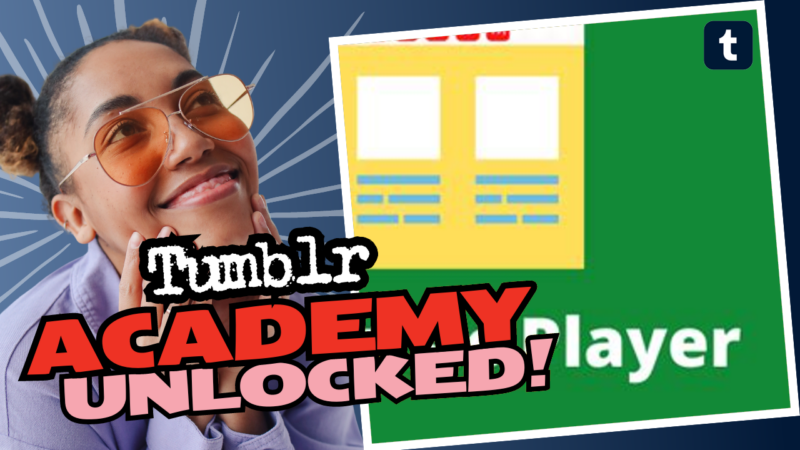How to Add a Music Player to Your Tumblr: Music to Your Blog’s Ears
So you want to know how to get a music player on Tumblr? Well, my friend, you’ve come to the right place! Let’s face it, a blog without some tunes is like a cake without icing. It just doesn’t have that extra zing! Luckily, adding a music player can be as simple as pie (or cake, for that matter). 🎶
Step 1: Find a Music Player Service
- The easiest solution involves finding a service that allows you to create a playlist. One popular option is SCMPlayer. Just like that trendy coffee shop that everyone raves about – you know, the one with the avocado toast – it gets the job done.
- Alternatively, you can explore services like WikiPlayer or others that suit your needs, but in our whimsical world of Tumblr, the struggle is real.
Step 2: Create Your Playlist
Once you’ve chosen your music player, it’s time to create that playlist! Depending on the service, you can add the songs you love or find the perfect mood music for your blog. But here’s the kicker: make sure that the links you use are HTTPS.
Why, you ask? Well, Tumblr is kind of a stickler about security these days. Without HTTPS, you’ll discover that your updates won’t get saved, and frustration levels will rise quicker than a cat on a Roomba. And trust me, no one wants that!
Step 3: Embed the Code
After you’ve created your playlist, the platform will typically provide you with an HTML code snippet. This code is your golden ticket! Head over to your Tumblr dashboard, click on “Edit Theme” under your blog settings, and then simply paste the code wherever you want the player to appear. Presto! You now have a music player on your Tumblr.
Step 4: Troubleshooting Problems
Now, if you’re like me, the fun doesn’t stop at simply adding music. You may want your music to start playing automatically when someone pops over to your blog. Just remember: to avoid a full-on meltdown, you will need to do some sleuthing.
Fun Fact: If you find yourself struggling with the audio settings, make sure you’ve turned on sound in your site settings. Don’t just assume life will be perfect – check your settings like you check for pizza deliveries! 🍕
Fixing the Non-HTTPS Issue
Here’s the kicker – if you encounter a pesky little error stating “non-HTTPS URLs,” do not fret! Simply replace every instance of http:// in your code with https://. Think of it as a cheeky little renovation project for your blog! Voilà! You’ve got yourself a working playlist!
Need More Help?
I get it; this process can feel overwhelming. If you need further assistance, questions, or more mind-boggling resources on how to add a music player on Tumblr, consider reaching out to us directly. We’ve got you covered with all the musical solutions you desire. Let’s turn that blog into a symphony of awesomeness! 🎤