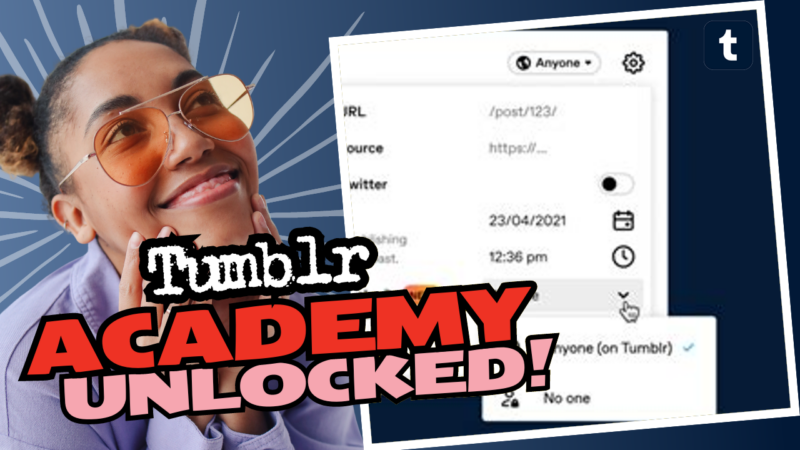Hiding Reblogs on Tumblr: The Ultimate Guide to Cloak and Dagger Your Posts
So, you’ve created the perfect post on Tumblr, a collection of your witty rants, brilliant memes, or stunning photography, and suddenly, your post gets reblogged by a user you’d rather forget—like that ex who just doesn’t know when to move on. You want to keep your blog aesthetic fresh, your reblog notes pristine, and your mental health intact. Don’t sweat it; let’s dive into the various methods of *hiding reblogs* on Tumblr. This is your blog, and you have the ultimate say about who gets to clutter up the landscape of your creative endeavors!
Block, It’s Not Just for Sports!
The simplest, most straightforward approach to prevent those pesky reblogs and likes from certain users is to hit them where it hurts—by blocking them. Yes, ladies and gentlemen, it’s your right to block! Blocking a user keeps them from following, liking, and reblogging your posts.
Here’s how to do it:
- Navigate to the User’s Profile that you want to block.
- Click on the three dots on their profile page.
- From the drop-down menu, select Block.
- Voila! You’ve officially turned them into a ghost!
For a more detailed breakdown, you can check out the Tumblr Staff Page for instructions. Just make sure you are ready to face the possibility of them creeping over to a friend’s blog just to see what you’re up to. You can’t block the world, but you can block your experience.
When Blocking Isn’t the Solution: Welcome to the World of CSS
If blocking feels like throwing the baby out with the bathwater, and you don’t want to sever ties but still want to keep their reblogs out of your notes, you can turn to CSS and Javascript—the digital equivalent of organizing your closet by color and size. This method requires a little more finesse, and let’s be honest—some bravery!
First, you’ll need to navigate to your blog’s customization options. Here’s how to wield that coding wizardry:
- Click on your profile icon in the upper right corner.
- Hit Edit Appearance.
- Look for the Edit HTML button. Get ready to unlock some magic!
The next steps involve some coding. I won’t lie, it’s not brain surgery, but it’s not exactly a walk in the park either. You will need to find the div containing reblog/source info. Luckily for you, the web inspector is going to be your best buddy.
Using Web Inspector to Find the Right Div
To locate the reblog information using the Web Inspector:
- Right-click on your post that has the obnoxious reblog you want to hide.
- Select Inspect. This opens up a pane with all sorts of elemental wizardry. You might feel like a hacker, but don’t worry, you won’t get arrested…yet.
- Hover over different elements until you find the one that represents the reblog information. It’ll typically be under a div tag that mentions reblog, source, or likes.
Hiding the Reblog Info with CSS
Once you’ve located the correct div, you’ll replace its CSS to make it invisible. Here’s how:
Simply type display: none; within a set of curly braces { } inside the appropriate tag in the CSS field.
Here’s a sample snippet of what this might look like:
.reblog-info { display: none; }
Remember to save your changes before you exit back to check your blog. But a word of warning—this technique only works for desktop versions of your blog and doesn’t translate over to the mobile app or dashboard. A classic case of “half a loaf is better than none,” right?
Can’t Find the Div? Let Me Help with Some Common Options!
If your theme doesn’t reveal the reblogs easily, fret not! Here’s a route map of typical divs where reblog information might hide:
- div.reblog-info – Your best bet if you’re using a standard theme.
- div.reblogger – Popular with themes that like to add personality to their reblog info.
- div.reblog – A straightforward classic!
If you don’t see anything resembling your dreams (i.e., if you don’t see any changes), you probably need to explore other non-standard div classes. Themes can vary wildly, so you may need to get creative or troubleshoot further.
Try a Custom Theme: The VIP Treatment
If you’re feeling like you need more than just a simple fix, maybe it’s time to upgrade your life with a custom theme. Themes that cater to niche preferences usually have more customization options, including reblog settings. Think of it as switching from a rusty bike to a shiny new sports car. Who doesn’t want a turbo boost?
Many themes have settings that allow you to toggle visibility for likes and reblogs directly from the customization menu. Test the waters—take a browse through the many themes available in the Tumblr community. You may find one that ticks all your boxes!
Just Be Mindful: The Ethics of Hiding
Before you dive headfirst into the reblog-busting rabbit hole, remember that hiding or downplaying a user’s interaction can feel like you’re stifling genuine engagement. It’s important to consider the bigger picture: Tumblr is about sharing and connecting, even if some connections give us the ick.
Blocking users limits interaction, but non-interaction can also come off as cold and detached, especially if that user is a friend or someone who genuinely likes your content. Always weigh your options. This is a delicate balance like a high-wire act on a windy day!
Final Thoughts: Own Your Tumblr Experience!
At the end of the day, how you curate your Tumblr experience is entirely up to you. Whether you unleash the blocking hammer, dabble in custom coding, explore shiny new themes, or reconsider letting bygones be bygones, what matters is that you create a space that feels comfortable and uniquely you.
Tumblr is a playground full of creativity, and you deserve full control over your little corner of that boundless universe. So don your coding cape, sit back, and dictate the rules of your reblog realm. Happy tumbling!