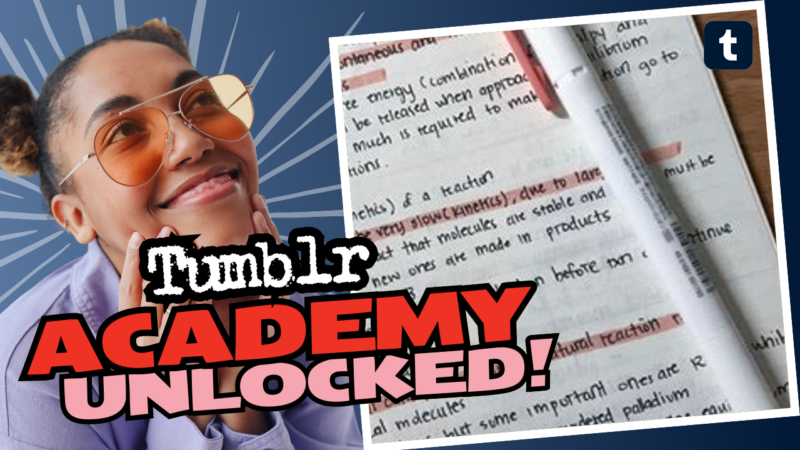How to Leave a Note on Tumblr: Navigating the Quirky World of Tumblr Interactions
So you’ve landed in the enchanting realm of Tumblr, where every post is like a treasure chest waiting for your notes—the kinds of notes that aren’t those dusty old things from school. No, in Tumblr lingo, “notes” refer to comments, likes, and reblogs that turn the social atmosphere into a digital potpourri of opinions and interactions. Ready to dive into the sea of notes? Let’s go!
First things first, let’s break down what actually constitutes a note on Tumblr. You see, notes fall into three fabulous categories: comments, likes, and reblogs. Spoiler alert: likes don’t do much. They’re like that awkward smile you give someone in passing—nice, but ultimately forgettable. So what are the real players here?
- Comments: Also known as replies, these are the delectable nuggets of wisdom that people leave when they have something to say about a post. You’ll find them nestled in the notes tab (the little speech bubble icon). Just click on it and prepare for heart-felt (or at times, snarky) responses!
- Likes: These are the platonic relationships of Tumblr. You show some love, but it doesn’t lead to anything deeper. They exist only in your heart and the notes count, but serve no real function.
- Reblogs: Now we’re cooking! Reblogging is like inviting a friend to your party and spreading their amazing vibe to your entire circle. When you reblog, especially with added comments or tags, it amplifies the reach and influence of the post.
So how exactly do these notes interact? Let’s clear the foggy air of confusion! By reblogging a post and then adding your twist—whether it be through comments or tags—you are creating a veritable feast for your followers. If you like and reblog a post, congratulations! That’s two sparkling notes right there! But if you thought your tags would also stick with that reblog? Sorry, those are only for your eyes (and your community’s) unless you decide to shout them out through a creative screenshot.
“For the love of all things, never reblog someone’s work with a comment, you’ll get so much hate for it.”
You heard that correct. Tumblr has some unspoken rules that denote comments as a *no-no*. Most people shove their personal musings into the tags, creating that warm, cozy echo chamber we all know and loathe. How do you navigate this maze? If you want to show appreciation for someone’s tags without being that overly enthusiastic reblogger, take a screenshot of those gems and reblog it with something charming like, “Too good to hide in the tags!”
Now let’s address the curious case of tag interactions. If someone left a beautiful comment-tag combination that made your heart sing, it’s totally acceptable to copy or screenshot their tags and add them to your reblog. This is especially true with friends who you know won’t mind being spotlighted for being super creative! Feel free to also tag them in a reply if you want to be a little less invasive.
In short, if you want to successfully leave notes on Tumblr, embrace the reblogging culture, remember that likes are just a flicker of affection, and communicate through comments with wisdom and finesse. With this knowledge in your back pocket, you’re now ready to strut through Tumblr’s quirks and navigate like a seasoned pro!
If you need further assistance, answers, or resources on how to leave a note on Tumblr, don’t hesitate to connect with us. We’re here to help you traverse the Tumblr universe smoothly and stylishly!