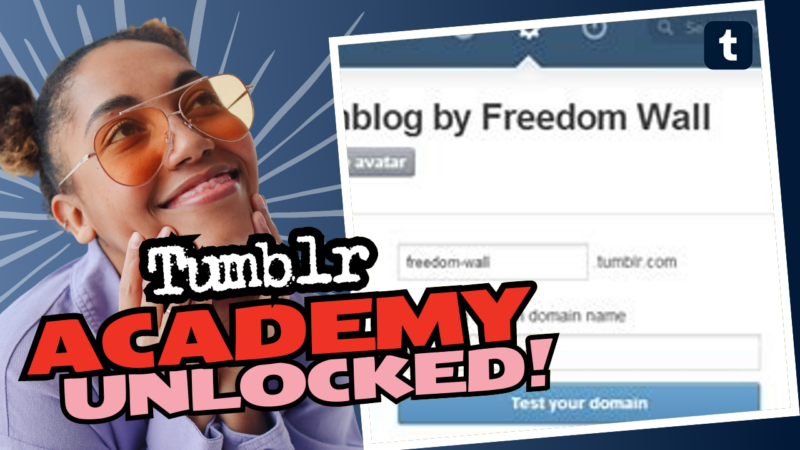Can You Still Link a Custom Domain to Your Tumblr Blog?
Ever found yourself wondering why Tumblr doesn’t seem to play nice with your custom domain? You’re not alone! Many people out there are scratching their heads, wishing they could link their lovely custom domain to their Tumblr blog, only to come across brick walls that feel more daunting than a Monday morning! Well, grab your coffee, because we’re diving into the what’s up with Tumblr and custom domains!
Current State of Affairs: Tumblr Domains
So, what’s the deal? Tumblr made some significant changes in recent years that have got folks buzzing (and not in a good way). Since the launch of Tumblr Domains, linking a non-Tumblr custom domain (or subdomain) to your blog has been completely axed. Yep, you heard it right! If you were hoping to flaunt that catchy domain name you spent ages brainstorming, I hate to break it to you, but you’re out of luck.
The Legacy Domain Dilemma
Now, if you previously connected your custom domain to Tumblr, you might still have a glimmer of hope. They introduced something called legacy custom domains. Here’s the twist: while these legacy domains can still be your blog’s home address, there’s a catch — once you disable the “Use custom domain” toggle in your blog settings, there’s no going back. Seriously, once you disconnect it, it’s like a breakup with no chance of reconciliation!
“It’s important to note that once your legacy custom domain is disconnected, you will not be able to reconnect it to your Tumblr blog.”
This golden nugget of wisdom comes straight from the Tumblr Help Center, where you can find all the delightful details. So if you disabled that toggle—well, let’s just say it’s time to grab some chocolate and embrace your fate. Pure chaos!
But Wait, What is a Custom Domain? Why Do You Want One Anyway?
Great question! A custom domain is basically the snazzy address people type into their browsers to find your blog. Instead of a generic URL like yourblog.tumblr.com, you get something like yourcoolblog.com. Fancy, huh? Well, here’s why you might want that:
- Branding Galore: A custom domain looks far more professional. Good domain = good brand, people!
- SEO Benefits: It helps with search engine optimization. Google loves those custom domains!
- Authority and Trust: Users are more likely to trust a blog with a proper domain over a Tumblr subdomain. Nobody wants to look like an amateur!
- Own Your Content: With custom domains, you can build a reputation and navigate away from the Tumblr ecosystem if things go sideways.
Looking for the keys to the kingdom? Well, sorry, but those keys just got thrown out! (Thanks, Tumblr!)
The What-Ifs: What to Do Now?
Feeling a little heartbroken yet? I get it! Before you spiral into despair, let’s talk about your options. After all, there’s always a workaround in the magical world of the internet, right?
1. Leverage Tumblr’s Built-In Domain Options
If you can’t link a custom domain anymore, you might as well try making the most out of Tumblr’s built-in options! Sure, it’s not as personalized, but why not play with the little perks Tumblr offers? You can:
- Customize Your Theme: Make your blog your digital playground! Use the theme customization settings to turn your simple Tumblr space into a beautiful stomping ground.
- SEO Optimization: While you can’t have a custom domain, you can still optimize each blog post with keywords, tags, and engaging content. This might help you climb the SEO ladder.
- Engage With Your Followers: Focus on building relationships with followers through comments, likes, and interactive content.
2. Move to Another Blogging Platform
If your heart is set on a custom domain and you just can’t shake the feeling of disappointment, it might be worth considering a shift to another blogging platform that allows such flexibility. Think WordPress, Wix, or Squarespace! Each option can give you far more control over your blogging experience.
- WordPress: A classic choice for bloggers—many customization options, themes, plugins, and of course, custom domains!
- Wix: User-friendly, drag-and-drop site builder—perfect for beginners!
- Squarespace: Beautiful designs and built-in SEO tools. You can make your blog look like a work of art!
These platforms not only allow you to connect your dream domain but offer a plethora of tools to help your content thrive. If you’re dancing on the edge of a new blogging adventure, this might be your time to shine!
3. Try to Appeal to the Tumblr Gods
Okay, this might be a stretch, but hear me out! You can always check in with Tumblr support to see if there are any loopholes or upcoming changes in their policies. While it’s a long shot, you never know! Who knows? Maybe they’ll hear the people’s cries for custom domains and decide it’s time for a change. You can try your luck by submitting a request or reaching out through their support page.
Quick Recap: What You Need to Know
Let’s wrap this little adventure up with some key takeaways:
- As of now, linking a non-Tumblr custom domain to your blog is not an option—thanks to the shiny Tumblr Domains.
- If you’ve previously set up a legacy custom domain, ensure you don’t toggle that setting off, unless you want to dive into a world of regret!
- Home in on branding benefits of having a custom domain. It’s a game-changer!
- If Tumblr’s limitations got you down, consider switching to a more flexible blogging platform.
- Last but not least, keep your fingers crossed and your hopes alive—who knows what Tumblr’s got up its sleeve?
So there you have it! Your precious custom domain dreams may feel dashed, but don’t lose hope. Blogging is more than just a sweet URL; it’s about the content you create and the connections you make. Now go forth, dear blogger, and create something amazing! And remember, whatever platform you choose, make it uniquely you!