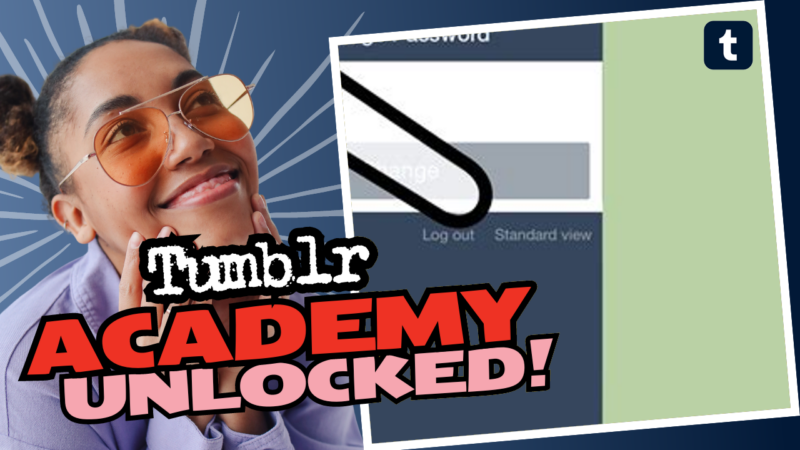How to Lock Your Tumblr Account: A Step-by-Step Guide!
So, you’ve decided that your Tumblr blog is a slice of your life that deserves a little more privacy? You want to keep the world out and only let in your trusted circle? Well, you’re in the right place, my friend! Locking down your Tumblr account doesn’t mean you have to throw the keys away. Instead, you’ll be creating an exclusive club, complete with a password protection feature on your secondary blog. Ready to dive into the depths of Tumblr secrecy? Buckle up, because we’re diving deep into the nitty-gritty!
Why Lock Your Tumblr Account?
First, let’s tackle the elephant in the room—why on earth would you want to lock your Tumblr account? Here are some juicy reasons:
- Privacy: Perhaps you’re sharing personal art, poetry, or confessions that you’d rather not have splashed across the wide-open internet. Lock it up!
- Control: You want to choose who gets access to your creative sanctuary. Think of it as a velvet rope at an exclusive club—everyone wants in, but only a select few get past the bouncer!
- Sensitive Content: If you’re posting unstable memes, emotional rants, or just your cat’s latest shenanigans that only your friends could possibly find interesting, you may want some top-secret protection.
Now that you’re pumped about the reasons to shield your content, let’s get into the nitty-gritty of making your Tumblr blog certified “Top Secret.”
Step 1: Create a Secondary Blog
To create a password-protected area, you need to start by making a secondary blog. This is essentially your private space where you can lock things down. Here’s how to do it:
- Log into your Tumblr Account: Fingers crossed you remember your password. If you don’t, hit that “Forgot Password” link and get yourself sorted.
- Navigate to Your Dashboard: This is the central hub for all those naval-gazing posts you spend hours scrolling through. You’ll spot your profile icon in the top right corner.
- Create a New Blog: Click on the “+” sign next to the “Account” menu. Create your new blog, give it a name that reflects its secretive nature (like “TopSecretBlog” or “TheMysteryZone”), and get that party started!
Congratulations! You’ve just entered the clandestine world of Tumblr blogging. But do you see that nifty little “Settings” gear icon? We’re about to have a chat with it.
Step 2: Activate Password Protection
Now that you’ve got your secret hideout, it’s time to change the locks. You want to make sure it’s only accessible to your hand-picked members. Here’s how:
- Access the Settings: This is where most of the magical stuff happens. Click the “Settings” gear icon while in your new blog.
- Scroll to Password Protection: You’ll find the option for “Password Protection” simply sitting there, waiting for you. Click to activate it!
- Set Your Password: Choose a password that’s a good balance between cryptic and memorable. Preferably something you haven’t used in your last 10 passwords (no one wants their secrets spilled!).
- Create a “Welcome” Message (Optional): If you’re feeling extra fancy, you can jot down a little welcome message for your visitors once they enter the secret lair!
Step 3: Test Your Security Measures
Phew! You did it! But wait! Before popping the champagne, let’s make sure everything is locked up tighter than Fort Knox. Here’s a quick guideline for your security test:
- Log Out: Get out of your account to see what the public sees. If you can’t access it without your secret password, worthy applause is in order!
- Try It with a Friend: Ask a trustworthy friend to try and access the blog using the password you set. Review their VIP experience with their feedback.
- Maintain Your Secrets: Always remind your friend that this is a VIP-only area, and they shouldn’t share the password with just anyone!
Step 4: Stay Vigilant and Regularly Update
Congratulations, you now fully understand how to lock down your Tumblr account! But this is just the beginning of your undercover operations. Here’s how to keep your blog safe and sound:
- Change Your Password Regularly: Just like your Netflix account, it’s a good idea to refresh your password every few months. This helps ensure that no sneaky lurkers can get back in.
- Monitor Your Followers: Be cautious about who you allow into your blog. If you experience any suspicious activity, revoke access immediately!
- Keep Backups: It’s always smart to maintain a backup of your Tumblr posts offline, in case anything goes awry with your precious data.
What If You Want to Unlock it Later?
Let’s face it; feelings change, and so can social dynamics. Maybe you hosted a successful blogging soirée and want to let in more people? If you decide to unlock your Tumblr blog, it’s super simple! Just go back into your settings and turn off the password protection. Easy-peasy! Your blog will go back to being wild and free, open to anyone with an internet connection.
Wrapping Up: Your Secret is Safe!
At the end of the day, locking down your Tumblr blog is all about maintaining the level of privacy and control you desire. Whether you’re sharing personal stories, art, or just want to vent without the judgmental eyes of the world watching, this method of creating and password-protecting a secondary blog is just what you need to keep things cozy.
And remember, not every blog needs to be a wide-open book! With Tumblr’s features, you can create your personal, high-security fortress for your words, thoughts, and art. So, go ahead, lock things up, and only invite those who truly appreciate the magic of your content into your digital sanctuary!
Enjoy your newly secured Tumblr! Now, go on and write those heart-wrenching poems, share those adorable cat memes, or create informed rants on global affairs—whatever floats your Tumblr boat, without fear of prying eyes. Unlock the potential of your personal stories without compromising your peace of mind!