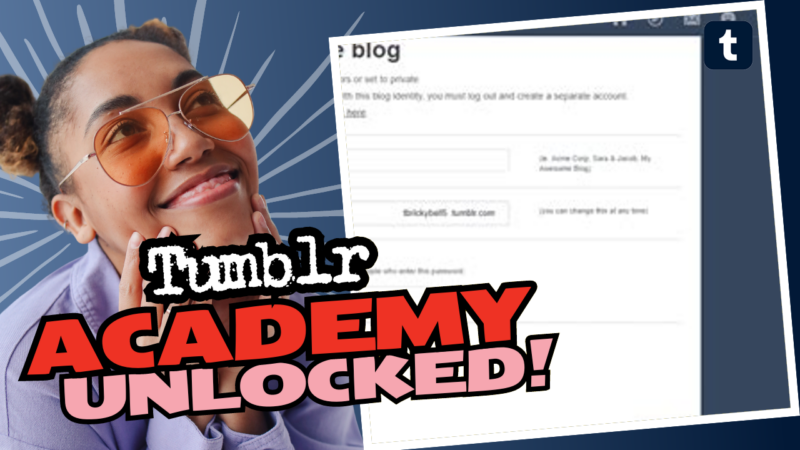Making Your Tumblr Blog Private on Mobile: A Simple Guide
Ready to keep your Tumblr shenanigans all to yourself? Maybe your cat memes are just too precious to share, or that dramatic poetry you’re working on is a personal masterpiece that just can’t be seen by every random internet wanderer. Fear not! Making your Tumblr blog private on mobile is easier than finding a meme that perfectly describes your mood. Just follow this guide, and you’ll be the master of your personal blog realm.
Step 1: Create a Secondary Blog First things first, you need a secondary blog. A secret lair, if you will, where you can share all the quirky and professional content that only YOU should have access to. Here’s how to do it:
- Open your Tumblr app and go to your profile.
- Tap on the + icon to create a new blog.
- Choose a catchy name! Maybe something like “TheCatWhisperer” or “SecretPoet57.”
- When prompted, select “Password protected” during the setup. This adds an extra layer of security, so only those who have the magic password can enter.
Step 2: Set Posts to Private Once you have your exclusive blog set up, it’s time to control who can see what. Posting privately on Tumblr is just a few clicks away (or taps, if you’re on mobile):
- Open your newly created blog and get ready to spill those secrets.
- Tap the Post button as you normally would. Look closely; you’ll spot a drop-down menu right next to it.
- Choose the “Post Privately” option. Voilà! Your literary gold is now hidden from prying eyes.
Step 3: Sharing Your Private Posts Now, if you decide to let a select few into your enchanted world of memes or poetry, you can still do that. Here’s how it works:
- Anyone with the link to your private post can see it but not on their dashboard or by simply visiting your blog. They need the golden link you send them. Not so easy-peasy, right?
That’s It! And just like that, you’ve turned your Tumblr into a cozy little den! You can post about your love for unicorns or your existential crisis without worrying about judgmental eyes lurking behind their screens.
Remember, while making a Tumblr blog private on mobile is straightforward, it’s always good to double-check your settings. One little oversight could mean your deep thoughts about life are on display for everyone. Yikes!
Need more help or have burning questions that need answering about Tumblr or other social media mysteries? Don’t hesitate to live connect with us! We’re here to help you navigate your Tumblr journey like a pro. Happy blogging!