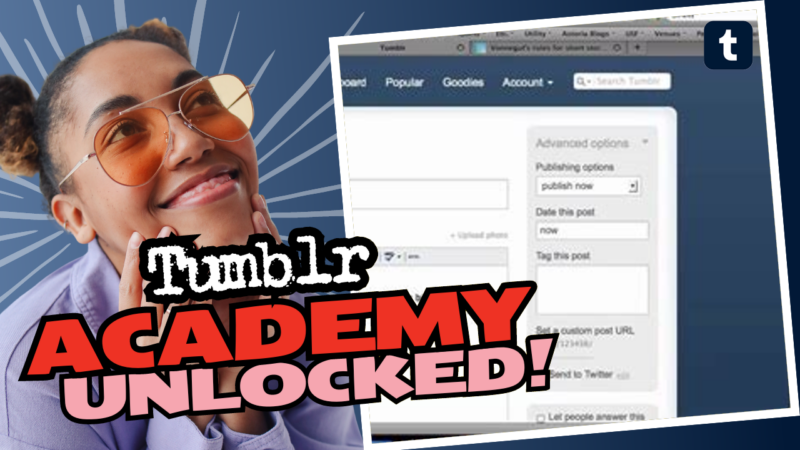How to Create a Dazzling Link on Tumblr: A Playful Guide
So, you’ve decided to turn heads and create some buzz on Tumblr with hyperlinks? Fantastic choice! Whether you want to share your epic blog posts, fabulous art, or your *top-secret* pancake recipe, embedding links can make all the difference. Let’s dive into the wonderfully whimsical world of link creation on Tumblr!
Step 1: Log in and Get Cozy
First things first, open up that shiny web browser of yours and hit the login page of Tumblr. Once you enter your credentials and find yourself basking in the glow of your Tumblr dashboard (which looks like a glorious mess, doesn’t it?), you’re ready for the next step.
Step 2: Pick Your Hyperlink Text
Now, type out the text you want to link. It could be “Click here for chaos” or “Check out my art masterpiece.” Really, you can get as creative as you want! In my opinion, “Wes’s Secret Lair” sounds intriguing, don’t you think?
Step 3: Insert the Link Like a Pro
Now comes the fun part—creating the link! Click on the Link icon at the top of the post editor. A little window will pop up enticing you to input a URL. Here, you’ll want to copy-and-paste the URL of the web page you want to direct readers to. Maybe it’s https://www.example.com, for example. Once that’s done, hit that glorious save or insert button!
Bonus Step: Linking in Your Bio or Description
Want to slip a permanent link into your bio or sidebar so people can grasp the epicness of your content at a glance? Easy peasy! Here’s how you do it:
- Click the little human cog icon (it’s not what it sounds like, trust me).
- Select your blog from the right-hand column. Just imagine it waving back at you.
- Choose Edit Appearance and then go to Edit Theme.
- Insert the following magical code: <a href=”URL”>Link Text</a>. Just swap out URL with your hyperlink and Link Text with whatever tickles your fancy!
And voila! You’ve transformed everyday words into bewitching hyperlinks. How genius of you!
Need a hand with more Tumblr link wizardry or have burning questions about your new creation? Don’t hesitate to reach out! Our team is here, ready to tackle your Tumblr woes with a gleeful grin. Connect with us for more help, answers, or even research resources about making Tumblr as flashy and fun as you dream it to be!