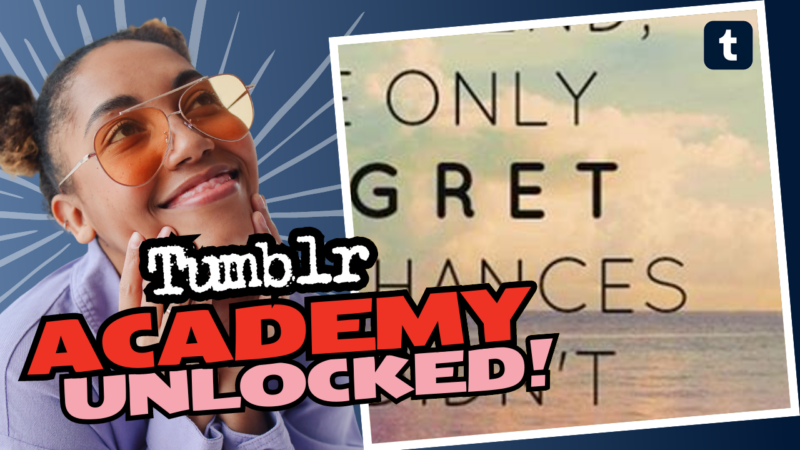Let’s Create Some Eye-Catching Tumblr Picture Quotes!
Creating a stunning picture quote for your Tumblr page is like turning an ordinary cupcake into a show-stopping, Instagrammable treat! We’re talking about taking your favorite quotes and dressing them up in vibrant visuals. Ready to dive into the process? Here’s how you can do it, complete with a sprinkle of humor and sass.
Step 1: Gather Your Materials First off, you need a quote. If you already have one in mind—great! If not, join the club of striving wordsmiths. Think about quotes that resonate with you, whether it’s a wise philosopher, a song lyric that gets you grooving, or even your own deep musings.
Step 2: Choose a Background What’s a quote without a fab backdrop? Use tools like Adobe Photoshop or Canva. Open your software, create a new document (size matters, so aim for 500px by 750px for optimal Tumblr glory) and choose an eye-catching background. You can upload your images or use stock photos. So, if you have a gizmo-crazed sunset or a cute kitten, now is their time to shine!
Step 3: Add Your Quote Now, pop that quote onto the canvas. Type it out using a font that matches the vibe you’re going for. Want to sound all deep and intellectual? Use a serif font. Feeling quirky? Go for something playful! Don’t forget to adjust the size, color, and style until it screams out, “Look at me!”
Step 4: Play with Layers Layer your text and background effectively. Want a whispery effect? Try reducing the opacity of your text or adding a semi-transparent box behind it. This can make your quote pop, kind of like a car horn when you’re trying to listen to your favorite podcast!
Step 5: Save and Share Once you’re satisfied with your creation, it’s time to save it in the right format (JPEG or PNG work best). Then, fling that masterpiece onto your Tumblr blog with pride.
If you feel like exploring additional avenues, check out some Photoshop tutorials for more advanced techniques like importing quotes automatically or using layer comps. The online universe has a treasure trove of information waiting just for you!
If you need further assistance, whether it’s more tips or juicy tutorials about creating the ultimate Tumblr picture quote, feel free to reach out and connect with us! We’re here to sprinkle some creativity onto your project!