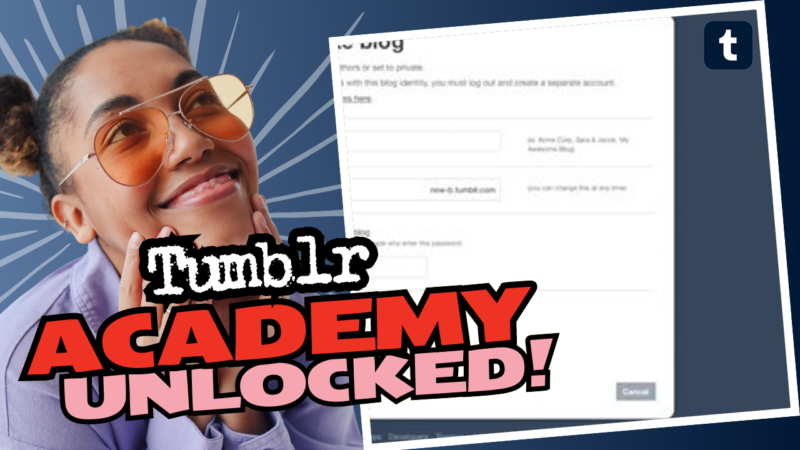How to Create a Sideblog on Tumblr Without Becoming a Walking Advertisement for Your Main Blog
So, you want to make a sideblog on Tumblr? Great! We’re diving into the world of Tumblr sideblogs where you can be whoever you want—away from the prying eyes of your main blog followers. But hold up! You might want to know just how much of your private life can now become public (spoiler: not as much as you think). Let’s go on this wild, bumpy ride filled with pixels and privacy settings!
Creating a Sideblog: Easy Peasy!
- Log into your Tumblr account (if you haven’t done that already, well, there’s no blog for you). 🎉
- Click on your account icon and select “Create a New Blog.”
- Choose a name, be it “MySecretShenanigans” or “CatPicturesOnly,” and you’re off to the races!
- Adjust your settings to either keep it private or open to the world. More on that later!
Note: You can create a whopping 10 sideblogs in a single day, so do you! Just remember the goldfish rule—don’t overwhelm yourself.
Can Others Sniff Out Your Sideblog?
Ah, the question on everyone’s mind: “Can people see that my sideblogs are mine?” Well, sort of! Here’s the deal:
- Tumblr has this delightful feature called Show Author Portraits available on desktop where your sideblog posts might flaunt your main blog’s profile pic. BAM! Instantly linked back to you!
- Want to keep your sideblog feelings a secret? Just disable that feature, and voilà—you’re incognito! 🕵️♂️
How to Flex Those Privacy Muscles
If you’re looking for extra layers of invisibility (who doesn’t want to feel like a ninja?), here are some privacy settings available on the desktop version that could keep your blogging habits under wraps:
- Disable “Share posts you like” on your main account settings.
- Disable “Share the Tumblrs you’re following”—because who wants everyone to know your guilty pleasures?
- Enable “Hide [your account name] from people without an account”—perfect for those secret diary vibes.
- Enable “Discourage searching of [your account name]”—go ahead, be mysterious!
Feeling cheeky? You can also block specific mutuals on your sideblog. They’ll still see your main account; they just won’t enter your secret garden of memes and cat videos. Just go to settings on your sideblog, and bam! Block party time!
In conclusion: Tumblr sideblogs are a fantastic way to express yourself without letting your main followers in on your every whim. Remember, though—privacy is key, so don’t forget to adjust your settings to suit your style!
Need more help or have some burning questions about your Tumblr sideblog? Let’s chat! Live connect with us to dive deeper into the whimsical world of blogging anarchies, or just to figure out how to post about your cat’s daily escapades.